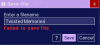While running game code:
File "renpy/common/00action_data.rpy", line 178, in SetLocalVariable
return SetDict(sys._getframe(1).f_locals, name, value)
AttributeError: 'ADVCharacter' object has no attribute '_getframe'
-- Full Traceback ------------------------------------------------------------
Full traceback:
File "day7.rpyc", line 71, in script
File "[Redacted]\MirrorMine-0.20-pc/renpy/ast.py", line 715, in execute
renpy.exports.say(who, what, *args, **kwargs)
File "[Redacted]\MirrorMine-0.20-pc/renpy/exports.py", line 1384, in say
who(what, *args, **kwargs)
File "[Redacted]\MirrorMine-0.20-pc/renpy/character.py", line 1179, in __call__
self.do_display(who, what, cb_args=self.cb_args, dtt=dtt, **display_args)
File "[Redacted]\MirrorMine-0.20-pc/renpy/character.py", line 851, in do_display
**display_args)
File "[Redacted]\MirrorMine-0.20-pc/renpy/character.py", line 601, in display_say
rv = renpy.ui.interact(mouse='say', type=type, roll_forward=roll_forward)
File "[Redacted]\MirrorMine-0.20-pc/renpy/ui.py", line 298, in interact
rv = renpy.game.interface.interact(roll_forward=roll_forward, **kwargs)
File "[Redacted]\MirrorMine-0.20-pc/renpy/display/core.py", line 3007, in interact
repeat, rv = self.interact_core(preloads=preloads, trans_pause=trans_pause, pause=pause, pause_start=pause_start, **kwargs)
File "[Redacted]\MirrorMine-0.20-pc/renpy/display/core.py", line 3418, in interact_core
root_widget.visit_all(lambda i : i.per_interact())
File "[Redacted]\MirrorMine-0.20-pc/renpy/display/core.py", line 566, in visit_all
d.visit_all(callback, seen)
File "[Redacted]\MirrorMine-0.20-pc/renpy/display/core.py", line 566, in visit_all
d.visit_all(callback, seen)
File "[Redacted]\MirrorMine-0.20-pc/renpy/display/core.py", line 566, in visit_all
d.visit_all(callback, seen)
File "[Redacted]\MirrorMine-0.20-pc/renpy/display/screen.py", line 432, in visit_all
callback(self)
File "[Redacted]\MirrorMine-0.20-pc/renpy/display/core.py", line 3418, in <lambda>
root_widget.visit_all(lambda i : i.per_interact())
File "[Redacted]\MirrorMine-0.20-pc/renpy/display/screen.py", line 443, in per_interact
self.update()
File "[Redacted]\MirrorMine-0.20-pc/renpy/display/screen.py", line 631, in update
self.screen.function(**self.scope)
File "0x52-URM/screens/main.rpy.x52", line 76, in execute
File "0x52-URM/screens/main.rpy.x52", line 76, in execute
File "0x52-URM/screens/main.rpy.x52", line 86, in execute
File "0x52-URM/screens/main.rpy.x52", line 118, in execute
File "0x52-URM/screens/main.rpy.x52", line 147, in execute
File "0x52-URM/screens/main.rpy.x52", line 162, in execute
File "0x52-URM/screens/main.rpy.x52", line 165, in execute
File "0x52-URM/screens/main.rpy.x52", line 166, in execute
File "0x52-URM/screens/search.rpy.x52", line 5, in execute
File "0x52-URM/screens/search.rpy.x52", line 5, in execute
File "0x52-URM/screens/search.rpy.x52", line 17, in execute
File "0x52-URM/screens/search.rpy.x52", line 81, in execute
File "0x52-URM/screens/search.rpy.x52", line 91, in execute
File "0x52-URM/screens/utils.rpy.x52", line 67, in execute
File "0x52-URM/screens/utils.rpy.x52", line 67, in execute
File "0x52-URM/screens/utils.rpy.x52", line 68, in execute
File "0x52-URM/screens/utils.rpy.x52", line 71, in execute
File "0x52-URM/screens/utils.rpy.x52", line 74, in execute
File "0x52-URM/screens/search.rpy.x52", line 91, in execute
File "0x52-URM/screens/search.rpy.x52", line 92, in execute
File "0x52-URM/screens/search.rpy.x52", line 93, in execute
File "0x52-URM/screens/search.rpy.x52", line 95, in execute
File "0x52-URM/screens/search.rpy.x52", line 98, in execute
File "0x52-URM/screens/search.rpy.x52", line 98, in keywords
File "0x52-URM/screens/search.rpy.x52", line 98, in <module>
File "renpy/common/00action_data.rpy", line 178, in SetLocalVariable
return SetDict(sys._getframe(1).f_locals, name, value)
AttributeError: 'ADVCharacter' object has no attribute '_getframe'
Windows-10-10.0.26100
Ren'Py 7.4.2.1292
Mirror Mine 20.0
Sat May 3 06:15:16 2025
0x52 URM 2.6```