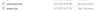Winrar worked with .zip format. You can used 7z too.how do i add this to my game directory? i'm using winrar...........seems to be a conflict.
fulcrum
Engaged Member
- Feb 2, 2018
- 3,753
- 2,249
- 417
requesting code change, line 74 from
to
result: Users can drag&drop any file from the target directory to unren.bat instead of copying it over every time.
note: unknown if closing % is needed in set, i did this change in my .7 copy and it works.
Code:
set "currentdir=%~dp0%"
Code:
if exist "%~1" (set "currentdir=%~dp1") else (set "currentdir=%~dp0")note: unknown if closing % is needed in set, i did this change in my .7 copy and it works.
CheesyButt
Member
- Aug 10, 2018
- 121
- 66
- 58
- Dec 17, 2017
- 7,426
- 9,722
- 630
Offhand, we don't know what "install the JDMOD for the game Kingdom of Deception" means, so you should post or link to the procedure.I'm trying to install the JDMOD for the game Kingdom of Deception, but when I got the the RPA packages part his happens. Can someone help me fix this. I have no idea what it means.
View attachment 277528
Is your disk full? Is the directory writable?
unren.bat will write out a python file to run to do the work; it's complaining that it can't find that file.
CheesyButt
Member
- Aug 10, 2018
- 121
- 66
- 58
This is the PDF file that im following but I can't seem to do it right.Offhand, we don't know what "install the JDMOD for the game Kingdom of Deception" means, so you should post or link to the procedure.
Is your disk full? Is the directory writable?
unren.bat will write out a python file to run to do the work; it's complaining that it can't find that file.
- Dec 17, 2017
- 7,426
- 9,722
- 630
The first errors, "The system cannot find the file specified", are coming from these lines:This is the PDF file that im following but I can't seem to do it right.
echo %rpatool1%>> "%rpatool%.tmp"
echo %rpatool2%>> "%rpatool%.tmp"
echo %rpatool3%>> "%rpatool%.tmp"
echo %rpatool4%>> "%rpatool%.tmp"
echo %rpatool5%>> "%rpatool%.tmp"
Then the final error is coming from this line:
powershell.exe -nologo -noprofile -noninteractive -command "& { [IO.File]::WriteAllBytes(\"%rpatoolps%\", [Convert]::FromBase64String([IO.File]::ReadAllText(\"%rpatoolps%.tmp\"))) }"
All are basically the same; saying the system can't find the file "C:\Users\willi\Desktop\Kingdom_of_Deception-Bonus_Scenes-pc\game\_rpatool.py.tmp". The first echo %rpatool1%>> "%rpatool%.tmp" should create that file.
Can you manually create a blank file _rpatool.py.tmp there?
CheesyButt
Member
- Aug 10, 2018
- 121
- 66
- 58
I could try but I don't know how to make those file typesThe first errors, "The system cannot find the file specified", are coming from these lines:
echo %rpatool1%>> "%rpatool%.tmp"
echo %rpatool2%>> "%rpatool%.tmp"
echo %rpatool3%>> "%rpatool%.tmp"
echo %rpatool4%>> "%rpatool%.tmp"
echo %rpatool5%>> "%rpatool%.tmp"
Then the final error is coming from this line:
powershell.exe -nologo -noprofile -noninteractive -command "& { [IO.File]::WriteAllBytes(\"%rpatoolps%\", [Convert]::FromBase64String([IO.File]::ReadAllText(\"%rpatoolps%.tmp\"))) }"
All are basically the same; saying the system can't find the file "C:\Users\willi\Desktop\Kingdom_of_Deception-Bonus_Scenes-pc\game\_rpatool.py.tmp". The first echo %rpatool1%>> "%rpatool%.tmp" should create that file.
Can you manually create a blank file _rpatool.py.tmp there?
- Jun 10, 2017
- 13,039
- 21,976
- 1,077
I assume that @goobdoob ask you to just create a file and name it "_rpatool.py.tmp". No special type needed, it's surely just to see if there is, or not, something to preventing the creation of this file.I could try but I don't know how to make those file types
CheesyButt
Member
- Aug 10, 2018
- 121
- 66
- 58
would a text file work?I assume that @goobdoob ask you to just create a file and name it "_rpatool.py.tmp". No special type needed, it's surely just to see if there is, or not, something to preventing the creation of this file.
CheesyButt
Member
- Aug 10, 2018
- 121
- 66
- 58
- Dec 17, 2017
- 7,426
- 9,722
- 630
You mean running unren.bat gave the same error?I tried doing that with a text document, but it still showed the same error
It's critical when getting support for tech things to be precise in what you say. One word here or there could mean its a vastly different issue.
CheesyButt
Member
- Aug 10, 2018
- 121
- 66
- 58
- Dec 17, 2017
- 7,426
- 9,722
- 630
I don't know what windows is doing; if you can create the file in that location it should see it, and be able to create it.
Try downloading rpatool from
You must be registered to see the links
, then copy it to the game directory and name it _rpatool.py, and try again.CheesyButt
Member
- Aug 10, 2018
- 121
- 66
- 58
I tried out what you said while remaing a 2nd file _rpatool.py.tmp and something different happened this time but now a new error popped upI don't know what windows is doing; if you can create the file in that location it should see it, and be able to create it.
Try downloading rpatool fromYou must be registered to see the links, then copy it to the game directory and name it _rpatool.py, and try again.

fulcrum
Engaged Member
- Feb 2, 2018
- 3,753
- 2,249
- 417
depending on the file path, there can be several errors occuring.stuff
1. There are white spaces (C:\program files\). DOS and its windows simulation (cmd.exe, anything.bat, etc) hate that by default.
2. the file name has weird letters. I.e. ä ö ü or non latin stuff like japanese, arabic, kyrillic or irish special letters. those translate to rubbish in DOS environments and may throw it for a loop.
3. file name is too LONG. In some circumstances there is a hard limit of 255 letters. At least was. dont know, dont want to try it out in windows 10.
Stop gap solution step one:
Copy all contents from your game directory on the desktop into C:\A\ and try again.
do not copy the directory to C:\A\, but move the files inside to C:\A\
step two:
make sure your antivirus / windows defender is looking the other way when running unren and you have high enough runtime privilege for your copy to create and run those files. several directories have been given a protection because they're often targeted by malware. C:\windows itself, the desktop and the program files folders come to mind.
step three:
do you even have enough space on the disk?
Exception calling means that the file rpatool was not correctly unpacked. Since the game has its own unpacking file, you need to use it. Standard UnRen.bat may not be suitable.I tried out what you said while remaing a 2nd file _rpatool.py.tmp and something different happened this time but now a new error popped up
View attachment 278162
Maybe pics is .webp extension? In this case, for converting use me modified WebPy.bathmm. the last few Ren'py games i tried to extract rpa packs with have returned junk pics that windows won't open. any ideas?
I downloaded all packages, use randomgay installer... and all unpacking without problems.I'm trying to install the JDMOD for the game Kingdom of Deception, but when I got the the RPA packages part his happens. Can someone help me fix this. I have no idea what it means.
View attachment 277528

- Jun 10, 2017
- 13,039
- 21,976
- 1,077
unren is corrupted, that's what the error say. It can't create _unrpa.py.tmp because it can't understand the "stored version of it".I tried out what you said while remaing a 2nd file _rpatool.py.tmp and something different happened this time but now a new error popped up
It's because they are WebP image. Search in the thread, there's the link for the drivers and how to see the image.hmm. the last few Ren'py games i tried to extract rpa packs with have returned junk pics that windows won't open. any ideas?
- Dec 17, 2017
- 7,426
- 9,722
- 630
What is it that you think is clunky?@Sam can i upload a modified file or do you want to vet it first and maybe include it in a revision?
The way win-unren (winren?) behaves right now is unnecessery clunky.