- Jul 22, 2018
- 189
- 124

NSDazLightCreator (v.1.1.1)
- In this version user can select a Template for creating Images.
-Save Created Images & Build a DUF-File for Daz3D
You Need: Windows / .NET Framework 4.7.2
Testet on Windows 10
Info : You Can create your own Templates. Add a Folder (Custom Name) in the LMCTemplates-Folder and add your Masks in your custom folder to use this in Program.
Next: -Skipping Black Images (FINISHED)
-Auto Light Intensity in Duf-File by Image
Version 1.1.1
-Skip Black Results
-Faster
-Preview of Last finished Image
-Add Progressbar
-Import JPG,JPEG,PNG
-Rezize Image to Mask-Size
1. Set your Content Path (use / not \)
2. Open Folder with Images (JPG, JPEG, PNG)
3. Press Convert
4. Copy your Content folder to your Daz3D Content Folder
-------------------------------------------------------------------------------------------------------------------------------------------------------------------------------
ORIGINAL IMAGE

OUTPUT (Daz3D Preview Images (small))






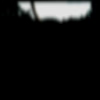




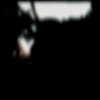
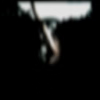


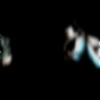

Results




-------------------------------------------------------------------------------------------------------------------------------------------------------------------------------
Program





-------------------------------------------------------------------------------------------------------------------------------------------------------------------------------
Saved & Daz3D


-------------------------------------------------------------------------------------------------------------------------------------------------------------------------------
Some results of my Created Lights













-------------------------------------------------------------------------------------------------------------------------------------------------------------------------------
Download
You must be registered to see the links
-------------------------------------------------------------------------------------------------------------------------------------------------------------------------------
Last edited:

