- Dec 15, 2017
- 12
- 22
Yet another update checker...
I did not want to install software just to get a list of updated games that I'm playing so I decided to write a userscript and keep everything in the browser.
With the userscript enabled you will find a Follow/Unfollow button at the top right of a game's thread.
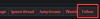
Followed games show up at https://f95zone.to/followed-games where the current version can be marked as played.

I did not want to install software just to get a list of updated games that I'm playing so I decided to write a userscript and keep everything in the browser.
You must be registered to see the links
With the userscript enabled you will find a Follow/Unfollow button at the top right of a game's thread.
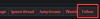
Followed games show up at https://f95zone.to/followed-games where the current version can be marked as played.



