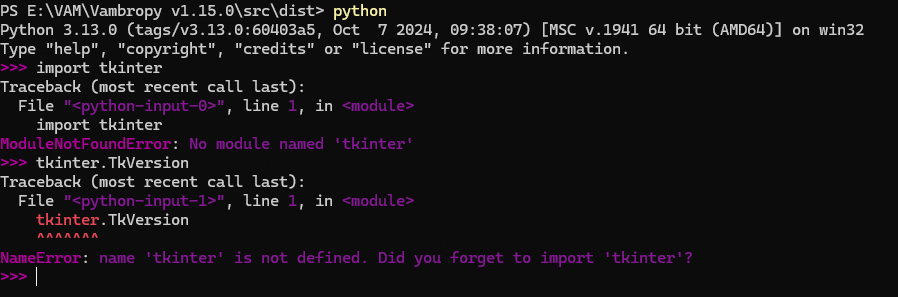Would be really great to get support for -tags working and 'holding ctrl' select as well. For example, I want to (auto)install almost everything, which doesn't include any morphs. Morphs slow Vam down, not clothing.
Feature has been added to upcoming* version. It supports + - and * advanced filters, so you could do *cloth for pure clothing packages or +cloth -morp +appe -sce for exactly what filtering you need. The filters don't have to be exact, cloth or clothing or clo does the same thing. This feature has been added based on your feedback. Thanks, and keep them coming

Please make pressing A to install also at same time and then put to autoinstall directly (instead having to press I first and then A). Same for using L directly for uninstalled.
Feature added to upcoming* version. Pressing A on uninstalled packages directly installs and sets auto-install for the package. Added based on your feedback.
Can the main window made somehow bigger to see more vars at same time for multiselection?
This is one of the big feature of the upcoming* version. The UI has been completely redesigned for content density and simplicity. 90%+ of the height of the window is used for the packages table. Also, the font size can be adjusted trough a settings panel.

Also, I've noticed that sometimes pressing A stops working completely (package stays white) and you need top press'Toggle autoinstall" via right click menu for color to change to blue. Additionally, some packages don't change color from white to green when pressing I-key or via right click menu. Why is that?
There was a bug where the table wasn't refreshed after an operation, and it gave the impression nothing happened even though the packages were installed/uninstalled in the background. New version fixes that by forcing a table refresh after an operation. Also, there is the new status column at the left side of the table (S) that indicates the status with text. The status column is exempt from highlight coloring and even when selecting groups it remains clear to read status.
The status column currently indicates I for auto-installed packages and here the color is the differentiator (blue in this case). Need feedback if the status name should be changed to A for auto-installed.
Here is multi group selections using ctrl+clickdrag.

Upcoming* = Only if
commondi32 wants to merge the new UI to the main Vambropy app. The issue is that the code complexity has increased by at least 3X for the UI part. It's a complete refactoring of the UI code using new libraries and code style. The reason for the refactor is that it adds a massive performance boost to the UI (remember when I benchmarked the column sorting and said is wicked fast at 680ms? well... with the new UI it's instant).
doggava Your feedback already changed the app functionality in a big way. Maybe you'll be interested in beta testing the next version since you already are actively using it. I'm working on the app almost daily (after work), and don't have the time to test every single function after I make a change. You should continue providing feedback either way, as it will likely end up in the app.
This is how my UI modification is looking: the inbuilt image preview can be custom size or it can be detached and moved to second screen or hidden



Many new themes have been added, with a focus on information density and making use of all available pixels.