- Dec 28, 2018
- 1,716
- 3,309
In case you missed it \o/
From
From
You must be registered to see the links
:This includes 2261 presets (many are identical except for colors).
Thank you toYou must be registered to see the linksandYou must be registered to see the linksfor help with shader bricks!
These were automatically generated usingYou must be registered to see the linksand were generated with one of the attached shader networks depending on whether the provided material uses a cutout.
If you have suggestions for improving the shader networks, I would love to hear them!
I have added support for adding a user specified cutout (recommended byYou must be registered to see the links), but adding a cutout forces the material to be "Thin Walled" and so does not work as expected with all materials. I have not found a way to determine if a material is thin walled while generating the presets (other than if it already uses a cutout), so for some materials you must enable cutouts via an additional option.
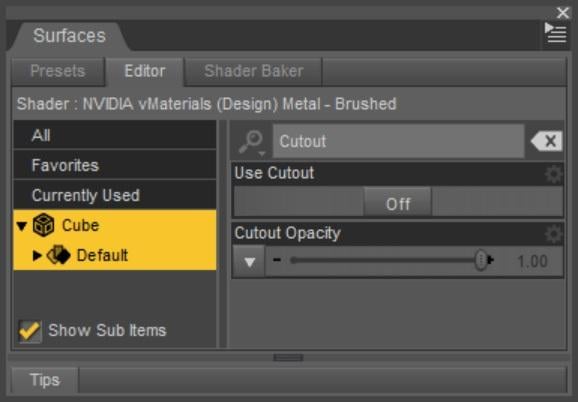
- Install
You must be registered to see the links(1.44 GB)- Install
You must be registered to see the links(252 MB)- Restart Daz Studio if it was open when you installed vMaterials
- Navigate to "/Shader Presets/NVIDIA vMaterials 1.7.0/Setup"
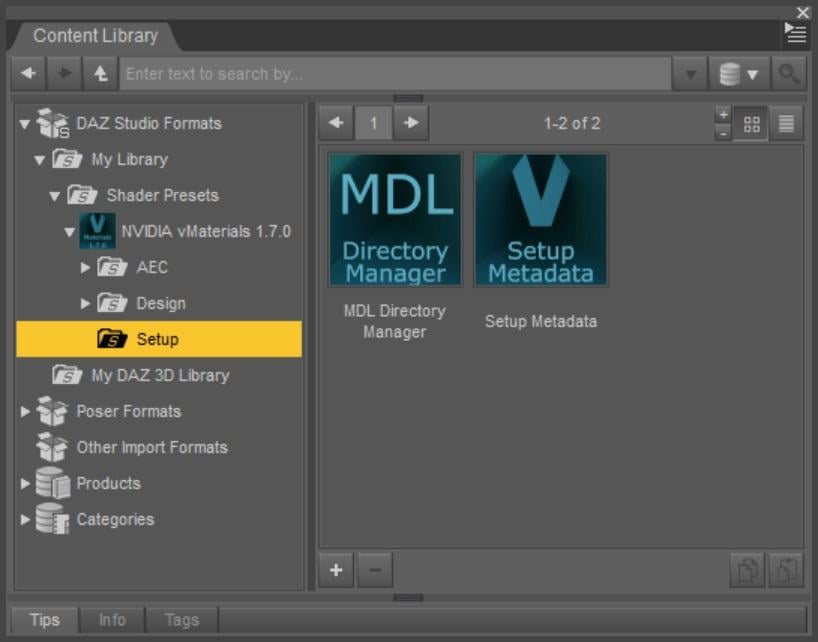
- Run the "MDL Directory Manager" script
- If the new MDL directories were automatically found, click "Yes" to map them
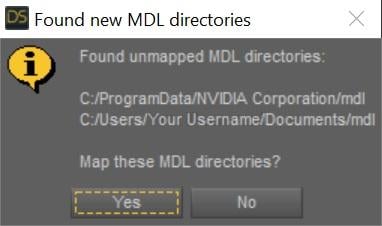
- If the new MDL directories were not automatically found, map them manually
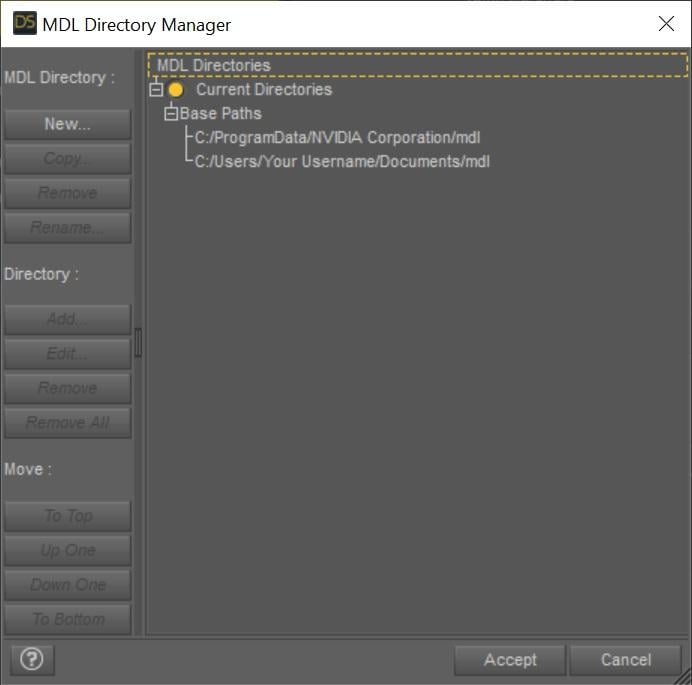
- Click Accept
- Run the "Setup Metadata" script
