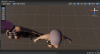Hi!
I want exporting from DAZ3d to Unity character and morphs.
I use DAZ → Unity via Blender (with blender diffeomorphic plugin).
I did this steps in blender:
I want exporting from DAZ3d to Unity character and morphs.
I use DAZ → Unity via Blender (with blender diffeomorphic plugin).
I did this steps in blender:
- Merge rigs
select genital rig then press ctrl and select genesis8 rig.
Click merge rigs. - Load to genital mesh custom morphs.
- Merge geografts
select genital mesh then press ctrl and select genesis8 mesh.
Click merge geografts.
When I load in unity the .blend or .fbx file no displayed in Inspector window under the SkinnedMeshRenderer component the BlendShapes.
The character which I want to send to Unity: Genesis 8 Female
The genital: New Genitalia For Victoria 8
DAZ3d version: 4.21
Blender version: 3.2.0
blender diffeomorphic plugin version: 1.6.2
Unity version: 2021.3.4f1
How may I solve this?
Thanks!