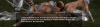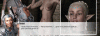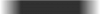Game/Creator:
You must be registered to see the links
/
You must be registered to see the links
Modder:
You must be registered to see the links
Features:
The default textbox background and quick menu cover a lot of the screen so I made a better textbox and removed the quick menu. The textbox is now transparent so it doesn't prevent you from seeing the entire lower fourth of images.
Installation:
Just unzip the mod and put the "game" folder from the mod in your "WickedChoices-pc" folder.