Wild Life Won't Start
- Thread starter th704
- Start date
Most crashes have to do with low hardware, how is yours?How to start the game? It crashes on the desktop.
How to find out what hardware? Where is that written?Most crashes have to do with low hardware, how is yours?
- Jun 21, 2017
- 5,618
- 5,576
The devs can't offer a min req/rec req for every single PC so having a list on Patreon based on their own equipment would be useless. I'm sure if you contact them with an e-mail or over Patreon and ask nicely if your PC (just make a list what your machine can do) can handle it they will give you an answer. They are interested in getting new patrons and please them so i'm fairly sure you get an answer.How to find out what hardware? Where is that written?
What should I write and ask if I do not know the configuration of my computer?The devs can't offer a min req/rec req for every single PC so having a list on Patreon based on their own equipment would be useless. I'm sure if you contact them with an e-mail or over Patreon and ask nicely if your PC (just make a list what your machine can do) can handle it they will give you an answer. They are interested in getting new patrons and please them so i'm fairly sure you get an answer.
- May 6, 2017
- 3,988
- 30,553
Ok, before you get flamed back to the bronze age, please take a minute to google some of this stuff yourself bud.What should I write and ask if I do not know the configuration of my computer?
You can look up the model number of your computer on the manufacturer's website, and before you ask, if you don't know the model number there's always info on where to find it on every major manufacturer's website.
Also download CPU-Z for your CPU/system hardware info, and GPU-Z for info on your graphics. Both are freeware, and please download them from cnet or someplace reputible, not the first search result as those are often full of malware.
My computer was not collected by the manufacturer. All components are purchased and assembled separately by hand. My son assembled. But he is now very far away. There is no connection and there will not be several years.Ok, before you get flamed back to the bronze age, please take a minute to google some of this stuff yourself bud.
You can look up the model number of your computer on the manufacturer's website, and before you ask, if you don't know the model number there's always info on where to find it on every major manufacturer's website.
Also download CPU-Z for your CPU/system hardware info, and GPU-Z for info on your graphics. Both are freeware, and please download them from cnet or someplace reputible, not the first search result as those are often full of malware.
What is CPU-Z, GPU-Z and cnet? I absolutely do not understand you.
How to find out the configuration of my computer?
- Jan 22, 2018
- 193
- 147
My computer was not collected by the manufacturer. All components are purchased and assembled separately by hand. My son assembled. But he is now very far away. There is no connection and there will not be several years.
What is CPU-Z, GPU-Z and cnet? I absolutely do not understand you.
How to find out the configuration of my computer?
They just told you how, go to google or another search engine and search for CPU-Z and download it, they also told you what CPU-Z is used for.
you dont really need GPU-Z as CPU-Z will also tell you about your graphics hardware.
I found the CPU-Z program in Yandex, but it is in English. I do not understand English. Are there any options in Russian?They just told you how, go to google or another search engine and search for CPU-Z and download it, they also told you what CPU-Z is used for.
you dont really need GPU-Z as CPU-Z will also tell you about your graphics hardware.
@th704;
Simpler way to get info on pc on windows:
1. Find "My Computer". Double left-click on it.
2. On lefthand side should be something called "This PC" with a symbol that looks like a monitor and tower.
3. Right-click on "This PC". Menu should appear.
4. Left-Click "Properties". This should open up a window labelled "System".
5. This window will show you what your CPU speed is and what your RAM is.
6. To find out more about computer components, left click on "Device Manager".
7. Should open up a new window labelled "Device Manager".
8. Graphics card found in "Display Adapters".
Tell us what your CPU speed is (number ghz), your RAM (number gb), and the name of your graphics card.
Simpler way to get info on pc on windows:
1. Find "My Computer". Double left-click on it.
2. On lefthand side should be something called "This PC" with a symbol that looks like a monitor and tower.
3. Right-click on "This PC". Menu should appear.
4. Left-Click "Properties". This should open up a window labelled "System".
5. This window will show you what your CPU speed is and what your RAM is.
6. To find out more about computer components, left click on "Device Manager".
7. Should open up a new window labelled "Device Manager".
8. Graphics card found in "Display Adapters".
Tell us what your CPU speed is (number ghz), your RAM (number gb), and the name of your graphics card.
My operating system is in Russian, not English.@th704;
Simpler way to get info on pc on windows:
1. Find "My Computer". Double left-click on it.
2. On lefthand side should be something called "This PC" with a symbol that looks like a monitor and tower.
3. Right-click on "This PC". Menu should appear.
4. Left-Click "Properties". This should open up a window labelled "System".
5. This window will show you what your CPU speed is and what your RAM is.
6. To find out more about computer components, left click on "Device Manager".
7. Should open up a new window labelled "Device Manager".
8. Graphics card found in "Display Adapters".
Tell us what your CPU speed is (number ghz), your RAM (number gb), and the name of your graphics card.
Well, then I don't think anyone here can really help you. Several of us have tried to work around the language barrier. If you don't understand the instructions / advice we are trying to give you, then it will be impossible for you to get the information you need from us. If you know someone who is better at understanding English, and tell them the problem, and tell them what others suggested to do, they might be able to explain things in Russian and help you out. There isn't really anything we can do from our end to help you out.
Even if we used TeamViewer, to view your system (which is honestly a bit sketchy an idea), the person looking at your machine, would have to understand Russian, to be able to navigate the computer to get the information for you. So, if you know anyone that understands both Russian and English, tell them what we suggested and see if they can help you.
EDIT:
One thing that has occurred to me: The game is a 64-bit program. If you are running 32-bit operating system, the program will immediately crash. So even if your system might normally be able to run it at low-settings, if your OS isn't compatible with the program, it will instant-crash.
Even if we used TeamViewer, to view your system (which is honestly a bit sketchy an idea), the person looking at your machine, would have to understand Russian, to be able to navigate the computer to get the information for you. So, if you know anyone that understands both Russian and English, tell them what we suggested and see if they can help you.
EDIT:
One thing that has occurred to me: The game is a 64-bit program. If you are running 32-bit operating system, the program will immediately crash. So even if your system might normally be able to run it at low-settings, if your OS isn't compatible with the program, it will instant-crash.
I live in the village and no one here knows English.Well, then I don't think anyone here can really help you. Several of us have tried to work around the language barrier. If you don't understand the instructions / advice we are trying to give you, then it will be impossible for you to get the information you need from us. If you know someone who is better at understanding English, and tell them the problem, and tell them what others suggested to do, they might be able to explain things in Russian and help you out. There isn't really anything we can do from our end to help you out.
Even if we used TeamViewer, to view your system (which is honestly a bit sketchy an idea), the person looking at your machine, would have to understand Russian, to be able to navigate the computer to get the information for you. So, if you know anyone that understands both Russian and English, tell them what we suggested and see if they can help you.
EDIT:
One thing that has occurred to me: The game is a 64-bit program. If you are running 32-bit operating system, the program will immediately crash. So even if your system might normally be able to run it at low-settings, if your OS isn't compatible with the program, it will instant-crash.
Operating system Windows 7 x 64 bit. That's for sure.
How to find out the configuration of the computer?
Show in the screenshots please.
Thank you.
Process:
Image 1.png = Find "My Computer". Double Left Click.
Image 2.png = Left-Hand side of screen. Right Click "This PC".
Image 3.png = Left-Click "Properties" in Sub-Menu.
Image 4.png = In large black box is CPU (Processor) and Available Memory (RAM). Then in smaller black box in top left-corner, Left-Click "Device Manager".
Image 5.png = Under Visual Adapter is Graphics Card.
Image 1.png = Find "My Computer". Double Left Click.
Image 2.png = Left-Hand side of screen. Right Click "This PC".
Image 3.png = Left-Click "Properties" in Sub-Menu.
Image 4.png = In large black box is CPU (Processor) and Available Memory (RAM). Then in smaller black box in top left-corner, Left-Click "Device Manager".
Image 5.png = Under Visual Adapter is Graphics Card.
Process:
Image 1.png = Find "My Computer". Double Left Click.
Image 2.png = Left-Hand side of screen. Right Click "This PC".
Image 3.png = Left-Click "Properties" in Sub-Menu.
Image 4.png = In large black box is CPU (Processor) and Available Memory (RAM). Then in smaller black box in top left-corner, Left-Click "Device Manager".
Image 5.png = Under Visual Adapter is Graphics Card.
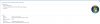

According to me, your rig should be able to play it... and likely at a better framerate than my machine.
Appears you have 32 GB of RAM, 6 Cores @3.7Ghz, and a 1070 Ti. You should meet/exceed system requirements.
So it doesn't appear the issue is related to system requirements.
Other possible issues:
1. DirectX might be out of date (ie only have DX9) OR you lack DX11 completely (unlikely considering you have a powerful card). DXDiag would be able to tell you that.
2. Graphics Card driver might need updating (can be an issue, but generally an out of date driver only means bad performance, not CTD). Since it is a Nvidia card, Nvidia Control Panel would be able to check if the driver is out of date.
3. If it crashes to desktop, what is the error being produced? Screenshot would be good, even if it is in Russian.
4. Very unlikely, but could have Malware or a Virus that is interfering with the game.
5. At least for me, when I launched it for the first time, it asked me to allow it to go through my firewall. It is possible, your virus scanner or firewall settings is immediately blocking the game from launching.
-----
Screenshots to follow for #1 and #2... one moment.
Process (I know I'm Windows 8 and it will look a bit different to you, but overall be close in looks for the search menu)
1. Hit the WIndows button. Looks like a 4 paned-window. Between CTRL and ALT keys. One on each side of SPACE BAR.
2. Image DX1 = Click on magnifying glass / search button.
2. Image DX2 = Enter dxdiag.exe
3. Image DX3 = Wait a few moments to do it's tasks. The DirectX version is at the bottom of the list, in the red box. Then hit save all information, save as DXDiag.txt
4. Image DX4 = Search for "driver" or "display adapter" and find the approximate position in your DXDiag.txt file. The driver used for your 1070 Ti will be found in that big red box.
Appears you have 32 GB of RAM, 6 Cores @3.7Ghz, and a 1070 Ti. You should meet/exceed system requirements.
So it doesn't appear the issue is related to system requirements.
Other possible issues:
1. DirectX might be out of date (ie only have DX9) OR you lack DX11 completely (unlikely considering you have a powerful card). DXDiag would be able to tell you that.
2. Graphics Card driver might need updating (can be an issue, but generally an out of date driver only means bad performance, not CTD). Since it is a Nvidia card, Nvidia Control Panel would be able to check if the driver is out of date.
3. If it crashes to desktop, what is the error being produced? Screenshot would be good, even if it is in Russian.
4. Very unlikely, but could have Malware or a Virus that is interfering with the game.
5. At least for me, when I launched it for the first time, it asked me to allow it to go through my firewall. It is possible, your virus scanner or firewall settings is immediately blocking the game from launching.
-----
Screenshots to follow for #1 and #2... one moment.
Process (I know I'm Windows 8 and it will look a bit different to you, but overall be close in looks for the search menu)
1. Hit the WIndows button. Looks like a 4 paned-window. Between CTRL and ALT keys. One on each side of SPACE BAR.
2. Image DX1 = Click on magnifying glass / search button.
2. Image DX2 = Enter dxdiag.exe
3. Image DX3 = Wait a few moments to do it's tasks. The DirectX version is at the bottom of the list, in the red box. Then hit save all information, save as DXDiag.txt
4. Image DX4 = Search for "driver" or "display adapter" and find the approximate position in your DXDiag.txt file. The driver used for your 1070 Ti will be found in that big red box.
According to me, your rig should be able to play it... and likely at a better framerate than my machine.
Appears you have 32 GB of RAM, 6 Cores @3.7Ghz, and a 1070 Ti. You should meet/exceed system requirements.
So it doesn't appear the issue is related to system requirements.
Other possible issues:
1. DirectX might be out of date (ie only have DX9) OR you lack DX11 completely (unlikely considering you have a powerful card). DXDiag would be able to tell you that.
2. Graphics Card driver might need updating (can be an issue, but generally an out of date driver only means bad performance, not CTD). Since it is a Nvidia card, Nvidia Control Panel would be able to check if the driver is out of date.
3. If it crashes to desktop, what is the error being produced? Screenshot would be good, even if it is in Russian.
4. Very unlikely, but could have Malware or a Virus that is interfering with the game.
5. At least for me, when I launched it for the first time, it asked me to allow it to go through my firewall. It is possible, your virus scanner or firewall settings is immediately blocking the game from launching.
-----
Screenshots to follow for #1 and #2... one moment.
Process (I know I'm Windows 8 and it will look a bit different to you, but overall be close in looks for the search menu)
1. Hit the WIndows button. Looks like a 4 paned-window. Between CTRL and ALT keys. One on each side of SPACE BAR.
2. Image DX1 = Click on magnifying glass / search button.
2. Image DX2 = Enter dxdiag.exe
3. Image DX3 = Wait a few moments to do it's tasks. The DirectX version is at the bottom of the list, in the red box. Then hit save all information, save as DXDiag.txt
4. Image DX4 = Search for "driver" or "display adapter" and find the approximate position in your DXDiag.txt file. The driver used for your 1070 Ti will be found in that big red box.



Looks like your Graphics Driver is out of date / never updated.
The Driver Version: 23.21.13.8871, was released in late 2017.
Just to be sure it isn't your Graphics Driver, should get it updated.
Visit Nvidia Official Site, here:
Click on Auto-Detect GPU. It will request to download a file onto your computer and will detect what your card is and suggest the appropriate driver. Unless you are very tech-savvy, I suggest letting Nvidia decide the ideal driver.
The Driver Version: 23.21.13.8871, was released in late 2017.
Just to be sure it isn't your Graphics Driver, should get it updated.
Visit Nvidia Official Site, here:
You must be registered to see the links
Click on Auto-Detect GPU. It will request to download a file onto your computer and will detect what your card is and suggest the appropriate driver. Unless you are very tech-savvy, I suggest letting Nvidia decide the ideal driver.
I do not understand. Absolutely. Where does this screenshot come from?Looks like your Graphics Driver is out of date / never updated.
The Driver Version: 23.21.13.8871, was released in late 2017.
Just to be sure it isn't your Graphics Driver, should get it updated.
Visit Nvidia Official Site, here:
You must be registered to see the links
Click on Auto-Detect GPU. It will request to download a file onto your computer and will detect what your card is and suggest the appropriate driver. Unless you are very tech-savvy, I suggest letting Nvidia decide the ideal driver.
Can you include the log? That would most likely pin point to the problem.
Here is how to find the log:
Here is how to find the log:
You must be registered to see the links
