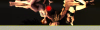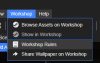Made a little wallpaper as a Morningstar x Wings of Empire crossover. Cass from WoE and Lin from Morningstar, with MC from Morningstar. There's also a wallpaper engine version for those interested.
You must be registered to see the links
So, what's involved in making something like this?
Starts with the basic image. I usually do 4k 16:9 Aspect ratio for stuff like this.

I add the fire in AE; it's overkill, but I have everything set up nicely there, and it keeps the fire consistent from in-game

Let's export that, and pull it into Wallpaper Engine (you can grab it from here:
You must be registered to see the links
)
Edit Wallpaper, import image, and it'll show up like this

(Don't get distracted by it being in dark color-scheme, I just figured since I was making a tutorial it as a good excuse to add the dark version as well).
Wallpaper Engine works with layers and effects. Let's add an effect first, by clicking Add Effects.

For this one, I'm starting with adding a Godray effect to the sword:

And then a water ripple to the reflection. In both cases you'll want to use the PAINT function to highlight only what you want to apply the effect to:

This is painting only the water surface to ripple
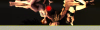
Apart from Effects you have layers. You can grab layers from the workshop, everything from over the top single-use effects to visualizers and fun. Here i'm adding an audit-visualizer that also grabs the current music track playing.

Here it is running:

(There's 100s of free layers you can customize on the workshop)

Finally when you're happy, publish it to the workshop:
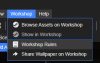

And there you have it, if you want to test it out

You must be registered to see the links
Dunno if that was interesting for anyone, but it feels like the kind of thing that fits in a devthread