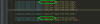Whilst we wait for a proper update from scrappy, I've updated scrappy's gallery to EP4 on my own. Should work fine. Let me know if you have any issues. just copy the game folder to your game folder
Mega -
You must be registered to see the links
GoFile -
You must be registered to see the links
AnonFiles -
You must be registered to see the links
let me be the first to tell you about
I'm sorry, but an uncaught exception occurred.
While running game code:
File "renpy/common/00action_control.rpy", line 126, in __call__
renpy.show_screen(self.screen, *self.args, **self.kwargs)
Exception: Screen replay_gallery8 is not known.
-- Full Traceback ------------------------------------------------------------
Full traceback:
File "renpy/common/_layout/screen_load_save.rpym", line 35, in script
$ ui.interact()
File "renpy/ast.py", line 928, in execute
renpy.python.py_exec_bytecode(self.code.bytecode, self.hide, store=self.store)
File "renpy/python.py", line 2245, in py_exec_bytecode
exec(bytecode, globals, locals)
File "renpy/common/_layout/screen_load_save.rpym", line 35, in <module>
$ ui.interact()
File "renpy/ui.py", line 298, in interact
rv = renpy.game.interface.interact(roll_forward=roll_forward, **kwargs)
File "renpy/display/core.py", line 3315, in interact
repeat, rv = self.interact_core(preloads=preloads, trans_pause=trans_pause, pause=pause, pause_start=pause_start, **kwargs)
File "renpy/display/core.py", line 4151, in interact_core
rv = root_widget.event(ev, x, y, 0)
File "renpy/display/layout.py", line 1100, in event
rv = i.event(ev, x - xo, y - yo, cst)
File "renpy/display/transition.py", line 48, in event
return self.new_widget.event(ev, x, y, st) # E1101
File "renpy/display/layout.py", line 1100, in event
rv = i.event(ev, x - xo, y - yo, cst)
File "renpy/display/layout.py", line 1100, in event
rv = i.event(ev, x - xo, y - yo, cst)
File "renpy/display/screen.py", line 727, in event
rv = self.child.event(ev, x, y, st)
File "renpy/display/layout.py", line 1100, in event
rv = i.event(ev, x - xo, y - yo, cst)
File "renpy/display/layout.py", line 1313, in event
rv = super(Window, self).event(ev, x, y, st)
File "renpy/display/layout.py", line 273, in event
rv = d.event(ev, x - xo, y - yo, st)
File "renpy/display/layout.py", line 1100, in event
rv = i.event(ev, x - xo, y - yo, cst)
File "renpy/display/layout.py", line 1313, in event
rv = super(Window, self).event(ev, x, y, st)
File "renpy/display/layout.py", line 273, in event
rv = d.event(ev, x - xo, y - yo, st)
File "renpy/display/layout.py", line 1100, in event
rv = i.event(ev, x - xo, y - yo, cst)
File "renpy/display/behavior.py", line 979, in event
return handle_click(self.clicked)
File "renpy/display/behavior.py", line 914, in handle_click
rv = run(action)
File "renpy/display/behavior.py", line 322, in run
new_rv = run(i, *args, **kwargs)
File "renpy/display/behavior.py", line 329, in run
return action(*args, **kwargs)
File "renpy/common/00action_control.rpy", line 126, in __call__
renpy.show_screen(self.screen, *self.args, **self.kwargs)
File "renpy/display/screen.py", line 1131, in show_screen
raise Exception("Screen %s is not known.\n" % (name[0],))
Exception: Screen replay_gallery8 is not known.
Windows-10-10.0.19041
Ren'Py 7.4.9.2142
WVM S2-C1-E4
Thu Mar 16 01:46:32 2023