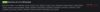Hey, just found your tool and are implementing (some of) the games I played. Tool looks very convenient, I like it so far. But (of course ^^) I have already some suggestions:
- Why does the "Latest:" Version always have a "v" in front of the number? Like in "v0.3.2". Even the games that only have the number on the F95 webpage without the letter. It would be nice if I didn't have to add the "v" to the front of all "My Version:" fields. It's minor, but I have a long list of games to add, so if I just could copy paste the number from my txt file that I currently use to track my progress, then that would be nice.
- Also add an easy way to change My Version to the Current status. A button next to it or something like that would be great.
- Closing the game page with the x on the upper right is the only way to get back to the main menu. But it scrolls up together with the rest and then disappears. Would be nice if you could fix it in place, so that it is always visible. And maybe change it to an arrow. At first I thought it would close the whole window.
- Oh, and why does the x that actually closes the window only appear when I am in the main menu? If that x would be always visible regardless of where I am in the app, that would be nice.
- Adding games that are not on F95. Because it's too niche, too old, not available in English or for any other reason when the game is not on F95. It would be nice having one local hub for every porn game I ever played. It could be enough to give the option to make a manual entry with the name and the Version (my and current). Found it ^^
- Apart from that I only would wish for it to automatically add the correct .exe to the launcher. Or even better: I tell the app where I store my porn game collection and it compares the file names with the games on F95, adds matches to the apps list, adds the .exe and then lists every game/folder that it didn't find a match for, so that I could add them manually. Don't know how difficult that would be and how accurate the folders would have to be named, but RenPy games have often the same structure. Finding those starting files should be manageable. And for the rest it's mostly the only .exe in the folder. I think you already have something similar in the "Planned Features". If I understand what you mean with "Download location selection" correctly. Or does it just mean, that every game is downloaded to the same folder?
So, yeah, that would be my wish list for now ^^
Will add more if I find more
//EDIT
- Copy and paste with left mouse button menu would be nice.
- Automatically changes between "In Progress" and "Waiting for Update" when I change My Version so that it matches with the current one or back when a newer version is published.
- When I am in the mask to type in my version, then I can still swipe through the pictures in the background with the left and right arrow buttons. The buttons should only move the cursor of the active field.
- If you do the "automatically read the folders and add them to the app if found in the F95 database", a nice addition would be to also look for .rar/.zip files. As I normally only unpack them when I start playing the game. So most of the games I have on my pc are archives. Because that's how I downloaded them and they take up less space in that state. So seeing those names, reading the version number and adding it to the app's list would be great.
- A big thing that is missing: "Played Version", "Installed Version" and "Newest Version". "My Version" isn't enough. I often have played Version 0.2, but installed on my PC is Version 0.3. I rarely play the installed Version right after downloading. But if a new version is published before I can start, then that installed version is not my played version. It would be easier to track if I could have the "My Version" changed to Played and Installed. My suggestion would be a form like:
Version: [Played: 0.2] [Installed: 0.3] [Newest: 0.4]
Instead of the Word Version at the beginning maybe just a symbol? And if you want to add more sources apart from F95, then adding something like [Newest (on F95): 0.4] could be useful. Again, just the F95/itch.io/... logo could be enough.
- I would suggest to either paint the labels in the Library in different colors or exchange them entirely with the symbols that you use on the individual game pages. A purple triangle for "In Progress" or an orange pause sign for "Waiting for Update", for example. Know with the one to three words with the same colored label it's not as easy to differentiate them as it could be with distinct colors/signs.