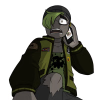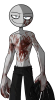genius!!!Tutorial - How to bypass the Login Menu
Download the x64 Version of the game (x64 works on x86, x86 wont work for this):You must be registered to see the links
Download Melon Loader Automatic Installer (a tool to mod games):You must be registered to see the links
Download Unity Explorer (to bypass the login):You must be registered to see the links
Unzip them all
Step 1: Run the Melon Loader Installer and select the game location, Select install. the other information should be automatic. Also, the "before" image below is the game location (chose the application on the Melon Loader Installer)
View attachment 4183341
Step 2: In the same location you installed Melon Loader, Drag the "Mods" and "UserLibs" file (from the 3rd download) into the same location you installed the Melon Loader files
View attachment 4183351
Step 3: Launch the game (Application)
Step 4: Use F7 or fn+f7 (for laptop) or fn+7 (for small keyboard) to toggle the menu
View attachment 4183361
Step 5: Disable all 4 green boxes
View attachment 4183365
Step 6: change the scene from "Start" to "DontDestroyOnLoad"
View attachment 4183367
Step 7: Disable the first 2 boxes
View attachment 4183370
Step 8: Select the next scene towards the bottom "Scene_introREDUX2"
View attachment 4183371
Step 9: Load scene as Additive "by clicking Load (Additive)"
View attachment 4183377
Step 10: Press F7 or fn+f7 or fn+7 (for small keyboard) to remove the menu
Enjoy!
- Thread starter P3zz0
- Start date
nerdemojiface
New Member
- Jul 20, 2023
- 13
- 9
- 36
THANK YOUHere's your email free, password free folder of the virus
You don't have permission to view the spoiler content. Log in or register now.
whodisimnew
New Member
- Mar 17, 2025
- 1
- 0
- 1
lewnab4
New Member
- Apr 13, 2024
- 8
- 10
- 71
msfelicianovargas
New Member
- Oct 16, 2023
- 11
- 7
- 13
Does anyone know how to reduce the file size of a .resS file? The 3 gigabyte file size is making it crash on my emulator, (winlator), and I don't know how else to fix it. When I took the .resS file out of the game folder, I couldn't see the sprites, but the game ran well, and I could read the text, but the experience was ruined.
I doubt anyone could port it to android or renpy, so this is all that I can ask of someone. The creator of Winlator will no longer update the emulator, so I might not be able to play future updates of the game properly.
I doubt anyone could port it to android or renpy, so this is all that I can ask of someone. The creator of Winlator will no longer update the emulator, so I might not be able to play future updates of the game properly.
Kindly asking if this works on Mac? If not, do other Mac users have another guide and option? ;-;genius!!!
SheIsDivine
Newbie
- Aug 27, 2021
- 69
- 134
- 183
here buddies.
password is: ShelterIs6FeetUnder
this is what they said was updated: "This go around, the Negative path for Day 5 has been updated! This includes more cameos, updated avatars and more heart ache if you hate YB and love the other characters."
You must be registered to see the links
(key is PFmyTIP7_zslrh4CHT3hFQg4KXrOztQ2gyvrxWTWLNo)
You must be registered to see the links
(key is m2ph78Q2O_cmYgQI3UF2Wu63QgFTuZuSs2vj3j9GiTk)
You must be registered to see the links
(key is 1_mf6BC5bBso-QMPqKyQZLhzU-sgjX1U424rI1PQ0DE)password is: ShelterIs6FeetUnder
this is what they said was updated: "This go around, the Negative path for Day 5 has been updated! This includes more cameos, updated avatars and more heart ache if you hate YB and love the other characters."
BUT THANK YOU!!!!!!!!!here buddies.
win 64 (key is PFmyTIP7_zslrh4CHT3hFQg4KXrOztQ2gyvrxWTWLNo)
win 32 (key is m2ph78Q2O_cmYgQI3UF2Wu63QgFTuZuSs2vj3j9GiTk)
mac (key is 1_mf6BC5bBso-QMPqKyQZLhzU-sgjX1U424rI1PQ0DE)
password is: ShelterIs6FeetUnder
this is what they said was updated: "This go around, the Negative path for Day 5 has been updated! This includes more cameos, updated avatars and more heart ache if you hate YB and love the other characters."
Weird ask, but does anyone here know how to get the dialogue files from this game? tried some of the commonly mentioned asset extractor and had no luck. The save load functions are awful in this game and at this point I just want to see all the dialogues in one go...
chooococorpse
New Member
- Jul 5, 2025
- 2
- 0
- 1
Does anyone have the new files changed? Like, you know, with the log in taken off.
Someone did that before, but it seems like they haven't done the new version or shared it...
I would try the thing that people did before, I just can't understand how to do it (English isn't my first language).
Someone did that before, but it seems like they haven't done the new version or shared it...
I would try the thing that people did before, I just can't understand how to do it (English isn't my first language).
lewnab4
New Member
- Apr 13, 2024
- 8
- 10
- 71
thanksss you're life saver!!!here buddies.
win 64 (key is PFmyTIP7_zslrh4CHT3hFQg4KXrOztQ2gyvrxWTWLNo)
win 32 (key is m2ph78Q2O_cmYgQI3UF2Wu63QgFTuZuSs2vj3j9GiTk)
mac (key is 1_mf6BC5bBso-QMPqKyQZLhzU-sgjX1U424rI1PQ0DE)
password is: ShelterIs6FeetUnder
this is what they said was updated: "This go around, the Negative path for Day 5 has been updated! This includes more cameos, updated avatars and more heart ache if you hate YB and love the other characters."
itscanceromg
New Member
- Aug 26, 2021
- 3
- 4
- 62
What email do we use here?here buddies.
this is what they said was updated: "This go around, the Negative path for Day 5 has been updated! This includes more cameos, updated avatars and more heart ache if you hate YB and love the other characters."
SheIsDivine
Newbie
- Aug 27, 2021
- 69
- 134
- 183
its easier to do the melonloader hack to remove that entirelyWhat email do we use here?
chaotic_chaotic
Newbie
- Mar 15, 2021
- 34
- 6
- 193
Thank you very much. It all worked out; the method works. I've wanted to play this game for a long time, and now I can.Tutorial - How to bypass the Login Menu
Download the x64 Version of the game (x64 works on x86, x86 wont work for this):You must be registered to see the links
Download Melon Loader Automatic Installer (a tool to mod games):You must be registered to see the links
Download Unity Explorer (to bypass the login):You must be registered to see the links
Unzip them all
Step 1: Run the Melon Loader Installer and select the game location, Select install. the other information should be automatic. Also, the "before" image below is the game location (chose the application on the Melon Loader Installer)
View attachment 4183341
Step 2: In the same location you installed Melon Loader, Drag the "Mods" and "UserLibs" file (from the 3rd download) into the same location you installed the Melon Loader files
View attachment 4183351
Step 3: Launch the game (Application)
Step 4: Use F7 or fn+f7 (for laptop) or fn+7 (for small keyboard) to toggle the menu
View attachment 4183361
Step 5: Disable all 4 green boxes
View attachment 4183365
Step 6: change the scene from "Start" to "DontDestroyOnLoad"
View attachment 4183367
Step 7: Disable the first 2 boxes
View attachment 4183370
Step 8: Select the next scene towards the bottom "Scene_introREDUX2"
View attachment 4183371
Step 9: Load scene as Additive "by clicking Load (Additive)"
View attachment 4183377
Step 10: Press F7 or fn+f7 or fn+7 (for small keyboard) to remove the menu
Enjoy!
Does anyone have another download of melon loader? The one linked here is suspended.Thank you very much. It all worked out; the method works. I've wanted to play this game for a long time, and now I can.