BlueLover69-38
New Member
- Dec 29, 2022
- 3
- 2
- 13
The secret is my characters are actually not as consistent as they seemNoTraceOfLuck
Very good guide! Took me from zero knowlege to toying around for a couple of hours.
I've also went and read the thread for your game. It's really interesting to see you develop over time and find different solutions to your problems.
One thing that I'm not sure how you do is how to get consistent element over several images. You obvious make a lot of images and your characters always have the same face, shape, etc. Obviously you're referring to some well-known characters so that makes it easier. But do you use one of the tools/techniques taught here to achieve that or there's more?
That's actually very smart. Thank you.3. The eyes are very important. I use one specific model to replace the eyes on every character. The first thing people will notice is the eyes, and if you keep those consistent, the whole image feels much more consistent. To do this, I just follow the technique I posted for "Inpainting"
Good luck, I look forward to seeing what kind of things you createThat's actually very smart. Thank you.
Life is a bit much right now, but I will definitely keep toying with this and will follow your game!
It's simple really, always go for more VRAM and 16GB should be the bare minimum nowadays. I have the 5060 Ti 16GB and am quite satisfied with it. Or you could wait for Nvidia to release the newer 50xx GPUs which are supposed to have more VRAM, though if you can not wait then yeah get the 5060 Ti which should be within your budget.NoTraceOfLuck Sorry for tagging you.
I just wanted to ask about the GPU.
So, I am planning to upgrade my GPU, I have 3 GPUs in mind, I can go for 5060ti 16gb (within my budget and thinking of buying Asus), then 4070 12gb(but over budget), then 5070 12gb(very over budget need to change PSU too).
So for invoke AI, is 12gb sufficient or is 16gb needed?
Should I go with 4070 or 5060ti?
If not these, 5070?
Please enlighten me here, I am damn confused.
People who have ideas can also help me.
I am using WAI-NSFW-illustrious
I agree, 5060ti is your best option. It will be a little bit slower for each image, but will allow you to do higher resolution images and makes video generation a possibility.NoTraceOfLuck Sorry for tagging you.
I just wanted to ask about the GPU.
So, I am planning to upgrade my GPU, I have 3 GPUs in mind, I can go for 5060ti 16gb (within my budget and thinking of buying Asus), then 4070 12gb(but over budget), then 5070 12gb(very over budget need to change PSU too).
So for invoke AI, is 12gb sufficient or is 16gb needed?
Should I go with 4070 or 5060ti?
If not these, 5070?
Please enlighten me here, I am damn confused.
People who have ideas can also help me.
I am using WAI-NSFW-illustrious
I have a 5060ti and it works just fine, 4070 is pretty good but if its over ur budget, 5060ti 16gb is perfect. I got a Ryzen 7 7800X3D + RTX 5060 Ti 16GB.NoTraceOfLuck Sorry for tagging you.
I just wanted to ask about the GPU.
So, I am planning to upgrade my GPU, I have 3 GPUs in mind, I can go for 5060ti 16gb (within my budget and thinking of buying Asus), then 4070 12gb(but over budget), then 5070 12gb(very over budget need to change PSU too).
So for invoke AI, is 12gb sufficient or is 16gb needed?
Should I go with 4070 or 5060ti?
If not these, 5070?
Please enlighten me here, I am damn confused.
People who have ideas can also help me.
I am using WAI-NSFW-illustrious
btw May I ask what content you are working on for the next update?I agree, 5060ti is your best option. It will be a little bit slower for each image, but will allow you to do higher resolution images and makes video generation a possibility.
You mean for this guide? Or for my game?btw May I ask what content you are working on for the next update?
Yes, I was wondering about this too.Great guide! Thank you for the information! I noticed that you didn't mention upscaling.
For your game I assume you generate at a 9:16 aspect ratio (to match Renpy's resolution) and then upscale in invoke? or do you have a separate workflow for that?
Yes, I was wondering about this too.
If I use dimension which is not supported by models (Default), it sometimes gives weird output, legs look stupid.
Please provide complete guide to that from Invoke, upscaler option.
I can add a full section on upscaling at some point, but the general idea is that there are 2 ways to do upscaling.Great guide! Thank you for the information! I noticed that you didn't mention upscaling.
For your game I assume you generate at a 9:16 aspect ratio (to match Renpy's resolution) and then upscale in invoke? or do you have a separate workflow for that?


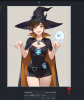

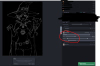


In addition to what osanaiko said, this can be an issue with prompting.NoTraceOfLuck So, I’ve run into an issue and I’m not sure how to deal with it.
The problem occurs when I generate an image at 1368(w) × 768(h) — I end up getting double characters (duplicates).
How can I solve this issue? When I use the default resolution or a mobile-type resolution, it doesn’t happen.
This issue only occurs when I use a desktop-type resolution.
Same female character cloned right beside it.

 ----->
----->

