content_eater
New Member
- Mar 18, 2017
- 9
- 148
Lol so i looked at this and it's kind of funny. It seems that website/game captures the mouse and the keyboard keys in and doesn't let the browser take in f12.Yeah, I had the same (couldn't ever open Console by pressing F12) with the last "Revamped bloodlines". Maybe this is a part of anticheat system?
It works with other games though
The easy work around for this is just to click the urlbar on the top (the http://...), then when you press f12 and then it pops up.
The next step is to do what Liara said:
It's different on chrome and firefox.If you can't find SugarCube on the console AND play via itch.io:
itch.io wraps a frame around sugarcube.Do right-click: Current Frame -> Show only this frame.Then you can access SugarCube via console as usual.
On Chrome you do it from here:

On Firefox you do it from here:
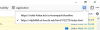
Last edited:

