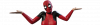And in top of that, it's the error triggered by unrpyc's bug (the tag on the screen declaration line). Like you include the rpy file in your distribution file, there's no reason for this to happen with the official version of your mod.
I guessed that this could be the reason.
UnRen v0.9 development version seems to be free from it and working fine otherwise. It's what I've been using myself lately.
And for this one, the error.txt file show that there's two versions of your mod. One being in the RPA fle, and the other directly in the directory.
Looking at the content of the said RPA file, there's effectively an "y_outline.rpy" file inside, that effectively have a "mybutton" style
My guess for those two problems is that someone include an (very) old version of your mod, or a tweaked one, into its distribution.
Yes, that was quite obvious. My suggestion to extract rpa archives and then patch the game to replace that old version seemed to work.
UncleVT , do you know if the last version of
Denos City come directly from the author, or passed by some other hands before being uploaded here ?
This has been highly likely made by the dev himself, otherwise there wouldn't be translation files for y_outline.rpy in there. Quite a few, maybe more than 5 already seem to be doing the same, only a few have been nice to ask first

I don't really mind, but it creates some problems with these games when players are trying to apply my patch on top of it later, as we can see here.
I have it for you, thanks to a typo you made (forgetting the _ for the "hide" button) ; it happen because there's a problem of translation for the text of the buttons.
Remove the _( ) thing, and all should works perfectly ; you don't need to translate them, they aren't texts by symbols.
Thank you! I actually never noticed that missing underscore
_ there. And as you can guess, I had no idea why the syntax of text buttons in the original Ren'Py code looks like that. I mean about the combination of the underscore and brackets around the button text.
As I understand from what you said,
_( ) around some text that is not something that a character says just means that this text gets to be included to translation files, otherwise it won't.
And this is exactly what we can see in Denos City's case, where original code is in Spanish, the game has been patched with my patch
before generating translation files and translation file of the y_outline.rpy hasn't been "translated" - all English strings in there are blanks. Probably because quick menu is disabled and unused in this game and the actual code being used is about ten lines or so

- only the part that makes dialog box invisible and creates outlines.
I tried to delete translation files of y_outline as an easy solution, but then the game won't even start any more after that. Well, it starts, but the main menu won't show up. I'm guessing that it's because my patch was there before generating English translation files for the game.
So now I actually repaired that translation file, filled English blanks with the same strings as in Spanish and now it seems to work.
UncleVT ,
Extract attached archive into the root folder of the game and try to load one of the saves. It should work.
By the way, as in other games where Quick Menu has been disabled by the developer somewhere after the label "start", quick menu won't appear in Denos City when you start a new game. You have to save the game once and then load it again to activate the menu

. One Quick Save and Quick Load will do just fine.
/Note to self
I should add this to the OP, under "known problems", actually. 
_______________________________________
About the transparency patch itself...
Now I removed brackets and underscore from the buttons that should never be translated and added them to tooltips instead, so they could. I will release it like that in the next version.
Thank you for telling me about this feature of Ren'Py, Anne!