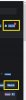- You don't have to search.
1) When a game is updated, it should be show in "Latest Updates".
2) In the OP (original post) of the game's thread, check the Dates and "Version" to know if you have the last version
Like that for this game:
View attachment 281606
- With the button "Watch" at the top of the page, you can have some "Alerts" about this or those games that you want follow.
And you can choose "with" or "without" email notifications.
View attachment 281608
Sorry for my English. It's not my language.