Carnage999
Member
- Dec 31, 2023
- 107
- 173
- 117
1. get the "Sheer robe" to allow MCILF out of her room at night (see previous post on this topic a few pages back)how do i trigger ethan's event??...'distract him during his cog raid'
Shared saves don't work anymore with Renpy 8.1+can anyone share full save
pllss
https://f95zone.to/threads/a-very-full-house-v0-35-4-metamira.129381/post-15413155how do I get the "see tits" quest for Brandon?
GREAT!!!!The Password "AreWeThereYet" didn't work for me so I checked and the current password for my game copy was "SwordOfAThousandTruths". This game updates quite often so I guess author might have changed it recently. Leaving this here for anyone in need.
Get the "fix Candy's clothes" task, go to the basement, find the sewing machine by clicking on the boxes, and the sewing machine will appear in Mira's bedroom. From then on you can minify Mira's clothes and Candy's clothes with certain amount of corruption.(I tried talking to Candy alot to get the "fix Candy's clothes" task. I don't know what exactly you should do to get it though)How can ı open milfery minified shool clothes and open candy revealing underwear could you pls help me thanks
That's the correct way to trigger the Cheerleader's clothing tasks. There's also a trigger if MCILF is doing the washing and finds the mangled cheerleader underwear.I tried talking to Candy alot to get the "fix Candy's clothes" task. I don't know what exactly you should do to get it though
Nothing new in v0.35. The forgotten Slacker hasn't received many votes in the content polls for a while now...Is there any new content from Billy, or will there be any?
That's one of four possible passwords. Read the thread, the answer is only a page or two back."Password" is the password
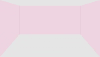
I'm sorry, but an uncaught exception occurred.
While running game code
File gameModscoxSlutterycoxSlutteryDefinitionsAndFunctions.rpy, line 297, in script
$ DeliveryGuy_store = ClickablePerson(DeliveryGuy Offmap, DeliveryGuy, imagesCoxcoxSlutteryDeliveryGuy_1_Standing, location = coxBeautyEmporium, live2d_height = 0.8, screen_position = (1200, 850),
File gameModscoxSlutterycoxSlutteryDefinitionsAndFunctions.rpy, line 297, in module
$ DeliveryGuy_store = ClickablePerson(DeliveryGuy Offmap, DeliveryGuy, imagesCoxcoxSlutteryDeliveryGuy_1_Standing, location = coxBeautyEmporium, live2d_height = 0.8, screen_position = (1200, 850),
NameError name 'coxBeautyEmporium' is not defined
-- Full Traceback ------------------------------------------------------------
Full traceback
File gameModscoxSlutterycoxSlutteryDefinitionsAndFunctions.rpy, line 297, in script
$ DeliveryGuy_store = ClickablePerson(DeliveryGuy Offmap, DeliveryGuy, imagesCoxcoxSlutteryDeliveryGuy_1_Standing, location = coxBeautyEmporium, live2d_height = 0.8, screen_position = (1200, 850),
File DCACIncoming1 - Jeux- AA Very FullHouseV0.35.4renpyast.py, line 827, in execute
renpy.python.py_exec_bytecode(self.code.bytecode, self.hide, store=self.store)
File DCACIncoming1 - Jeux- AA Very FullHouseV0.35.4renpypython.py, line 1178, in py_exec_bytecode
exec(bytecode, globals, locals)
File gameModscoxSlutterycoxSlutteryDefinitionsAndFunctions.rpy, line 297, in module
$ DeliveryGuy_store = ClickablePerson(DeliveryGuy Offmap, DeliveryGuy, imagesCoxcoxSlutteryDeliveryGuy_1_Standing, location = coxBeautyEmporium, live2d_height = 0.8, screen_position = (1200, 850),
NameError name 'coxBeautyEmporium' is not defined
Windows-10-10.0.19045 AMD64
Ren'Py 8.3.4.24120703
A Very Full House 0.35.4
Sun Jun 15 173519 2025
[code]
############################################################
I click ignore...and there
The game crashes
############################################################
I'm sorry, but an uncaught exception occurred.
While running game code:
File "renpy/common/00start.rpy", line 211, in script call
call _gl_test
File "renpy/common/00gltest.rpy", line 388, in script
with None
File "renpy/common/00start.rpy", line 211, in script call
call _gl_test
File "renpy/common/00gltest.rpy", line 388, in script
with None
KeyError: 'x52Overlay'
-- Full Traceback ------------------------------------------------------------
Full traceback:
File "D:\CAC\Incoming\1 - Jeux\- A\A Very FullHouseV0.35.4\renpy\bootstrap.py", line 359, in bootstrap
renpy.main.main()
File "D:\CAC\Incoming\1 - Jeux\- A\A Very FullHouseV0.35.4\renpy\main.py", line 652, in main
run(restart)
File "D:\CAC\Incoming\1 - Jeux\- A\A Very FullHouseV0.35.4\renpy\main.py", line 148, in run
renpy.execution.run_context(True)
File "D:\CAC\Incoming\1 - Jeux\- A\A Very FullHouseV0.35.4\renpy\execution.py", line 958, in run_context
context.run()
File "renpy/common/00start.rpy", line 211, in script call
call _gl_test
File "renpy/common/00gltest.rpy", line 388, in script
with None
File "lib/python3.9/future/utils/__init__.py", line 444, in raise_
File "renpy/common/00start.rpy", line 211, in script call
call _gl_test
File "renpy/common/00gltest.rpy", line 388, in script
with None
File "D:\CAC\Incoming\1 - Jeux\- A\A Very FullHouseV0.35.4\renpy\ast.py", line 1367, in execute
renpy.exports.with_statement(trans, paired=paired)
File "D:\CAC\Incoming\1 - Jeux\- A\A Very FullHouseV0.35.4\renpy\exports\statementexports.py", line 257, in with_statement
return renpy.game.interface.do_with(trans, paired, clear=clear)
File "D:\CAC\Incoming\1 - Jeux\- A\A Very FullHouseV0.35.4\renpy\display\core.py", line 1574, in do_with
self.with_none()
File "D:\CAC\Incoming\1 - Jeux\- A\A Very FullHouseV0.35.4\renpy\display\core.py", line 1601, in with_none
for layer, d in self.compute_scene(scene_lists).items():
File "D:\CAC\Incoming\1 - Jeux\- A\A Very FullHouseV0.35.4\renpy\display\core.py", line 1785, in compute_scene
root.layers[layer] = rv[layer]
KeyError: 'x52Overlay'
Windows-10-10.0.19045 AMD64
Ren'Py 8.3.4.24120703
A Very Full House 0.35.4
Sun Jun 15 17:39:07 2025
#############################################################
Any solution?Why are you using outdated mod? CarinaCox had to take break and the mod is not updated for the latest versions - so some functions WILL break the game.I'm having a problem launching the game.
The image "CoxBeautyEmporium.png" is where it should be.
View attachment 4946377
##########################################################
I'm sorry, but an uncaught exception occurred.
While running game code:
File "game/Mods/coxSluttery/coxSlutteryDefinitionsAndFunctions.rpy", line 282, in script
$ coxBeautyEmporium = Location("Cox Beauty Emporium", "coxEmporiumScreen", "Cox/coxSluttery/CoxBeautyEmporium.png")
File "game/Mods/coxSluttery/coxSlutteryDefinitionsAndFunctions.rpy", line 282, in <module>
$ coxBeautyEmporium = Location("Cox Beauty Emporium", "coxEmporiumScreen", "Cox/coxSluttery/CoxBeautyEmporium.png")
File "game/Classes/Logic_Classes/Location.rpy", line 8, in __init__
ClickableImage.__init__(self, background_image, screen_position = screen_position, name = name, *args, **kwargs)
File "game/Classes/Display_Classes/ClickableBase.rpy", line 52, in __init__
self.image_size = renpy.image_size(starting_image)
OSError: Couldn't find file 'LocationImages/Cox/coxSluttery/CoxBeautyEmporium.png'.
-- Full Traceback ------------------------------------------------------------
Full traceback:
File "game/Mods/coxSluttery/coxSlutteryDefinitionsAndFunctions.rpy", line 282, in script
$ coxBeautyEmporium = Location("Cox Beauty Emporium", "coxEmporiumScreen", "Cox/coxSluttery/CoxBeautyEmporium.png")
File "D:\CAC\Incoming\1 - Jeux\- A\A Very FullHouseV0.35.4\renpy\ast.py", line 827, in execute
renpy.python.py_exec_bytecode(self.code.bytecode, self.hide, store=self.store)
File "D:\CAC\Incoming\1 - Jeux\- A\A Very FullHouseV0.35.4\renpy\python.py", line 1178, in py_exec_bytecode
exec(bytecode, globals, locals)
File "game/Mods/coxSluttery/coxSlutteryDefinitionsAndFunctions.rpy", line 282, in <module>
$ coxBeautyEmporium = Location("Cox Beauty Emporium", "coxEmporiumScreen", "Cox/coxSluttery/CoxBeautyEmporium.png")
File "game/Classes/Logic_Classes/Location.rpy", line 8, in __init__
ClickableImage.__init__(self, background_image, screen_position = screen_position, name = name, *args, **kwargs)
File "game/Classes/Display_Classes/ClickableBase.rpy", line 52, in __init__
self.image_size = renpy.image_size(starting_image)
File "D:\CAC\Incoming\1 - Jeux\- A\A Very FullHouseV0.35.4\renpy\exports\displayexports.py", line 755, in image_size
surf = im.load()
File "D:\CAC\Incoming\1 - Jeux\- A\A Very FullHouseV0.35.4\renpy\display\im.py", line 788, in load
raise e
File "D:\CAC\Incoming\1 - Jeux\- A\A Very FullHouseV0.35.4\renpy\display\im.py", line 738, in load
filelike = renpy.loader.load(self.filename, directory="images")
File "D:\CAC\Incoming\1 - Jeux\- A\A Very FullHouseV0.35.4\renpy\loader.py", line 686, in load
raise IOError("Couldn't find file '%s'." % name)
OSError: Couldn't find file 'LocationImages/Cox/coxSluttery/CoxBeautyEmporium.png'.
Windows-10-10.0.19045 AMD64
Ren'Py 8.3.4.24120703
A Very Full House 0.35.4
Sun Jun 15 17:28:27 2025
```
##########################################################
I click ignore...and there...
##########################################################
Code:I'm sorry, but an uncaught exception occurred. While running game code File gameModscoxSlutterycoxSlutteryDefinitionsAndFunctions.rpy, line 297, in script $ DeliveryGuy_store = ClickablePerson(DeliveryGuy Offmap, DeliveryGuy, imagesCoxcoxSlutteryDeliveryGuy_1_Standing, location = coxBeautyEmporium, live2d_height = 0.8, screen_position = (1200, 850), File gameModscoxSlutterycoxSlutteryDefinitionsAndFunctions.rpy, line 297, in module $ DeliveryGuy_store = ClickablePerson(DeliveryGuy Offmap, DeliveryGuy, imagesCoxcoxSlutteryDeliveryGuy_1_Standing, location = coxBeautyEmporium, live2d_height = 0.8, screen_position = (1200, 850), NameError name 'coxBeautyEmporium' is not defined -- Full Traceback ------------------------------------------------------------ Full traceback File gameModscoxSlutterycoxSlutteryDefinitionsAndFunctions.rpy, line 297, in script $ DeliveryGuy_store = ClickablePerson(DeliveryGuy Offmap, DeliveryGuy, imagesCoxcoxSlutteryDeliveryGuy_1_Standing, location = coxBeautyEmporium, live2d_height = 0.8, screen_position = (1200, 850), File DCACIncoming1 - Jeux- AA Very FullHouseV0.35.4renpyast.py, line 827, in execute renpy.python.py_exec_bytecode(self.code.bytecode, self.hide, store=self.store) File DCACIncoming1 - Jeux- AA Very FullHouseV0.35.4renpypython.py, line 1178, in py_exec_bytecode exec(bytecode, globals, locals) File gameModscoxSlutterycoxSlutteryDefinitionsAndFunctions.rpy, line 297, in module $ DeliveryGuy_store = ClickablePerson(DeliveryGuy Offmap, DeliveryGuy, imagesCoxcoxSlutteryDeliveryGuy_1_Standing, location = coxBeautyEmporium, live2d_height = 0.8, screen_position = (1200, 850), NameError name 'coxBeautyEmporium' is not defined Windows-10-10.0.19045 AMD64 Ren'Py 8.3.4.24120703 A Very Full House 0.35.4 Sun Jun 15 173519 2025 [code] ############################################################ I click ignore...and there The game crashes ############################################################ I'm sorry, but an uncaught exception occurred. While running game code: File "renpy/common/00start.rpy", line 211, in script call call _gl_test File "renpy/common/00gltest.rpy", line 388, in script with None File "renpy/common/00start.rpy", line 211, in script call call _gl_test File "renpy/common/00gltest.rpy", line 388, in script with None KeyError: 'x52Overlay' -- Full Traceback ------------------------------------------------------------ Full traceback: File "D:\CAC\Incoming\1 - Jeux\- A\A Very FullHouseV0.35.4\renpy\bootstrap.py", line 359, in bootstrap renpy.main.main() File "D:\CAC\Incoming\1 - Jeux\- A\A Very FullHouseV0.35.4\renpy\main.py", line 652, in main run(restart) File "D:\CAC\Incoming\1 - Jeux\- A\A Very FullHouseV0.35.4\renpy\main.py", line 148, in run renpy.execution.run_context(True) File "D:\CAC\Incoming\1 - Jeux\- A\A Very FullHouseV0.35.4\renpy\execution.py", line 958, in run_context context.run() File "renpy/common/00start.rpy", line 211, in script call call _gl_test File "renpy/common/00gltest.rpy", line 388, in script with None File "lib/python3.9/future/utils/__init__.py", line 444, in raise_ File "renpy/common/00start.rpy", line 211, in script call call _gl_test File "renpy/common/00gltest.rpy", line 388, in script with None File "D:\CAC\Incoming\1 - Jeux\- A\A Very FullHouseV0.35.4\renpy\ast.py", line 1367, in execute renpy.exports.with_statement(trans, paired=paired) File "D:\CAC\Incoming\1 - Jeux\- A\A Very FullHouseV0.35.4\renpy\exports\statementexports.py", line 257, in with_statement return renpy.game.interface.do_with(trans, paired, clear=clear) File "D:\CAC\Incoming\1 - Jeux\- A\A Very FullHouseV0.35.4\renpy\display\core.py", line 1574, in do_with self.with_none() File "D:\CAC\Incoming\1 - Jeux\- A\A Very FullHouseV0.35.4\renpy\display\core.py", line 1601, in with_none for layer, d in self.compute_scene(scene_lists).items(): File "D:\CAC\Incoming\1 - Jeux\- A\A Very FullHouseV0.35.4\renpy\display\core.py", line 1785, in compute_scene root.layers[layer] = rv[layer] KeyError: 'x52Overlay' Windows-10-10.0.19045 AMD64 Ren'Py 8.3.4.24120703 A Very Full House 0.35.4 Sun Jun 15 17:39:07 2025 ############################################################# Any solution?
I'm sorry, but an uncaught exception occurred.
While running game code:
File "renpy/common/00action_file.rpy", line 499, in __call__
renpy.load(fn)
AttributeError: Can't get attribute 'coxClothing' on <renpy.python.StoreModule object at 0x0000000004949130>
-- Full Traceback ------------------------------------------------------------
Full traceback:
File "renpy/common/_layout/screen_main_menu.rpym", line 28, in script
python hide:
File "X:\games\AVeryFullHouse-0.35.4-pc\AVeryFullHouse-0.35.4-pc\renpy\ast.py", line 827, in execute
renpy.python.py_exec_bytecode(self.code.bytecode, self.hide, store=self.store)
File "X:\games\AVeryFullHouse-0.35.4-pc\AVeryFullHouse-0.35.4-pc\renpy\python.py", line 1178, in py_exec_bytecode
exec(bytecode, globals, locals)
File "renpy/common/_layout/screen_main_menu.rpym", line 28, in <module>
python hide:
File "renpy/common/_layout/screen_main_menu.rpym", line 35, in _execute_python_hide
ui.interact()
File "X:\games\AVeryFullHouse-0.35.4-pc\AVeryFullHouse-0.35.4-pc\renpy\ui.py", line 301, in interact
rv = renpy.game.interface.interact(roll_forward=roll_forward, **kwargs)
File "X:\games\AVeryFullHouse-0.35.4-pc\AVeryFullHouse-0.35.4-pc\renpy\display\core.py", line 2215, in interact
repeat, rv = self.interact_core(preloads=preloads, trans_pause=trans_pause, pause=pause, pause_start=pause_start, pause_modal=pause_modal, **kwargs) # type: ignore
File "X:\games\AVeryFullHouse-0.35.4-pc\AVeryFullHouse-0.35.4-pc\renpy\display\core.py", line 3286, in interact_core
rv = root_widget.event(ev, x, y, 0)
File "X:\games\AVeryFullHouse-0.35.4-pc\AVeryFullHouse-0.35.4-pc\renpy\display\layout.py", line 1297, in event
rv = i.event(ev, x - xo, y - yo, cst)
File "X:\games\AVeryFullHouse-0.35.4-pc\AVeryFullHouse-0.35.4-pc\renpy\display\layout.py", line 1297, in event
rv = i.event(ev, x - xo, y - yo, cst)
File "X:\games\AVeryFullHouse-0.35.4-pc\AVeryFullHouse-0.35.4-pc\renpy\display\layout.py", line 1297, in event
rv = i.event(ev, x - xo, y - yo, cst)
File "X:\games\AVeryFullHouse-0.35.4-pc\AVeryFullHouse-0.35.4-pc\renpy\display\screen.py", line 791, in event
rv = self.child.event(ev, x, y, st)
File "X:\games\AVeryFullHouse-0.35.4-pc\AVeryFullHouse-0.35.4-pc\renpy\display\layout.py", line 1297, in event
rv = i.event(ev, x - xo, y - yo, cst)
File "X:\games\AVeryFullHouse-0.35.4-pc\AVeryFullHouse-0.35.4-pc\renpy\display\layout.py", line 1526, in event
rv = super(Window, self).event(ev, x, y, st)
File "X:\games\AVeryFullHouse-0.35.4-pc\AVeryFullHouse-0.35.4-pc\renpy\display\layout.py", line 285, in event
rv = d.event(ev, x - xo, y - yo, st)
File "X:\games\AVeryFullHouse-0.35.4-pc\AVeryFullHouse-0.35.4-pc\renpy\display\layout.py", line 1297, in event
rv = i.event(ev, x - xo, y - yo, cst)
File "X:\games\AVeryFullHouse-0.35.4-pc\AVeryFullHouse-0.35.4-pc\renpy\display\layout.py", line 1526, in event
rv = super(Window, self).event(ev, x, y, st)
File "X:\games\AVeryFullHouse-0.35.4-pc\AVeryFullHouse-0.35.4-pc\renpy\display\layout.py", line 285, in event
rv = d.event(ev, x - xo, y - yo, st)
File "X:\games\AVeryFullHouse-0.35.4-pc\AVeryFullHouse-0.35.4-pc\renpy\display\layout.py", line 1297, in event
rv = i.event(ev, x - xo, y - yo, cst)
File "X:\games\AVeryFullHouse-0.35.4-pc\AVeryFullHouse-0.35.4-pc\renpy\display\layout.py", line 285, in event
rv = d.event(ev, x - xo, y - yo, st)
File "X:\games\AVeryFullHouse-0.35.4-pc\AVeryFullHouse-0.35.4-pc\renpy\display\behavior.py", line 1182, in event
return handle_click(self.clicked)
File "X:\games\AVeryFullHouse-0.35.4-pc\AVeryFullHouse-0.35.4-pc\renpy\display\behavior.py", line 1103, in handle_click
rv = run(action)
File "X:\games\AVeryFullHouse-0.35.4-pc\AVeryFullHouse-0.35.4-pc\renpy\display\behavior.py", line 401, in run
return action(*args, **kwargs)
File "renpy/common/00action_file.rpy", line 499, in __call__
renpy.load(fn)
File "X:\games\AVeryFullHouse-0.35.4-pc\AVeryFullHouse-0.35.4-pc\renpy\loadsave.py", line 837, in load
roots, log = loads(log_data)
File "X:\games\AVeryFullHouse-0.35.4-pc\AVeryFullHouse-0.35.4-pc\renpy\compat\pickle.py", line 104, in loads
return load(io.BytesIO(s))
File "X:\games\AVeryFullHouse-0.35.4-pc\AVeryFullHouse-0.35.4-pc\renpy\compat\pickle.py", line 101, in load
return up.load()
File "X:\games\AVeryFullHouse-0.35.4-pc\AVeryFullHouse-0.35.4-pc\renpy\compat\pickle.py", line 97, in find_class
return super().find_class(module, name)
AttributeError: Can't get attribute 'coxClothing' on <renpy.python.StoreModule object at 0x0000000004949130>
Windows-10-10.0.26100 AMD64
Ren'Py 8.3.4.24120703
A Very Full House 0.35.4
Sun Jun 15 23:35:20 2025