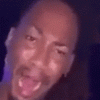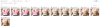- Aug 6, 2021
- 6,201
- 94,389
OP Updated
Added 2024-12 + Compressed
Saeko set is unfinished as well I think, parts 1-2 also



you know it's bad when it compresses 4gb into 80mb without me touching quality or resolution
Thanks dumbvader ❤
Added Futa tag for Aylin
Added 2024-12 + Compressed
You must be registered to see the links
mirror for nowSaeko set is unfinished as well I think, parts 1-2 also



you know it's bad when it compresses 4gb into 80mb without me touching quality or resolution
Thanks dumbvader ❤
Added Futa tag for Aylin