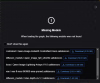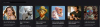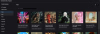Hello everyone! In order to start this I assume you already know how to create AI images this guide is about taking those images and turning it into something animated.
I've been messing around with generative AI for the past few months and I've been improving pretty quick. I've attached some samples so you can see the results. I wanted to share with what I've learned with others.
 First Attempt
First Attempt
 Second Attempt (What's currently in my game)
Second Attempt (What's currently in my game)
 Third Attempt (Not in the game yet, soon)
Third Attempt (Not in the game yet, soon)
To make these its important to realize how powerful a tool Image2Image is. To make consistent images and animations you need to utilize it, Its a little more work that just using Text2Image prompts but anyone can do it.
To create something like the 3rd try follow the below steps:
Generate an image to use as your starting frame
Text2Image model -> .
.
The plan for this is to animate a handjob.
Using a tool like photoshop you can make edits to this image like moving her hand around.
I put the hand on a separate layer so I can move it around as I wish. ,
,

I created 6 frames total of the hand moving up the shaft.
Now you use Image2Image to feed your edit back to the AI model while also using the same prompt. Make sure your denoise is set to something low like 0.2-0.5 to keep the image consistent. but not so low that the AI model isn't able to change anything.
This has the effect of removing any jankyness caused your/my edits as you can see here:
Now you've created 6 cleaned up frames but your not done yet.
OPTIONAL:
Now's the time to upscale those frames before you move on if you want something high res
Feed those 6 frames trough an
Once your done that just make it into a gif and enjoy.
Result:
I've been messing around with generative AI for the past few months and I've been improving pretty quick. I've attached some samples so you can see the results. I wanted to share with what I've learned with others.
 First Attempt
First Attempt Second Attempt (What's currently in my game)
Second Attempt (What's currently in my game) Third Attempt (Not in the game yet, soon)
Third Attempt (Not in the game yet, soon)To make these its important to realize how powerful a tool Image2Image is. To make consistent images and animations you need to utilize it, Its a little more work that just using Text2Image prompts but anyone can do it.
To create something like the 3rd try follow the below steps:
Generate an image to use as your starting frame
Text2Image model ->
 .
.The plan for this is to animate a handjob.
Using a tool like photoshop you can make edits to this image like moving her hand around.
I put the hand on a separate layer so I can move it around as I wish.
 ,
,

I created 6 frames total of the hand moving up the shaft.
Now you use Image2Image to feed your edit back to the AI model while also using the same prompt. Make sure your denoise is set to something low like 0.2-0.5 to keep the image consistent. but not so low that the AI model isn't able to change anything.
This has the effect of removing any jankyness caused your/my edits as you can see here:

Now you've created 6 cleaned up frames but your not done yet.
OPTIONAL:
Now's the time to upscale those frames before you move on if you want something high res
Feed those 6 frames trough an
You must be registered to see the links
and boom you can double them to 12 and also create a smoothing effect.Once your done that just make it into a gif and enjoy.
Result: