Adding the packs does seem to be causing difficulties for some of us. I understand that it is so you can choose your girls to add. But if you are happy to have all the girls but can't get it to work, is there anyone who could put the game plus all the packs / girls together in a single simple (if large) download or is this not possible?
HTML Apocalyptic World [v0.59] [ttyrke]
- Thread starter ttyrke
- Start date
-
- Tags
- adventure anal sex animated bdsm combat creampie dystopian setting exhibitionism gay graphic violence group sex handjob harem humiliation interracial male domination male protagonist management masturbation oral sex pov pregnancy prostitution real porn rpg sandbox simulator spanking titfuck trainer turn based combat vaginal sex virgin
3.70 star(s)
51 Votes
potatoman9879
New Member
- Dec 30, 2018
- 8
- 6
potatoman9879
New Member
- Dec 30, 2018
- 8
- 6
Think I figured it out,Can you Combine smokerader and decker's packs?
Combined both of the packs listed;
https://f95zone.to/threads/apocalyptic-world-v0-53-ttyrke.137594/post-12768634
https://f95zone.to/threads/apocalyptic-world-v0-53-ttyrke.137594/post-13473686
https://f95zone.to/threads/apocalyptic-world-v0-53-ttyrke.137594/post-16095074
Shout out to the content creators;
https://f95zone.to/members/decker666.222438/
https://f95zone.to/members/smokrader.345748/
https://f95zone.to/members/ttyrke.63255/
Steps;
1.Download associated packs listed in post (barring the html as I have had to modify it so download the one attached)
2. To install Action packs just click and drop into main games folder (they have the same title, then just replace)
3.For smokraders mod download both versions part 1&2 then put both /packs in the main game /packs file.
4.Replace packs/packs.js with
You must be registered to see the links
5.Replace images/custom portraits with
You must be registered to see the links
6.Replace html file with
You must be registered to see the links
7. boot game
8.tick your preferred packs
Pls note I have not fully play tested this, so errors may occur.
This is not at all in anyway to takeaway from the work done by smokrader, decker666 and ttyrke.
Also pls note that it is unlikely I will keep this up to date.
Last edited:
KhaelDragon
Newbie
- Aug 19, 2020
- 97
- 137
Pls note I have not fully play tested this, so errors may occur.
This is 4 actrees doesnt include into smokraders packsError: Could not load pack 'packs/Anna Bell/actions.js'.
Error: Could not load pack 'packs/Ava Addams/actions.js'
Error: Could not load pack 'packs/Riley Reid/actions.js'.
Error: Could not load pack 'packs/Veronica Leal/actions.js'.
better place it into one archive, its a little absurdish to download every portrait one by one.5.Replace images/custom portraits withYou must be registered to see the links
Last edited:
decker666
Member
- Sep 29, 2017
- 228
- 549
Hey,
So, I'm trying to get my pack to work the new way and I don't seem to succeed.
Here is what I did :
- I put the pack in \packs\ subfolder
- So now I have \packs\Extended-decker-666\ that contains an actions folder and a actions.js
- I open the 53a index.html
- I loaded a save
- I went in packs to tick the extension "Extended-decker-666"
- I went to a guest and fucked her
- I chose Anal fisting several times I only get the same 2 images from main image folder.
No errors, I just see that it is not using the 19 pictures in the pack...
Can someone who has the pack working give me some advice ?
CU
So, I'm trying to get my pack to work the new way and I don't seem to succeed.
Here is what I did :
- I put the pack in \packs\ subfolder
- So now I have \packs\Extended-decker-666\ that contains an actions folder and a actions.js
- I open the 53a index.html
- I loaded a save
- I went in packs to tick the extension "Extended-decker-666"
- I went to a guest and fucked her
- I chose Anal fisting several times I only get the same 2 images from main image folder.
No errors, I just see that it is not using the 19 pictures in the pack...
Can someone who has the pack working give me some advice ?
CU
I tried the following:Hey,
So, I'm trying to get my pack to work the new way and I don't seem to succeed.
Here is what I did :
- I put the pack in \packs\ subfolder
- So now I have \packs\Extended-decker-666\ that contains an actions folder and a actions.js
- I open the 53a index.html
- I loaded a save
- I went in packs to tick the extension "Extended-decker-666"
- I went to a guest and fucked her
- I chose Anal fisting several times I only get the same 2 images from main image folder.
No errors, I just see that it is not using the 19 pictures in the pack...
Can someone who has the pack working give me some advice ?
CU
/packs/Extended-decker-666/actions.js
/packs/Extended-decker-666/actions
I modified the actions.js:
JavaScript:
SugarCube.setup.actions['Extended-decker-666'] =The actions.js in the pack is working, but it tries to load the images in /Game_Folder/images/actions.
The original images from the game are displayed without problems.
DandyMe
Active Member
- Mar 27, 2024
- 626
- 459
Is limited by many time..Is the number of garden farmers now limited?
You can also use hunters for food or buy it by time in time if you have many NPCs in the Village..
How did you get the teacher in the library? I have 2 teachers, the library built, books for the MC and kids to teach but I can't get them together. All I can assign either of them to is forest or scavenging for the guy and those plus the streets for the woman.I've either found a bug or am Stupid: The Girl I enlisted as Teacher/Librarian is gone. I can interact with her in the Library by reading books, during the Sex Scenes, but there seems to be no way to access her anymore, she never returns to the Guest House and there is no way to approach her in the Library, either, at any Time of Day. Does anybody have the same issue, or an Explanation?
Last edited:
DandyMe
Active Member
- Mar 27, 2024
- 626
- 459
Still a WIP the teacher..How did you get the teacher in the library? I have 2 teachers, the library built, books for the MC and kids to teach but I can't get them together. All I can assign either of them to is forest or scavenging for the guy and those plus the streets for the woman.
Will need to wait for them..
- Nov 13, 2017
- 373
- 446
Can someone competent enough to write down the correct code for the 2 packs of mods do it here?
At least someone who can understand what the modder is talking about.
I've never seen such bad "how to" for a mod just to change a simple code for the portraits.
The actual file code is:
-------------------------
female: {
asian: setup.range(1, 10),
black: setup.range(1, 5),
white: setup.range(1, 20),
latina: setup.range(1, 5)
},
This guy's recommended replacement is:
----------------------------------------------
asian: {
black: setup.range(1, 21)
},
black: {
black: setup.range(1, 14)
},
white:{
black: setup.range(1, 18),
blonde: setup.range(1, 15),
brun: setup.range(1, 41),
red: setup.range(1, 11)
},
latina:{
black: setup.range(1, 32),
blonde: setup.range(1, 14),
brun: setup.range(1, 20),
red: setup.range(1, 5)
}
Is this guy drunk or what? And no, copy past obviously doesn't work because that's too many values and the game doesn't see any of the portraits. His excuse for making the howto for people who "only want certain girls" is less than stupid given that he can't even make folders with the same name as those ingame to replace files exactly. This should be a drag and drop mod yet he managed to screw even that up.
At least someone who can understand what the modder is talking about.
I've never seen such bad "how to" for a mod just to change a simple code for the portraits.
The actual file code is:
-------------------------
female: {
asian: setup.range(1, 10),
black: setup.range(1, 5),
white: setup.range(1, 20),
latina: setup.range(1, 5)
},
This guy's recommended replacement is:
----------------------------------------------
asian: {
black: setup.range(1, 21)
},
black: {
black: setup.range(1, 14)
},
white:{
black: setup.range(1, 18),
blonde: setup.range(1, 15),
brun: setup.range(1, 41),
red: setup.range(1, 11)
},
latina:{
black: setup.range(1, 32),
blonde: setup.range(1, 14),
brun: setup.range(1, 20),
red: setup.range(1, 5)
}
Is this guy drunk or what? And no, copy past obviously doesn't work because that's too many values and the game doesn't see any of the portraits. His excuse for making the howto for people who "only want certain girls" is less than stupid given that he can't even make folders with the same name as those ingame to replace files exactly. This should be a drag and drop mod yet he managed to screw even that up.
smokrader
Member
- Dec 25, 2017
- 283
- 200
no i wasn't drunk at the time , if you think of it , the 2 first mod were launch over a year ago and thus the game and the code evolved since back when i writed the "how to" the code for the hair wasCan someone competent enough to write down the correct code for the 2 packs of mods do it here?
At least someone who can understand what the modder is talking about.
I've never seen such bad "how to" for a mod just to change a simple code for the portraits.
The actual file code is:
-------------------------
female: {
asian: setup.range(1, 10),
black: setup.range(1, 5),
white: setup.range(1, 20),
latina: setup.range(1, 5)
},
This guy's recommended replacement is:
----------------------------------------------
asian: {
black: setup.range(1, 21)
},
black: {
black: setup.range(1, 14)
},
white:{
black: setup.range(1, 18),
blonde: setup.range(1, 15),
brun: setup.range(1, 41),
red: setup.range(1, 11)
},
latina:{
black: setup.range(1, 32),
blonde: setup.range(1, 14),
brun: setup.range(1, 20),
red: setup.range(1, 5)
}
Is this guy drunk or what? And no, copy past obviously doesn't work because that's too many values and the game doesn't see any of the portraits. His excuse for making the howto for people who "only want certain girls" is less than stupid given that he can't even make folders with the same name as those ingame to replace files exactly. This should be a drag and drop mod yet he managed to screw even that up.
white:{
black: setup.range(1, 18),
blonde: setup.range(1, 15),
brun: setup.range(1, 41),
red: setup.range(1, 11)
},....
but the dev changed the code since, into :
female: {
asian: setup.range(1, 10),
black: setup.range(1, 5),
white: setup.range(1, 20),
latina: setup.range(1, 5)
},
so now you only have to put the exact number of portrait for each race , instead of have to put the exact number for each color of hair , example:
so instead of :
(old code) white:{
black: setup.range(1, 18),
blonde: setup.range(1, 15),
brun: setup.range(1, 41),
red: setup.range(1, 11)
}, ...
which make 85 portraits in total ( if you choosed all),
(new code) it's:
female: {
white: setup.range(1, 85),...
that's why the copy and past don't work anymore , even if the principal stay the same
smokrader
Member
- Dec 25, 2017
- 283
- 200
je t'envoie cela par message privé dans quelque minutes.bonjour j essais de mettre des images pour les portrait sa marche pouvez vous me dire comment faire pas a pas .
Merci
Bonjour, j'essaye de mettre des images pour les portraits, ça marche, pouvez-vous me dire comment faire étape par étape.
Merci
bradster555
Member
- Jul 21, 2023
- 240
- 104
hope someone makes a Blake blossom pack soon to go with the online version (it's easier to use and doesn't take up to much space)
Helloje t'envoie cela par message privé dans quelque minutes.
Please, i'd also like to have as well a detailled how-to install the model if possible
I can follow the step 1 and 2 but at step 3 and next it's become messy for me :/
Here some questions for me to understand better (maybe it will help other) :
- I don't have a preferance for model, so my plan was to put all the model in the game folder. If i do that, do we even need to edit the code after that with the range ?
-Even if we put all the packs (the model) in the game folder do we need to do the custom model instruction as well ?
-Some model already have shared number do we have to overwrite it ? And for the model that we have to rename, do we need to follow the numbers orders ?
-No need to download all the model pack, the part 2 if enough and include the part 1 if i read correctly ?
EDIT : Thanks for the guide
Last edited:
smokrader
Member
- Dec 25, 2017
- 283
- 200
yep sorry i didn't took time to upload the new guide, it's my fault here is itHello
Please, i'd also like to have as well a detailled how-to install the model if possible
I can follow the step 1 and 2 but at step 3 and next it's become messy for me :/
Here some questions for me to understand better (maybe it will help other) :
- I don't have a preferance for model, so my plan was to put all the model in the game folder. If i do that, do we even need to edit the code after that with the range ?
-Even if we put all the packs (the model) in the game folder do we need to do the custom model instruction as well ?
-Some model already have shared number do we have to overwrite it ? And for the model that we have to rename, do we need to follow the numbers orders ?
-No need to download all the model pack, the part 2 if enough and include the part 1 if i read correctly ?
Okay it's a little better with the guide, however it is not working for me sadly. I did some troubleshooting and i've noticed that YOUR female custom portrait folder (mod part 1) contain folders related with the hair color of women and i think that the issue.yep sorry i didn't took time to upload the new guide, it's my fault here is it

The same folder in the base game do not contain hair color folders, same in the html file i don't find hair color values
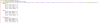
Your guide is probably outdated because the last part when you need to setup the range in the html file do not include the hair color (i've noticed that because the range were already correct).
I tried to add your code piece (found inside the instructions.txt of the mod folder) but i got error when trying to change the portraits with the correct name of the slave.
I don't know what to do here, i don't know how to change the value related to the hairs color4) open the html files of the Main game with notepad++ or other program, search for this part of the code:
asian: {
black: setup.range(1, 5)
},
white:{
black: setup.range(1, 5),
blonde: setup.range(1, 5),
brun: setup.range(1, 5),
red: setup.range(1, 5)
},
latina:{
black: setup.range(1, 5),
blonde: setup.range(1, 5),
brun: setup.range(1, 5),
red: setup.range(1, 5)
}
and replace it by this :
asian: {
black: setup.range(1, 12)
},
black: {
black: setup.range(1, 8)
},
white:{
black: setup.range(1, 9),
blonde: setup.range(1, 8),
brun: setup.range(1, 25),
red: setup.range(1, 11)
},
latina:{
black: setup.range(1, 15),
blonde: setup.range(1, 8),
brun: setup.range(1, 10),
red: setup.range(1, 5)
}
