Hey is it possible for you to tell me how you created the javascript mod thing that made it possible for us to add out own images to the game with the node command? I'm not a coding guy or anything but I would like to try it with other games as well. If it's to long to say on here is it possible for you to point me in the direction of an explanation somewhere else on the internet?
HTML Apocalyptic World [v0.67a] [ttyrke]
- Thread starter ttyrke
- Start date
-
- Tags
- adventure anal sex animated bdsm combat creampie dystopian setting exhibitionism gay graphic violence group sex handjob harem humiliation interracial male domination male protagonist management masturbation oral sex pov pregnancy prostitution real porn rpg sandbox simulator spanking titfuck trainer turn based combat vaginal sex virgin
3.70 star(s)
52 Votes
Darrel Caper
Active Member
- Jun 5, 2017
- 539
- 193
- 237
Thanks for the help but I actually just forgot to activate the packs in the side menu. Was straight up halfway reinstalling the game and packs when I remembered.yes it is , did you follow the instruction in part 1 ? ( put the files in place and rename the models with the right name ?
smokrader
Member
- Dec 25, 2017
- 292
- 220
- 225
send me a private message to explain me in detailHey is it possible for you to tell me how you created the javascript mod thing that made it possible for us to add out own images to the game with the node command? I'm not a coding guy or anything but I would like to try it with other games as well. If it's to long to say on here is it possible for you to point me in the direction of an explanation somewhere else on the internet?
smokrader
Member
- Dec 25, 2017
- 292
- 220
- 225
just a quick few question , did you install also part 1 , do you have bug in part one ?ok i may be stupid but the js files are not being found. i moved the models into the pack and edited the Index but still no joy ..... any help would be appreciated since there are a few additions i am super excited to see in here .....[update] there are a few that are working the main way i am testing is seeing if the first 5 of MOD 2 are working
when you say that the js file is not found do you mean that you already select in game the actress, if yes it may be aan error of mispell of my part or your ( if you didnt took all the actress , like i said earlier ,
i will fix the few bug ( mispell ...) in a few days when i'm back from work.
chlehddhks
Newbie
- Jan 2, 2018
- 39
- 5
- 220
malcolmalbie
Active Member
- Oct 8, 2018
- 867
- 1,936
- 298
jamiehmcw91
Engaged Member
- May 28, 2021
- 2,377
- 1,245
- 287
fanevagabontul
Active Member
- Jan 3, 2019
- 764
- 130
- 172
Crimson Fire
Member
- Mar 12, 2022
- 230
- 532
- 207
The cabin is your base you find it automatically at the start of the game.Event [Cabin] - Invited lone survivor misbehave
plss where can i find the cabin?
Crimson Fire
Member
- Mar 12, 2022
- 230
- 532
- 207
Well something isn't right because i never met Isabel and I have this quest, I got it going to Sanctuary and I've never been able to complete it. If I recall Negan himself gave me the quest not Isabel.the four blondes is for the fuel quest from Isabel
fanevagabontul
Active Member
- Jan 3, 2019
- 764
- 130
- 172
And for the event do I have to start the game from the beginning?The cabin is your base you find it automatically at the start of the game.
fanevagabontul
Active Member
- Jan 3, 2019
- 764
- 130
- 172
Help plss event
Event [Isabel] - fuck in guesthouse (repeatable)
Event [Explore] - Teacher (existing). Added option to kill him if strength above 150. (Event won't trigger anymore)
Event [Cabin] - Invited lone survivor misbehave
Event [Basement] - Guest asks to fuck npc in basement.
Event [Basement] - Guest asks to fuck npc - threesome (For supporters)
Event [Cabin] - Virgin merchant
Event [Fire place] - Falling satellite
How do I manage to do the events?
Event [Isabel] - fuck in guesthouse (repeatable)
Event [Explore] - Teacher (existing). Added option to kill him if strength above 150. (Event won't trigger anymore)
Event [Cabin] - Invited lone survivor misbehave
Event [Basement] - Guest asks to fuck npc in basement.
Event [Basement] - Guest asks to fuck npc - threesome (For supporters)
Event [Cabin] - Virgin merchant
Event [Fire place] - Falling satellite
How do I manage to do the events?
smokrader
Member
- Dec 25, 2017
- 292
- 220
- 225
technically it depend on if you had other portrait from other dev ( not the one from the main game) they why the simple thing is to "copy and merge" both "custom_portraits" folderssmokrader I have some confusion about installing custom portraits from you packs to the main game. If I add all the girls from both packs, Should I just copy past the "custom_portraits" folder into the main game or do I have to rename any files there?
but if you prefer you can also take all the png image inside the "hair color files" and copy past it each time.( its just a repeat mutliple times act)
also be aware to be sure that when in the " hair color files ( brun, blonde ,...) of each race, the pngs image are name 1.png ( in other word in alphabetical order)
and that you have also checked the HTML file for the code to modify
hope it answer your question if you need more precision dm me
tgp31
Member
- Aug 17, 2018
- 315
- 112
- 109
Thanks. I just have main game and your packs right now. So should I just copy pate the folder into the main game in my case or do I have to edit some files? Also I am planning to add Action Pack Mod by decker666. Will I have to edit or replace any files to work both yours and his mods?technically it depend on if you had other portrait from other dev ( not the one from the main game) they why the simple thing is to "copy and merge" both "custom_portraits" folders
but if you prefer you can also take all the png image inside the "hair color files" and copy past it each time.( its just a repeat mutliple times act)
also be aware to be sure that when in the " hair color files ( brun, blonde ,...) of each race, the pngs image are name 1.png ( in other word in alphabetical order)
and that you have also checked the HTML file for the code to modify
hope it answer your question if you need more precision dm me
smokrader
Member
- Dec 25, 2017
- 292
- 220
- 225
in your case just have to copy pasteThanks. I just have main game and your packs right now. So should I just copy pate the folder into the main game in my case or do I have to edit some files?
for the edit part , you just need to modify the HTml files where it say asian.... (like show in the intruction, and put the right number ( if you have 10 png for asian hair then put 10 after the 1, at asian black hair and ... for each hair color ...
from what i recall no you just need to place in the right placesAlso I am planning to add Action Pack Mod by @decker666. Will I have to edit or replace any files to work both yours and his mods?
example890
Newbie
- Jun 30, 2017
- 71
- 29
- 161
hy everyone, sorry for the delay View attachment 3540520
Like promise here's the part 2 of my mod
( the part 1 can be find here: https://f95zone.to/threads/apocalyptic-world-v0-35-ttyrke.137594/post-13176789)
this part 2 add 18 new portrait, those are :
Angela White, Autumn Falls, Brooklyn Chase, Capri Cavanni, Cecilia Lion,Christy Mack, Destiny Dixon, Eva Notty, Franceska Jaimes, Gianna Dior, Juelz Ventura, Karma Rx, Katrina Jade, Rae lil Black, Susy Gala, Tia Cyrus, Veronica Rodriguez and Vina Sky.
CHANGELOG: ( since the Part1)
- Since this is in a way my trademark, i choose to only left the sepia effect for the hero "cum" scenes and the the "rose" effect for the squirt scenes ( for more info go see my post linked for part 1).
- like the part 1, added 3 photo for each model portrait but also include a AI portrait for some models of the part one ( a big thanks to Flankspeed for his time and work(we will try to bring you the AI portrait of part 2 soon.)
as always you can find the walktrough in the mod folder
have fun.
link for part II: Mega
new link for part I: Mega
I'm so sorry. My native language is not English.
I would like to ask if my situation is correct?
1) replace the pack.js of the main game by the one inside this mod ( my pack.js contain all the models in partI and partII) or adjust it ,if you don't want all the models


2) place the models (inside the "pack" of the mod) inside the pack folder of the main game.
3) copy and paste or merge the new custom portait inside the respective one of the main folder and rename the portrait accordingly (try to rename correctly (for exemple if the 5 first portrait are of Asa akira it should be rename,1 to 5))

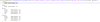
Just do it, but after entering the game
The material has been replaced, but the personal information cannot be changed. I would like to ask what happened? Do I need to modify it again?



If you want to modify something like
Where should I modify it? Sorry for taking up everyone's precious time. Sorry.
