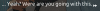I did that, and this time when I launched the game, it straight up soft crashed my PC. When ran again after it boots back up, still has the same issue. Tried it twice, again same thing happened. Deleted the folder for the saves, crashes my PC on first launch, folder is created, launch again, it's fine but still gets the black screen on the first battle at the very start.
EDIT: Checking the player log, I *think* it's because of settings I have on my Nvidia 3D settings, though I am not that knowledgeable so I could be wrong. I'll fiddle around a little. This is the first time this happened. Should I join the discord to give you the log so you can better pinpoint it?
EDIT 2: I manually picked the setting for the game specifically in the Nvidia 3D settings, the black screen as well as crashing was fixed when i turned V-sync *on* and Low Latency Mode *Off* those are the only two I have changed compared to the global settings. Don't know if it's one of those or both, but i'd rather not keep soft crashing my PC to further test if I can help it.