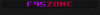- Feb 1, 2017
- 3,084
- 35,051
Download the Program
1. Download the latest version and fixes from
You must be registered to see the links
a. first download latest version (e.g: 2.1)
b. download bug fix for latest version (e.g: 2.1d)
c. extract latest version to your desired location (e.g: D:\Software\AssetsBundleExtractor_2.1_64bit/32bit depeding on your operating system) , replace the 64bit/32bit folder with the one from bug fix archive.
Latest version Download:
2.2 stable b (32bit :
You must be registered to see the links
or
You must be registered to see the links
, 64bit :
You must be registered to see the links
or
You must be registered to see the links
)
You don't have permission to view the spoiler content.
Log in or register now.
Old version:
All in One thanks to @Pepé Le Pew
-
You must be registered to see the links
-
You must be registered to see the links
You don't have permission to view the spoiler content.
Log in or register now.
Causes for which the program might crash:
- the game uses the new unity engine database, the program will tell you this upon opening the file you want to rip , in which case don't bother extracting the images.
- what may appear a random crash, but in fact is due to some file/s being corrupted or mislabel , in which case you need to extract the images in small parts to identify said files and avoid them.
- just a random crash depending on your system memory size, or faulty component. (very rare occurrence)
All credits for the program goes to its author, DerPopo at
You must be registered to see the links
.
Last edited: