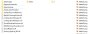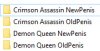found another strange behavior/problem....
View attachment 3421720
View attachment 3421719
WITHOUT select feature plugin works
BUT
wen there are SELECT folders it will NOT work PROPERLY!!!
View attachment 3421722
if you use the one you dumped without select folder you get bugged
so for fixing the first screenshot (the one with the right hair color)
i had to use a double texture names.....
dumped AFTER i put select folders!!!!
but then i got bugged at next stage.... because it's still the same image....
no idea what to do for fix it......
dont' tell me there is a 3rd texture name i dont' have found.......
give it a look......
You must be registered to see the links
You must be registered to see the links
salut