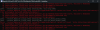ErgoVis
Member
- Jul 1, 2017
- 224
- 306
Btw, I forgot to mention I tried using AutoTranslator's texture translation and it works, but it's much worse than your TextureReplacer. Same issue (background image shows up at all times instead of the original image) but it's worse.Strange... I tried that using harmony and added post process to texture replace. like a function named as "set_MainTexture" in "TransitionalRenderer" class. It's working on 2 images flip(?) animated scene.
It's working.. but textures are reset on next click wait. (It's same as original texture_replacer plugin)
So I woking as replace it again. but it's slow... 'cause do load texture from png file every time.
I compare with forced-texture_replacer. result is forced-texture_replacer is more smooth and fast..
I will try again someday(?). But as you said that it's not bad to using forced version.