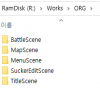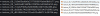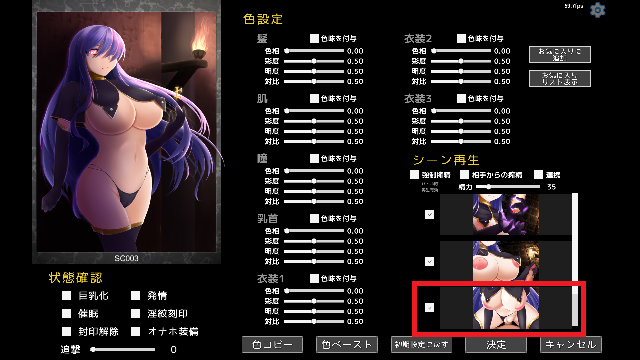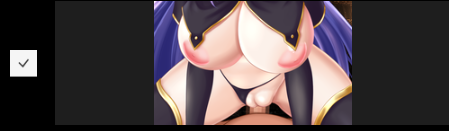kumarin
Engaged Member
- Feb 19, 2022
- 2,626
- 4,611
- 387
This is an one of plugin of BepInEx.
This plugin will help replace texture of game without asset file replace. It changes textures on runtime.
It needed uncensored images(asset or png). Or do dump and make it uncensored.
It is do not touching asset file, So whatever game is updated, there is no problem. (when uses crc32)
Updated to v1.1.0.0. There are no new features, but many changes have been made.
The previous MD5 has been replaced with crc32. This change is because crc32 seems sufficient for distinguishing files and is faster.
Therefore, the existing MD5 cannot be used. If you must use it, please use the older version. However, the new version is highly optimized and will not slow down the game.
When not using hash(MD5 or crc32), file names used to end with an underscore (_), but now they are used as is. Changing all existing file names can be cumbersome, so run the following command in PowerShell.
The biggest problem hasn't been resolved. The crc32 value varies for each GPU, and I can't find a way to fix it at runtime. Previous versions had a problem where the colors in dumped PNG files became darker, but I've fixed that. Therefore, when processing modified PNGs, you need to calculate and prepare the crc32 value for each GPU. Of course, if your textures have unique names, you don't need to use crc32.
Features
Select textures set
When replacing one texture with one prepared texture, the select function is not needed.
You can prepare many textures matches to 1 texture. There can be many variation of modded images. likes "black" and "blonde" hair.
prepare 2 textures and can change it run-time.
Example.
Make the folder named "Select". It's reserved name.
Game - BepInEx - plugins - ModImages - Select
... ModImages folder
Press the F12, "hair.png" is replaced with the texture which on "Blonde Hair" folder. Press F12 again? changed with "Green body"'s one. Rotating selection.
Of course you can prepare many textures on "select texture"'s folder.
Important !!
no duplicated names are don't needed use the crc32. (duplaicate names ex. texture_00. duplicated filesnames needed crc32)
even unique name, but want to make it distinct, add crc32 value after "_". Then plugin will check the crc32. If not match with image, Do NOT replaced.
Files
Texture Replacer plugin v1.1.0.0
Texture Replacer plugin v1.0.8.2 - for old user. uses MD5
Contents:
first, install BepInEx to game folder.
copy "Texture_Replacer_BE5.dll" file to "BepInEx\plugins\" folder. (IL2CPP exe type need "Texture_Replacer_BE_il2cpp.dll". ex: Holy knight Ricca)
If you had uncesored png files, copy it all to "BepInEx\plugins\ModImages\" folder. (Matching with texture name)
Run game and enjoy.
Changes Log
This plugin will help replace texture of game without asset file replace. It changes textures on runtime.
It needed uncensored images(asset or png). Or do dump and make it uncensored.
It is do not touching asset file, So whatever game is updated, there is no problem. (when uses crc32)
Updated to v1.1.0.0. There are no new features, but many changes have been made.
The previous MD5 has been replaced with crc32. This change is because crc32 seems sufficient for distinguishing files and is faster.
Therefore, the existing MD5 cannot be used. If you must use it, please use the older version. However, the new version is highly optimized and will not slow down the game.
When not using hash(MD5 or crc32), file names used to end with an underscore (_), but now they are used as is. Changing all existing file names can be cumbersome, so run the following command in PowerShell.
Code:
Get-ChildItem -Recurse -Filter *.png | Where-Object { $_.BaseName -match '.*_$' } | ForEach-Object {
$newBaseName = $_.BaseName -replace '_+$'
Rename-Item -Path $_.FullName -NewName "$newBaseName$($_.Extension)"
}Features
- supports all unity versions
- I've tested every version of Unity. I haven't found anything that breaks yet. If you do, please let me know.
- reaplce texture at runtime
- Adding and modifying files in the ModImages folder will take effect even while the game is running.
- dump textures
- You can toggle the dump function with ALT-F11.
- When it's on, replace will not work, and if the number of textures on the screen changes, dump will work again.
- Please empty the ModImages folder before dumping. Otherwise, the replaced textures will be dumped.
- Select textures sets
- F12 to change a set.
- Select and replace one texture with multiple prepared textures
- I will explain this again below.
Select textures set
When replacing one texture with one prepared texture, the select function is not needed.
You can prepare many textures matches to 1 texture. There can be many variation of modded images. likes "black" and "blonde" hair.
prepare 2 textures and can change it run-time.
Example.
Make the folder named "Select". It's reserved name.
Game - BepInEx - plugins - ModImages - Select
... ModImages folder
- Select
- Black Hair <- this will be "select texture"'s item name
- hair.png
- leg.png
- Blonde Hair
- hair.png
- leg.png
- Green body
- hair.png
- leg.png
- Black Hair <- this will be "select texture"'s item name
- UI
- button1.png
- and so on....
- Others
- some files...
Press the F12, "hair.png" is replaced with the texture which on "Blonde Hair" folder. Press F12 again? changed with "Green body"'s one. Rotating selection.
Of course you can prepare many textures on "select texture"'s folder.
Important !!
no duplicated names are don't needed use the crc32. (duplaicate names ex. texture_00. duplicated filesnames needed crc32)
even unique name, but want to make it distinct, add crc32 value after "_". Then plugin will check the crc32. If not match with image, Do NOT replaced.
Files
Texture Replacer plugin v1.1.0.0
Texture Replacer plugin v1.0.8.2 - for old user. uses MD5
Contents:
- Texture_Replacer_BE_il2cpp.dll - for
You must be registered to see the linksil2cpp #6xx over
- Texture_Replacer_BE5.dll -
You must be registered to see the linksmono
first, install BepInEx to game folder.
copy "Texture_Replacer_BE5.dll" file to "BepInEx\plugins\" folder. (IL2CPP exe type need "Texture_Replacer_BE_il2cpp.dll". ex: Holy knight Ricca)
If you had uncesored png files, copy it all to "BepInEx\plugins\ModImages\" folder. (Matching with texture name)
Run game and enjoy.
Changes Log
You don't have permission to view the spoiler content.
Log in or register now.
Last edited: