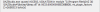For MOST people the problem is they have an outdated OOT file that ALL OOT hair products use. The outdated file was caused by an upgrade to the main DAZ Studio program. The "quick fix" is to download a CURRENT OOT hair product and install it into DAZ Studio. When it asks you to "Replace (the filename)?" say YES. The file is NOT stored in the hair product directory itself, but in one of the "common" file locations used by ALL OOT hair products. If you correct your problem using this method, there is no need to mess around with (disable) any "transmitted" settings in Daz Studio.
BIG NOTE: If you redownload and reinstall any OOT hair product that is STILL the OLD version of an OOT hair product (like possibly a very old OOT hair product uploaded here to the F95 Assets forum years ago...yes, some of the OOT hair products here on F95 ARE STILL the "old" versions), then install THAT download, it will REINSTALL the OLD file again and will start your problems all over again. Some of the old(er) OOT hair products were updated to contain the new file, but some WEREN'T also. So you need to get and install a version of an OOT hair that is either relatively new, OR an older OOT hair that HAS been updated with the new file. Once you install the "fixed" file, it will work with ALL your other OOT hair products.
The above "fix" was identified on the DAZ Studio main website forum over a year ago.
And just be aware that when you download "free" versions of DAZ products from someplace like F95 (and other places), the downloaded file might be from NUMEROUS years ago and there may be an updated version of it by now.