- May 3, 2018
- 1,403
- 1,011
Thread Note: Not sure if this is the best place to post this thread.
This Post is still in development.
This is not about convincing you to use Blender.
This is meant to be an informative post as to why you may want to consider learning to use Blender now or in the future, as another digital tool to add to your collection, which could vastly expand your capabilities as 3D artists.
Who are you?
Most of you are likely to either be a new user who wants to get started making 3D NSFW art for your first game and looking for where to start or you're a veteran Daz3D user looking for how to get better, and anyone in between.
For those with experience with making 3d art and using Daz, you can skip the first talking point.
Talking Points
1. Why do we care about these programs?
2. What are Daz and Blender? How do they Compare?
3. What is it like to make NSFW 3d Art With Each?
4. Why use Blender?
5. Is Blender hard to learn? 2.79b vs 2.80 Beta?
6. What does it take to learn Blender?
7. Lastly, how to use Blender?
1. Why do we care about these programs?
First, talking to the new guys and gals. You're all probably here because you've been inspired to make your first game, most likely inspired by other games which were able to have great 3D art and was made by one person. Maybe you have noticed lots of games in recent years have been getting 3D art for their games, or maybe somewhere along the line, you heard that most of these game makers made their art using Daz, and how Daz makes it easy to make your own 3D art; so you want to try!
If you are here under similar circumstances, then let's say we can summarize our goals and needs like this.
The Problem: We want to make 3D NSFW Art
The Goal: To Solve the Problem
The Solution: A tool or skill that lets us solve the problem
Blender and Daz3d: Both are software tools which are capable of solving our problem
We care about Blender and Daz3D because they are both software tools that you can learn to use to make 3D art with. You may have a limit of how much time you are willing to invest in learning how to use the tool of your choice, how much effort, money (while both are free, you can still use money to... make things magically happen faster), or it may depend on just how you want to work, or what you want/need to be able to do with your art. Whatever it is you need to consider, this tries to be your one-stop shop for any important information you may need to make the best choice possible to find the program and the work flow that works for you. Be it you're a new user or veteran indie 3D artist in this ever-growing NSFW community of ours.
TO DO:
I have never actually tried to use Daz, so some of the discussion points about Daz could be wrong, so please let me know. I plan to, in the future, try daz so I can give more accurate reports.
This all started when I suggested trying to port Daz models to Blender to render as a workaround solution in a
Copy paste time bois!
TO DO:
Clean the following sections up 2 through 7.
2. What are Daz and Blender? How do they Compare?
Blender ≠ Daz
I think people think of the two as being similar, trying to do the same thing, but I think they are different, because how we use them is fundamentally different.
I have done some research in the past about daz, but since I have never used it, anything I say about daz is more or less off the top of my head.
Lets say, you the user, start with a problem. You want to create NSFW art for a game since that seems to be the focus of these forums and the DAZ talk.
The solution: Simply being able to create this art, one way or another.
Daz: it is a solution. Its design makes it so as if, its focus is just to make the art.
Daz makes this easy, providing a large range of high quality assets, which are easy to modify, to swap out parts, and to quick to start using with no extra steps.
Think of the problem being like rust on a steel beam. Daz is like an angle grinder, it works perfect for removing the rust, just by the right grinding wheel, learn how to use it (how to hold it right and apply pressure), turn it on, and the rust is gone!
It is built to solve our problem.
Blender is NOT A SOLUTION. It is a tool.
What's the difference between a Tool and a Solution? You can think of a solution as being a special tool, made to solve a few problems. As a result, You can only use this special tool for these special problems. You can't use an angle grinder to read a CD. A tool on the other hand, think of it as more as a generic, all-purpose tool. It can solve many problems, but it depends on how you use it.
How do you use a generic tool? Before you can use it to fix something, that something can be any kind of problem, You first have to understand how the tool works, what it can and can not do, then after you understand the tool, you can then think of how to use it to solve your specific problem.
An example. Programming. if you can program, you can solve all sorts of problems using code. The issue is, you first have to understand how to code before you can start solving problems using coding.
If daz is like an angle grinder, ready to remove rust, then think of Blender like a Lazer. Depending on how you use lasers, you could read delicate information off of a CD, or you can use
So what is it I am, and am not saying blender is or can do.
~ Blender is a tool, which can be used to enhance your work, going beyond what daz can do.
~ Blender, because it is general purpose, can be a replacement for Daz if you know what you are doing.
So I think the best way to compare blender and daz is first said that they are not the same, they do not try to be the same. Daz is a product a ready-made solution, a tool made for a specific job. Blender is a tool, it is not made for any one job, it is made to solve almost any job (I've simulated robots in blender for example, researchers use it to graph data). It just so happens that Blender can do just about anything Daz can do... almost.
That concludes the first Part, What is Blender.
3. What is it like to make NSFW 3d Art With Each?
An important part of this is that Daz and Blender are just the tools, but these tools work with assets, so assets and more importantly, getting assets is an important part of the process to being able to make NSFW stuff.
Daz, being made for this kind of stuff (almost) has the advantage for most users, for both beginners and veterans users. I think the main selling point for why most people should start with Daz is as you pointed out, is
~ A huges story to buy from
~ a large option of models and assets to choose from
~ Assets can be customizable, being able to change shapes and ages to your needs
~ Assets are cross-compatible, you can easily combine assets together, such as hair and clothes, without extra work to shape the clothes to fit.
~ Assets are cross-compatible, if you change the shape/age of your characters, their clothes and hair change as well, so again no extra work
Daz, the tool itself, was made for this kind of stuff, so using it is simpler. it is more focused to what you need. making it more intuitive to pose characters.
From what I understand, if you want to make NSFW models, you first want to start with
[side note, now that I am double checking, it is good to see there are finally a good collection of NSFW assets for the Genesis 8 series now]
After finding a good Sexy asset you want to start from , say for example this
After that, and maybe repeating the same process for other characters, such as for a male partner, the next step would be to get assets for the enviorment. things like props and locations, terrain, etc.
Then you would actually use these assets in Daz to make the art you want.
Blender
Blender requires a bit more technical know how, since not everything works after you get it.
I have about 5 sites I go for free and not free stuff, to get basically the same things, NSFW stuff, body morphs, textures, propes, clothes, etc.
The thing with blender is, you can create anything from scratch. I have sculpted and made custom characters, which I usually do if I am going to make a Real time 3D game, but this is work and takes some skill.
Most of the time, what is going to happen is, where in daz, you have the planning/buying phase and then the art phase (where you try to make art), Blender tends to have an extra step inbetween, called Technical art.
Since Blender does not have a dedicated company promoting a blender store (ignoring that it has 2 Blender only stores and 2 free to distribute blender only sites, as well as I have 3 other favorite stores for more professional stuff for any program), there are no standards. there is no Genesis 3 or 8 models that most assets are based on. Most models and assets are made by the people who made them, using their own techniques and philosophies. So as a result there is very little cross-compatability between assets. So you could get a shirt and a character, then either have to shape the shirt to fit the character, or attatch a cloth simulator modifier to the cloth to get it to fit, then bake in the new shape or just keep simulating for animations and poses. And depending on how you get the asset, it may not be 100% working with blender. For examples, I always try to get assets, if not in .blend format, either in .fbx, or .obj. an FBX imports easy into blender. A dot .obj is universally supported by every 3d modeling program, but .obj's are limited. Characters have no textures, they have no rigs either. meaning you have to make a custom skeleton for the characers, and all the work involved with that part of character making.
So Blender has an extra middle step of technical art, where you have to do the work to get the assets you have to be easy and ready to use before you can move on to making art.
Here is an example. The body and the head in this image are two different objects (whoops, it looks like you can not see the seam, but trust me, the head is not connected). The body is my favorite model, not made by me, but it is my favorite because it has tons of body morphs to allow me to easily shape the body to what I want, and then I lock everything into place, so I can cut off the old head and stitch on the new one.

so that is a simplified review of the process of making NSFW stuff in both, and the difference. Because of this middle step, the technical art, it takes skill, understanding the tool (blender) and time. Time is probably the biggest issue with blender. not because it takes a lot of time, but because most people want immediate results, the slower it is to see results, the more likely people are going to give ut. it is for this reason that I would encourage people to start with daz, then move to blender when they want to upgrade.
4. Why use Blender?
Since Blender is not trying to be like daz, I will not make this a case of why one should use blender over daz.
Because blender is flexible enough, it can be used to replace daz, but only if you know what you are going. If you know what you are doing in blender, I do not need to make a case since such people would already be using blender over daz.
On to my case: Blender is a tool to allow you to do more.
Since Daz is a special tool, meant for a special job, it can be rather limited.
Blender, because it is a generic tool, means it can do a lot of things, but maybe not well. For example, Blender has a denoiser, Daz only recently got one and it is still in their preview builds, not ready for public release. Blender has physics an cloth simulation support, since near the beginning. I think daz only this summer started to have Dforce for cloth simulation. Blender has various other tools and features way out of the scope of what daz was meant for, Blender has had them longer and they are more refined.
These on not just features someone just programmed some time ago that worked good enough. Things such as the new hair shader, is based on a 2018 research paper by Disney Reseach, this tech/feature is literally the bleeding edge of innovation. So Blender isn't behind the times or slow to grow because there isn't a company paying people to develop it, the community is quite active, and is starting to become quite the enterprise.
Because Blender is more generic, it has more tools and features, and allows user to be very detailed and control everything (if I think there is an odd shape in the mesh of my character, like a glitch in how it was made, I can just go in and change things, reshape things), nothing is off limits! This means you can go beyond what daz can.
Here is an example. For my character, I am trying to make her seem a bit more real, and have some cute moments with her. So one situation that mixes both is noticing the small invisible hair on her body when she is cold. So I added full body hair to my character, and then connected a driver to it, so that it only turns on if the camera is close enough to the character for the hair to be noticeable. So I get improved art quality without lose in performance.
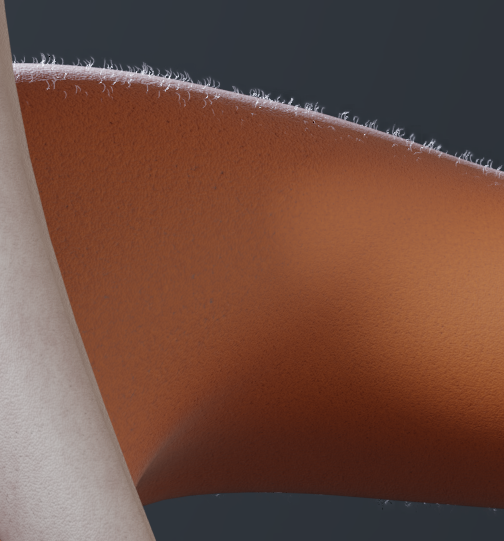
You can't do that in daz (but you can add pubic hair mods)
And notice the skin texture? It doesn't get blurry when you zoom in. Not because I am swapping the skin texture with a higher resolution one when you get close (which you can do automatically, in fact, there are ton's of tricks you can do to speed render times which you can not do in daz because you can't have such direct control over how things work), but actually, I am not using a texture at all, this is procedurally generated by my own custom made Skin shader which is available for
[side note, now that I look at the hair this close, the are all the same height and rotation, I need to make it more random, good thing there is a simple slider value for that, it's not as hard as people think it is to use blender]
So the main reason to go from Daz to Blender, well simply put, it's like going from hobbiest to professional in terms of what you can do and work with.
5. Is Blender hard to learn? 2.79b vs 2.80 Beta?
so why is blender hard to learn?
this is for 2.79, 2.8 tries to solve all of these issues
people say it is because of how all the commands are hidden by the focus on using hotkeys.
I say it is because blender tries to do everything at once, it has no focus so it is easy to make mistakes, it takes a lot to know what you are doing just to do something simple.
Blender is not obvious, it is not direct or focused.
Blender 2.8 solves this by, making all the commands and everything else more graphically, using widgets and visualizing the tools.
You can still use hotkeys (I will) because hotkeys are faster than using the mouse and widgets, but the graphics really help with new users.
Blender 2.8 also does a better job at organizing itself, having different modes, from Normal, to editing, sculpting, painting, etc.
Each mode helps make it much more focused so all the tools are available for a particular focus (should have a DAZ mode, jk), hiding the other complex tools away for other things so you can't mess something up that is hidden that will screw you up down the line, etc.
Basically, lots of people see blender 2.8 as the holy grail.
Blender 2.8 is still in development, it is 2.8 Beta and still has some issues which I talked about
We don't actually know when 2.8 will be ready, it could be another 5 years. But it is being used professionally already, such as the Next Gen series by Netflix, and some movies.
6. What does it take to learn Blender?
To be honest, I self-taught my self Electronics, programming, physics, algebra, linear algebra and calculus all before highschool, all of which were tough things. I was never an artist, so when I got free time in college I taught myself art, I started Blender about A year ago I think? and here is what I noticed about learning tough things, and maybe anything really.
What makes something hard, is not knowing how to do something. What makes something easy is that you already know how to do it.
Blender is a complex tool, and skill, and just like other tough skills like electronics and programming, if you want to be able to solve a problem using these tools, you first have to know the tool and how it works, so you can have an idea of how you can apply it to your problem as a solution.
that meas you must first know, before you use the tool, blender in this case.
But I find that is not how we actually learn. We do not study, study, study, and then we jump overboard and start solving problems. Instead, this is what works.
Do the opposite!
start with knowing nothing
then start with a goal, I want to make a block with a hole in it.
ask your self, how do I do this, what do I need to do.
well I need to add a block, how do I get a block.
then make your question more generic
how do I add 'an object' into my scene (a scene is the code name for the 3D environment) an object can be anything.
google your generic question, look for answers and videos, see what other people did.
then you do it, or try to, repeat till you get what you want.
then do the next step. think of a new question and rephrase it to be generic so that it finds similar questions and video titles online. what will happen is that you will find that often you will need to do the same step over and over again. such as adding in primitive shapes is probably the most basic thing to do, besides just move around your view. the more you end up doing things, the more you realize you should remember something, and so you start to remember the important stuff.
basically, doing projects, and just learning 'how' along the way is the best way I think to learn quickly. it will suck though. don't try to do a serious project, because this techinque is nothing more than beating your head against a wall till you smash through is basically what is happening.
the reason you want to focus on smaller projects and different kinds is, if you try to do a big project, you may get stuck, and nothing you search for helps. This is because a lot of the time the issue is, in your previous research, you never learned some keyword or term or trick, so it is like you missed the secret room in a video game. I have been doing electronics for over 10 years, and I only recently learned 4 years ago of node based analysis and current based analysis techniques. Basically, you are going to miss some keyword and without it, it is like part of the internet is hidden from you. by doing different kinds of projects, you are more likely to stumble across these keywords. this is because if you do one big project, you only start going at it in one direction. if you try to do different kinds of project, that require you to do different things or come at the solution from different directions, you end up learning all these different tricks and hidden small groups of ideas. such as retopology, the art/science of making clean meshes is a whole field of sub sciences on its own.
7. Lastly, how to use Blender?
I don't know if you actually wanted me to get into detail about actually getting started with blender for new people, so I will skip this since I am late for bed, but I will leave some links
Absolutely
if you just want
if you actually want to start learning, the best way is just to watch videos of other people working while you work, because that is the best way to learn all the hidden secrets, since most of these details are not posted online or documented.
Why?
The issue with blender being a generic tool is that, because generic tools are generic, these tools can be used for anything. meaning it is not possible to describe all possible usage of the tool. So in order to actually get good at blender, it is like getting good with art, where you find the cheap tricks you like and just use them as your default. Basically figure out the few tools you need, such as hotkeys to add an object, which you will use all the time, and only learn more along the way as you use them more and more.
This Post is still in development.
Blender vs Daz3D
What's Best for You?
THIS POST IS STILL UNDER CONSTRUCTION
Thanks to @MrBree who suggested I make this discussion post

Render and custom skin shader by Me, Free D.va Model by
Are You New to Making 3D Art? Have You Used Daz But Never Blender?What's Best for You?
THIS POST IS STILL UNDER CONSTRUCTION
Thanks to @MrBree who suggested I make this discussion post

Render and custom skin shader by Me, Free D.va Model by
You must be registered to see the links
This is not about convincing you to use Blender.
This is meant to be an informative post as to why you may want to consider learning to use Blender now or in the future, as another digital tool to add to your collection, which could vastly expand your capabilities as 3D artists.
Who are you?
Most of you are likely to either be a new user who wants to get started making 3D NSFW art for your first game and looking for where to start or you're a veteran Daz3D user looking for how to get better, and anyone in between.
For those with experience with making 3d art and using Daz, you can skip the first talking point.
Talking Points
1. Why do we care about these programs?
2. What are Daz and Blender? How do they Compare?
3. What is it like to make NSFW 3d Art With Each?
4. Why use Blender?
5. Is Blender hard to learn? 2.79b vs 2.80 Beta?
6. What does it take to learn Blender?
7. Lastly, how to use Blender?
1. Why do we care about these programs?
First, talking to the new guys and gals. You're all probably here because you've been inspired to make your first game, most likely inspired by other games which were able to have great 3D art and was made by one person. Maybe you have noticed lots of games in recent years have been getting 3D art for their games, or maybe somewhere along the line, you heard that most of these game makers made their art using Daz, and how Daz makes it easy to make your own 3D art; so you want to try!
If you are here under similar circumstances, then let's say we can summarize our goals and needs like this.
The Problem: We want to make 3D NSFW Art
The Goal: To Solve the Problem
The Solution: A tool or skill that lets us solve the problem
Blender and Daz3d: Both are software tools which are capable of solving our problem
We care about Blender and Daz3D because they are both software tools that you can learn to use to make 3D art with. You may have a limit of how much time you are willing to invest in learning how to use the tool of your choice, how much effort, money (while both are free, you can still use money to... make things magically happen faster), or it may depend on just how you want to work, or what you want/need to be able to do with your art. Whatever it is you need to consider, this tries to be your one-stop shop for any important information you may need to make the best choice possible to find the program and the work flow that works for you. Be it you're a new user or veteran indie 3D artist in this ever-growing NSFW community of ours.
UNDER CONSTRUCTION
At this point, I need to go study for two midterms. So to save time, for now, I will just cut and paste parts of my conversation with MrBree. I plan to return and edit this post at a later time to help make this post easy for users to read and cite.TO DO:
I have never actually tried to use Daz, so some of the discussion points about Daz could be wrong, so please let me know. I plan to, in the future, try daz so I can give more accurate reports.
This all started when I suggested trying to port Daz models to Blender to render as a workaround solution in a
You must be registered to see the links
where a user couldn't use Daz with their AMD GPU.Copy paste time bois!
TO DO:
Clean the following sections up 2 through 7.
2. What are Daz and Blender? How do they Compare?
Blender ≠ Daz
I think people think of the two as being similar, trying to do the same thing, but I think they are different, because how we use them is fundamentally different.
I have done some research in the past about daz, but since I have never used it, anything I say about daz is more or less off the top of my head.
Lets say, you the user, start with a problem. You want to create NSFW art for a game since that seems to be the focus of these forums and the DAZ talk.
The solution: Simply being able to create this art, one way or another.
Daz: it is a solution. Its design makes it so as if, its focus is just to make the art.
Daz makes this easy, providing a large range of high quality assets, which are easy to modify, to swap out parts, and to quick to start using with no extra steps.
Think of the problem being like rust on a steel beam. Daz is like an angle grinder, it works perfect for removing the rust, just by the right grinding wheel, learn how to use it (how to hold it right and apply pressure), turn it on, and the rust is gone!
It is built to solve our problem.
Blender is NOT A SOLUTION. It is a tool.
What's the difference between a Tool and a Solution? You can think of a solution as being a special tool, made to solve a few problems. As a result, You can only use this special tool for these special problems. You can't use an angle grinder to read a CD. A tool on the other hand, think of it as more as a generic, all-purpose tool. It can solve many problems, but it depends on how you use it.
How do you use a generic tool? Before you can use it to fix something, that something can be any kind of problem, You first have to understand how the tool works, what it can and can not do, then after you understand the tool, you can then think of how to use it to solve your specific problem.
An example. Programming. if you can program, you can solve all sorts of problems using code. The issue is, you first have to understand how to code before you can start solving problems using coding.
If daz is like an angle grinder, ready to remove rust, then think of Blender like a Lazer. Depending on how you use lasers, you could read delicate information off of a CD, or you can use
You must be registered to see the links
.So what is it I am, and am not saying blender is or can do.
~ Blender is a tool, which can be used to enhance your work, going beyond what daz can do.
~ Blender, because it is general purpose, can be a replacement for Daz if you know what you are doing.
So I think the best way to compare blender and daz is first said that they are not the same, they do not try to be the same. Daz is a product a ready-made solution, a tool made for a specific job. Blender is a tool, it is not made for any one job, it is made to solve almost any job (I've simulated robots in blender for example, researchers use it to graph data). It just so happens that Blender can do just about anything Daz can do... almost.
That concludes the first Part, What is Blender.
3. What is it like to make NSFW 3d Art With Each?
An important part of this is that Daz and Blender are just the tools, but these tools work with assets, so assets and more importantly, getting assets is an important part of the process to being able to make NSFW stuff.
Daz, being made for this kind of stuff (almost) has the advantage for most users, for both beginners and veterans users. I think the main selling point for why most people should start with Daz is as you pointed out, is
~ A huges story to buy from
~ a large option of models and assets to choose from
~ Assets can be customizable, being able to change shapes and ages to your needs
~ Assets are cross-compatible, you can easily combine assets together, such as hair and clothes, without extra work to shape the clothes to fit.
~ Assets are cross-compatible, if you change the shape/age of your characters, their clothes and hair change as well, so again no extra work
Daz, the tool itself, was made for this kind of stuff, so using it is simpler. it is more focused to what you need. making it more intuitive to pose characters.
From what I understand, if you want to make NSFW models, you first want to start with
You must be registered to see the links
. From what I understand, Daz is SFW. You need to get mods and models from Renderotica if you want to do anything NSFW. Or at least anything with privates. This is where one can get other assets they may need that are typical for NSFW art, such as bodily fluids not found on the Daz store. We start here because if you find a model you like or want to focus on, the model you pick limits you. That is because Daz models come in different versions and generations. The benefits I listed above about Assets being Cross compatible only works between assets designed for the same character versions and generations. so picking a NSFW model limits your options on what you can get from the store (but this is not that big of an issue just beacuse there will still be tones of options to choose from after this step).[side note, now that I am double checking, it is good to see there are finally a good collection of NSFW assets for the Genesis 8 series now]
After finding a good Sexy asset you want to start from , say for example this
You must be registered to see the links
(these types of assets are about picking the body shape you want, they are more like morphs and not actually models), you will know what model you will need, in this case this body is for a Genesis 8 Female. So your next step would be to go to the Daz store and get any Gen 8 assets you want (since I believe the free Daz only comes with 1 body, a few mophs, a shirt, a jacket, and some jeans and that's it). This includes more hair options, more cloth options, eyes, teeth, skin textures (for things like freckles or tans).After that, and maybe repeating the same process for other characters, such as for a male partner, the next step would be to get assets for the enviorment. things like props and locations, terrain, etc.
Then you would actually use these assets in Daz to make the art you want.
Blender
Blender requires a bit more technical know how, since not everything works after you get it.
I have about 5 sites I go for free and not free stuff, to get basically the same things, NSFW stuff, body morphs, textures, propes, clothes, etc.
The thing with blender is, you can create anything from scratch. I have sculpted and made custom characters, which I usually do if I am going to make a Real time 3D game, but this is work and takes some skill.
Most of the time, what is going to happen is, where in daz, you have the planning/buying phase and then the art phase (where you try to make art), Blender tends to have an extra step inbetween, called Technical art.
Since Blender does not have a dedicated company promoting a blender store (ignoring that it has 2 Blender only stores and 2 free to distribute blender only sites, as well as I have 3 other favorite stores for more professional stuff for any program), there are no standards. there is no Genesis 3 or 8 models that most assets are based on. Most models and assets are made by the people who made them, using their own techniques and philosophies. So as a result there is very little cross-compatability between assets. So you could get a shirt and a character, then either have to shape the shirt to fit the character, or attatch a cloth simulator modifier to the cloth to get it to fit, then bake in the new shape or just keep simulating for animations and poses. And depending on how you get the asset, it may not be 100% working with blender. For examples, I always try to get assets, if not in .blend format, either in .fbx, or .obj. an FBX imports easy into blender. A dot .obj is universally supported by every 3d modeling program, but .obj's are limited. Characters have no textures, they have no rigs either. meaning you have to make a custom skeleton for the characers, and all the work involved with that part of character making.
So Blender has an extra middle step of technical art, where you have to do the work to get the assets you have to be easy and ready to use before you can move on to making art.
Here is an example. The body and the head in this image are two different objects (whoops, it looks like you can not see the seam, but trust me, the head is not connected). The body is my favorite model, not made by me, but it is my favorite because it has tons of body morphs to allow me to easily shape the body to what I want, and then I lock everything into place, so I can cut off the old head and stitch on the new one.

so that is a simplified review of the process of making NSFW stuff in both, and the difference. Because of this middle step, the technical art, it takes skill, understanding the tool (blender) and time. Time is probably the biggest issue with blender. not because it takes a lot of time, but because most people want immediate results, the slower it is to see results, the more likely people are going to give ut. it is for this reason that I would encourage people to start with daz, then move to blender when they want to upgrade.
4. Why use Blender?
Since Blender is not trying to be like daz, I will not make this a case of why one should use blender over daz.
Because blender is flexible enough, it can be used to replace daz, but only if you know what you are going. If you know what you are doing in blender, I do not need to make a case since such people would already be using blender over daz.
On to my case: Blender is a tool to allow you to do more.
Since Daz is a special tool, meant for a special job, it can be rather limited.
Blender, because it is a generic tool, means it can do a lot of things, but maybe not well. For example, Blender has a denoiser, Daz only recently got one and it is still in their preview builds, not ready for public release. Blender has physics an cloth simulation support, since near the beginning. I think daz only this summer started to have Dforce for cloth simulation. Blender has various other tools and features way out of the scope of what daz was meant for, Blender has had them longer and they are more refined.
These on not just features someone just programmed some time ago that worked good enough. Things such as the new hair shader, is based on a 2018 research paper by Disney Reseach, this tech/feature is literally the bleeding edge of innovation. So Blender isn't behind the times or slow to grow because there isn't a company paying people to develop it, the community is quite active, and is starting to become quite the enterprise.
Because Blender is more generic, it has more tools and features, and allows user to be very detailed and control everything (if I think there is an odd shape in the mesh of my character, like a glitch in how it was made, I can just go in and change things, reshape things), nothing is off limits! This means you can go beyond what daz can.
Here is an example. For my character, I am trying to make her seem a bit more real, and have some cute moments with her. So one situation that mixes both is noticing the small invisible hair on her body when she is cold. So I added full body hair to my character, and then connected a driver to it, so that it only turns on if the camera is close enough to the character for the hair to be noticeable. So I get improved art quality without lose in performance.
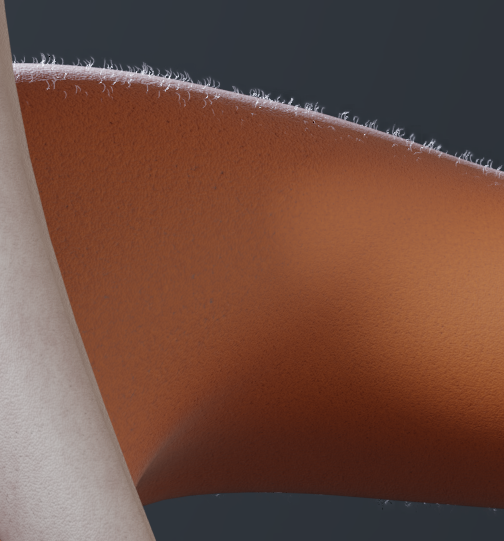
You can't do that in daz (but you can add pubic hair mods)
And notice the skin texture? It doesn't get blurry when you zoom in. Not because I am swapping the skin texture with a higher resolution one when you get close (which you can do automatically, in fact, there are ton's of tricks you can do to speed render times which you can not do in daz because you can't have such direct control over how things work), but actually, I am not using a texture at all, this is procedurally generated by my own custom made Skin shader which is available for
You must be registered to see the links
(not really, this is verion two I am using which I have not yet released)[side note, now that I look at the hair this close, the are all the same height and rotation, I need to make it more random, good thing there is a simple slider value for that, it's not as hard as people think it is to use blender]
So the main reason to go from Daz to Blender, well simply put, it's like going from hobbiest to professional in terms of what you can do and work with.
You must be registered to see the links
that blender is trying to be
You must be registered to see the links
, but it certainly is being used at an
You must be registered to see the links
,
You must be registered to see the links
and
You must be registered to see the links
level.5. Is Blender hard to learn? 2.79b vs 2.80 Beta?
so why is blender hard to learn?
this is for 2.79, 2.8 tries to solve all of these issues
people say it is because of how all the commands are hidden by the focus on using hotkeys.
I say it is because blender tries to do everything at once, it has no focus so it is easy to make mistakes, it takes a lot to know what you are doing just to do something simple.
Blender is not obvious, it is not direct or focused.
Blender 2.8 solves this by, making all the commands and everything else more graphically, using widgets and visualizing the tools.
You can still use hotkeys (I will) because hotkeys are faster than using the mouse and widgets, but the graphics really help with new users.
Blender 2.8 also does a better job at organizing itself, having different modes, from Normal, to editing, sculpting, painting, etc.
Each mode helps make it much more focused so all the tools are available for a particular focus (should have a DAZ mode, jk), hiding the other complex tools away for other things so you can't mess something up that is hidden that will screw you up down the line, etc.
Basically, lots of people see blender 2.8 as the holy grail.
Blender 2.8 is still in development, it is 2.8 Beta and still has some issues which I talked about
You must be registered to see the links
. 2.79 is more useable right now, but it works very differently from 2.8, so if you are just getting started, you may want to wait a year or so, so hopefully 2.8 is fully out, that way you don't have to learn 2.79 only to have to relearn how to use blender 2.8.We don't actually know when 2.8 will be ready, it could be another 5 years. But it is being used professionally already, such as the Next Gen series by Netflix, and some movies.
6. What does it take to learn Blender?
To be honest, I self-taught my self Electronics, programming, physics, algebra, linear algebra and calculus all before highschool, all of which were tough things. I was never an artist, so when I got free time in college I taught myself art, I started Blender about A year ago I think? and here is what I noticed about learning tough things, and maybe anything really.
What makes something hard, is not knowing how to do something. What makes something easy is that you already know how to do it.
Blender is a complex tool, and skill, and just like other tough skills like electronics and programming, if you want to be able to solve a problem using these tools, you first have to know the tool and how it works, so you can have an idea of how you can apply it to your problem as a solution.
that meas you must first know, before you use the tool, blender in this case.
But I find that is not how we actually learn. We do not study, study, study, and then we jump overboard and start solving problems. Instead, this is what works.
Do the opposite!
start with knowing nothing
then start with a goal, I want to make a block with a hole in it.
ask your self, how do I do this, what do I need to do.
well I need to add a block, how do I get a block.
then make your question more generic
how do I add 'an object' into my scene (a scene is the code name for the 3D environment) an object can be anything.
google your generic question, look for answers and videos, see what other people did.
then you do it, or try to, repeat till you get what you want.
then do the next step. think of a new question and rephrase it to be generic so that it finds similar questions and video titles online. what will happen is that you will find that often you will need to do the same step over and over again. such as adding in primitive shapes is probably the most basic thing to do, besides just move around your view. the more you end up doing things, the more you realize you should remember something, and so you start to remember the important stuff.
basically, doing projects, and just learning 'how' along the way is the best way I think to learn quickly. it will suck though. don't try to do a serious project, because this techinque is nothing more than beating your head against a wall till you smash through is basically what is happening.
the reason you want to focus on smaller projects and different kinds is, if you try to do a big project, you may get stuck, and nothing you search for helps. This is because a lot of the time the issue is, in your previous research, you never learned some keyword or term or trick, so it is like you missed the secret room in a video game. I have been doing electronics for over 10 years, and I only recently learned 4 years ago of node based analysis and current based analysis techniques. Basically, you are going to miss some keyword and without it, it is like part of the internet is hidden from you. by doing different kinds of projects, you are more likely to stumble across these keywords. this is because if you do one big project, you only start going at it in one direction. if you try to do different kinds of project, that require you to do different things or come at the solution from different directions, you end up learning all these different tricks and hidden small groups of ideas. such as retopology, the art/science of making clean meshes is a whole field of sub sciences on its own.
7. Lastly, how to use Blender?
I don't know if you actually wanted me to get into detail about actually getting started with blender for new people, so I will skip this since I am late for bed, but I will leave some links
Absolutely
You must be registered to see the links
by everyone (This may be scary at is a very hard crash into blender, he talks about a lot of blender things you have yet to be familiar with, but as you get started, a lot of the issues you will have will seem familiar and are covered in this video so you can just check back as you begin to understand more and more)if you just want
You must be registered to see the links
if you actually want to start learning, the best way is just to watch videos of other people working while you work, because that is the best way to learn all the hidden secrets, since most of these details are not posted online or documented.
Why?
The issue with blender being a generic tool is that, because generic tools are generic, these tools can be used for anything. meaning it is not possible to describe all possible usage of the tool. So in order to actually get good at blender, it is like getting good with art, where you find the cheap tricks you like and just use them as your default. Basically figure out the few tools you need, such as hotkeys to add an object, which you will use all the time, and only learn more along the way as you use them more and more.


