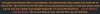Shit. Yeah. I downloaded the infected file, played for 5 or so hours, went to bed, booted it up again today and Eset caught a weird thing being sent through powershell (windows' file explorer or edge, I guess). Thought it was weird but whatever. Then, I checked this thread for the walkthrough cuz I like 100%ing games, only to find this out. Checked my SHA and my stomach dropped. Checked Eset's logs, and sure as shit, the interception linked back to (and was cleaned by Eset) the aforementioned "C:\Users\<username>\AppData\Local\MySupergame" file.
It seems like it also installed a fake file in "C:\Users\<username>\AppData\Local\Breeding City Welcomes You!" and in that folder's default folder(shown below), it just lists all the shit it was collecting in an unknown file format. I can't remember which, but one folder had some ini that seemed to look like the game's.
In addition to deleting MySupergame, you should probably check for this file and delete it too, because it might still be logging your shit regardless of which version you download after the fact.
View attachment 5168528
Maybe it only runs the send-off of what it collects on the second time you play the game? Eset hasn't really ever
not caught something like this before for me, especially for what I think is an unfortunately fairly common virus nowadays. Perhaps the first time you open the game is when it installs the above fake files and opening it a second time runs the ini in them? Hopefully? Either way, that's insidious as fuck.
Regardless, I just deleted those folders and am scanning through anything in appdata that doesn't seem kosher, and resetting my important passwords, but the cached ones that are saved in my browser or like steam that I didn't manually access should be fine, right? I'm kinda freaking out about that rn tbh. Anyone here know how that virus actually functions?
I just wanted to play my stupid little porn game, man.
EDIT: Found another file with basically the same stuff in it: "C:\Users\<username>\AppData\Local\User Data".
EDIT 2: AND ANOTHER TWO. "C:\Users\<username>\AppData\Local\w8i225jz" and "C:\Users\<username>\AppData\Local\zfefsooa". Man, whoever wrote this was persistent. I've only just gone through local so far, I'm getting somehow even more annoyed.
miniedit: Nothing in AppData\LocalLow so far. Will update again after I go through roaming.
Final Edit: Nothing in Appdata\Roaming either. Looks like these were limited to Local. Still frustrating. Good luck out there. Really hoping that the only time it sent out what it logged was after running the game a second time.