vandenkusto
Newbie
- Mar 1, 2023
- 47
- 23
- 91
You mentioned that you did two commicions from artists. Those Bad Ends again?This Sunday, 8 PM EST.
I think it's the Hunter route, the vampire route seems to be more because people like the idea of playing as a vampire girl sucking on other girlsKind of curious as to what route the dev considers to be the "canon" route
No, the recent commissions that I made are separate from the new Bad Ends comic. I posted one on the discord server the other day. I’m still waiting for the second.You mentioned that you did two commicions from artists. Those Bad Ends again?
ok where is the 5.6 update?
The latest version of Crimson Veil is now available on Windows and Mac to all Patrons! (Mobile version will be released at a later date)
You must be registered to see the links
Check the changes below:
•2 new contracts added to Vampire Route. ("The Daughter of the Darkwood" and "Shadows of Stone and Blood")
•Liora added as playable partner.
•Blood Tomes added to teach Blood Skills to party members
•"Bite" skills are treated as "Drain" type now instead of "Physical".
•Text font in battle updated.
•Type effectiveness now appears in battles.
•Surrender skill added to Vampire Route.
•Additional skills and stat buffs added to various Pets.
•8 Images added to Picture Gallery. (162 total)
•Minor Bug fixes and additions to the Dev Room.
Tier 2 and higher patrons can also choose to download uncompressed image files for the game! For file size reasons, I've had to compress the images for the latest releases, and it has affected the quality and clarity of many of my illustrations. With this pack, you can now view the game as it was intended!
Also, This upcoming week I will be working on updating the walkthrough and I hope to have that done by next Sunday! Until then be sure to discuss the latest updates with me and other players by joining the official Crimson Veil Discord:You must be registered to see the links
Please be sure to do your part by sharing your thoughts, and reporting any issues you encounter!
The public release of the game will be in two weeks, on Sunday April 20!
I hope you all enjoy the latest stories! Thanks as always for playing!
5.6 is exclusive to patrons. 5.6.1 (the updated version with bug fixes) will be available publicly at my usual update time, 8 PM EST.ok where is the 5.6 update?

I just posted an updated bug fix to 5.6.1 a few minutes ago. I apologize, but would you be able to update this as well? It's still marked as 5.6.1 on itch.io and steam.here is my unofficial Android port of Crimson Veil v5.6.1.
minimum system requirements: Android 8.0You don't have permission to view the spoiler content. Log in or register now.
you find the walkthrough in the game menu.
have fun and please report problems (you can reach meYou must be registered to see the links).
sure.I just posted an updated bug fix to 5.6.1 a few minutes ago. I apologize, but would you be able to update this as well? It's still marked as 5.6.1 on itch.io and steam.


Thank you. I will look into these issues.Experienced 2 crashes during the second contract, "Countess in Crimson" After defeating the first (top) of 2 maids, the screen darkened for a cutscene, and just hung there, as i pressed enter repeatedly, i could hear it cycling through in the background, but the hung dimmed screen never recovered. Eventually, i could tell the game was proceeding, because i heard the 'turning' sounds of the maid, but ended up having to close, relaunch and repeat from last auto-save.
Then again, in the brothers room, after defeating him, it hung again at this screen, the text just stopped mid stream as it was typing, again had to close out, and replay from auto-save to continue. Once again, i could hear the game progressing in the background. No problems in any other cutscenes since i started playing Monday morning.
View attachment 4768621
Just happened again on Contract 3:
View attachment 4768701
Negative, started a complete new game, per instruction.Thank you. I will look into these issues.
Just to confirm, you aren’t using a save created in a previous version, right?
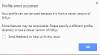
I’m not familiar with the site you used nor that error that keeps popping up for you, but it’s possible that they are related.Negative, started a complete new game, per instruction.
I did, however, augment my gold viaYou must be registered to see the linksif that makes a difference.
Also got the message :
View attachment 4769493
If that makes a difference, every time i open the game.
Negative, it’s a common error at the start of RPGM’s, just means the NW.js is from a newer version of rpgm, you are using an older version, supposedly doesn’t affect anything,I’m not familiar with the site you used nor that error that keeps popping up for you, but it’s possible that they are related.
Did that error start occurring after you modified your game?
That message comes up in practically every RPGMaker game I've ever played, and I never modify saves or anything like that. They're likely unrelated.nor that error that keeps popping up for you, but it’s possible that they are related.
Did that error start occurring after you modified your game?
I’m not sure if changing the text speed to instant will conflict with scenes. They are created with the typing effect in mind, where I can modify their timing within the text box to be slower or instant.Negative, it’s a common error at the start of RPGM’s, just means the NW.js is from a newer version of rpgm, you are using an older version, supposedly doesn’t affect anything,You must be registered to see the links, but i’ve not had any issues anywhere in game until i started the contracts. So thought i would mention it, as it is the only visible error i have seen. Issues didn’t seem to be related to money amount. Also no other issues with rpgm games, those with same error or those without. Current beyond the coven games, for example, throw the same error. But also don’t have cutscenes such as yours does.
note that this error would only be visible if you had played a game made with a newer version of rpgm. If i manually delete the nw.js your version will replace it and the error will disappear until i player a newer rpgm game, which will overwrite it again... I think you are using like version MV or something and the VX version has a newer .js file.
EDIT>> Ah, one last thing... Thought of this last night.
It may be a methodology problem, because this was a start a new game update, i am just holding down the enter key to spam through the textwalls during the events, as i have seen them all anyway and am just catching up to the new content.
Because the text loads in a slow typing way, instead of just populating all text at once, it occurred to me that the repeating enter key held down my be short-circuiting the cutscene in some way, causing the hang-up or failure.
To test that i went ahead and did contract 3 last night, and deliberately waited for text to load before pressing enter. It was slow and tedious, but did not hang up.
If that's the case, just loading all text at once instead of having it type in slowly would probably correct that, or include a text speed slider in the options, so the person co8uld adjust it to instant if so desired might be a workaround.
