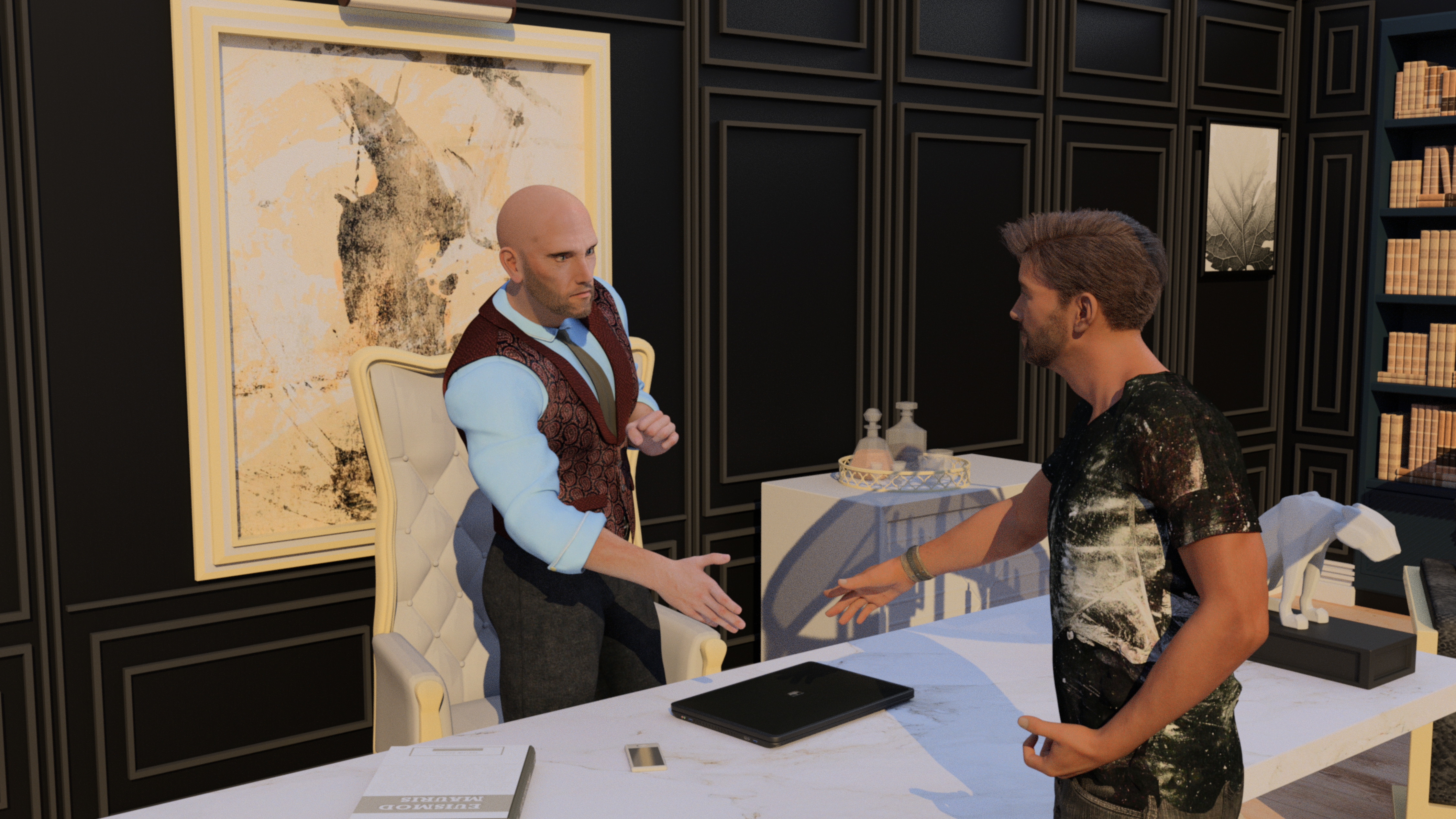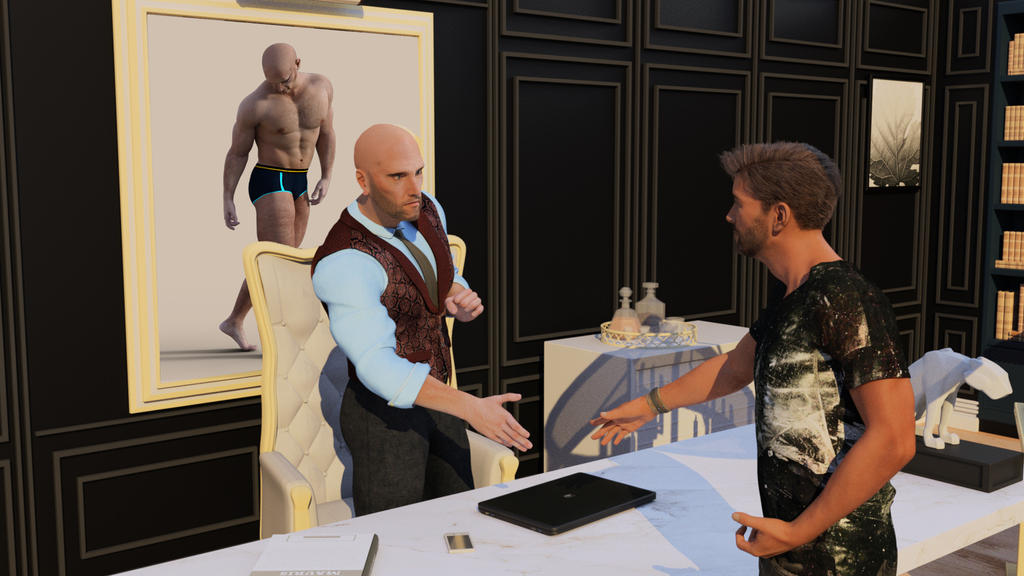Fck me dude your renders are really good quality. Pity i cannot see the full resolution renders. Are you on Deviantart by chance? I am if you wanted have a look at the game characters of mine.. lookup WurnBlade
Once again thx for all your help.
Have you seen the images from Dreams of Desire game? Love his lighting, quality and DOF he uses.
Daz/Blender is a new world to me as i have previously only done Web/Graphic designing and now IT work.
What is your VN game name if i may ask? Is it out yet or you just creating scene's for fun? The model you using is seriously pretty.
I'll share my results here for sure as i believe for future devs it may help, at least your advice as i am like a fart in perfume factory, just kinda lost LOL.
I am in the process of developing a NON - Incest game currently. Just for fun below are the 5 main protagonists. Any advice is always appreciated. Couple of clipping issues in teh render.

Once again thx for all your help.
Have you seen the images from Dreams of Desire game? Love his lighting, quality and DOF he uses.
Daz/Blender is a new world to me as i have previously only done Web/Graphic designing and now IT work.
What is your VN game name if i may ask? Is it out yet or you just creating scene's for fun? The model you using is seriously pretty.
I'll share my results here for sure as i believe for future devs it may help, at least your advice as i am like a fart in perfume factory, just kinda lost LOL.
I am in the process of developing a NON - Incest game currently. Just for fun below are the 5 main protagonists. Any advice is always appreciated. Couple of clipping issues in teh render.