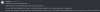- Nov 8, 2018
- 150
- 255
Unreal Engine 5 Guide
DAZ Body with MetaHuman Head
as of 08-07-2023
Links updated on 01-30-2024
Abstract
This tutorial should equip the reader with easy-to-follow best-practices when it comes to using a DAZ character inside Unreal Engine. It aims at generating a comprehensive knowledge of the underlying procedure and is targeting an audience with little to no prior knowledge in DAZ Studio, Blender or Unreal Engine. Section primers are comprised of a short summary or the main take-aways while certain sections are tagged as (Deep Dive) indicating that they try to foster the understanding of a subject aside from the DAZ-to-UE5 context and can safely be ignored by professionals. Nevertheless, as a beginner it might be useful to read the entire tutorial as some explanations will be assumed in later sections. Modified DAZ packages or UE assets are prepared for download as well as a Blender Add-on aiming to drastically speed up your workflow. Additionally, it will cover efficiency aspects for real-time gaming such as mesh optimization and LODs which also affect rendering times / computational requirements
Here you can find the promotion post highlighting the features of this tutorial
Attached is a pdf version of this tutorial with corresponding bookmarks (inferior image quality)
View attachment DAZ to UE5 Tutorial PDF 002.pdf
DAZ Body with MetaHuman Head
as of 08-07-2023
Links updated on 01-30-2024
Abstract
This tutorial should equip the reader with easy-to-follow best-practices when it comes to using a DAZ character inside Unreal Engine. It aims at generating a comprehensive knowledge of the underlying procedure and is targeting an audience with little to no prior knowledge in DAZ Studio, Blender or Unreal Engine. Section primers are comprised of a short summary or the main take-aways while certain sections are tagged as (Deep Dive) indicating that they try to foster the understanding of a subject aside from the DAZ-to-UE5 context and can safely be ignored by professionals. Nevertheless, as a beginner it might be useful to read the entire tutorial as some explanations will be assumed in later sections. Modified DAZ packages or UE assets are prepared for download as well as a Blender Add-on aiming to drastically speed up your workflow. Additionally, it will cover efficiency aspects for real-time gaming such as mesh optimization and LODs which also affect rendering times / computational requirements
Here you can find the promotion post highlighting the features of this tutorial
You must be registered to see the links
Attached is a pdf version of this tutorial with corresponding bookmarks (inferior image quality)
View attachment DAZ to UE5 Tutorial PDF 002.pdf
You don't have permission to view the spoiler content.
Log in or register now.
Limitations of this Tutorial
aka Should I Read it?
The Neck Line
This tutorial is focused on the DAZ character body and not its head, it guides the reader to use a MetaHuman head instead. Since these are two different meshes with different skin textures and shaders, there will be a visible seam. My best efforts to reduce its visibility are outlined in their respective sections with the corresponding outcome presented in the Comparison Renders section below. Be reminded that these are closeups; check the promotion video and focus on the neck area to evaluate its visibility in semi-closeups. Additionally I want to highlight the possibility to modify renders in post processing (Photoshop blending) and that the neckline will be barely visible in real-time game settings (but unfortunately in cinematics)
Sharp Edges and Questionable Bending Behaviors
DAZ characters are optimized for Catmull-Clark shading which is currently not supported on imported skeletal meshes in UE 5.0.3. By applying a subdivision, we will mimic this behavior but only to a certain extent as this approach doesn’t upscale properly. Workarounds exist and are discussed in their respective sections, but it will still be slightly inferior in terms of realism.
You don't have permission to view the spoiler content.
Log in or register now.
You don't have permission to view the spoiler content.
Log in or register now.
You don't have permission to view the spoiler content.
Log in or register now.
You don't have permission to view the spoiler content.
Log in or register now.
You don't have permission to view the spoiler content.
Log in or register now.
You don't have permission to view the spoiler content.
Log in or register now.
You don't have permission to view the spoiler content.
Log in or register now.
Tutorial Exclusions can be found in this post
I sincerely hope that this tutorial could provide at least some guidance on how to approach this topic and could foster your understanding of the respective software. I hope to see more Unreal Engine eroges and maybe we are even able to build a common database of assets to be used for all creators. Let these be my closing words - thanks for your attention!
Last edited: