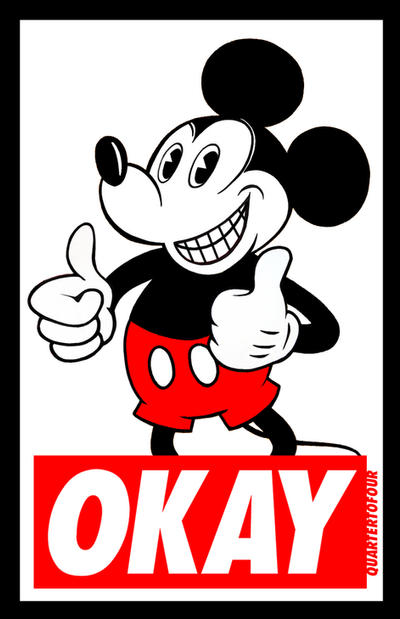- Jul 23, 2017
- 462
- 3,350
- 400
@MrKnobb
Okay ... I downloaded the 4.11 Daz, loaded a scene that takes 10.800 seconds to complete (3 hours). At that stage it reaches a quality that I can accept when I take the time rendered into account. This first image is made in 4.10, just to clarify.
This is how it looks like:
Notice the small hairs on his chest and his legs.
Now I ramped up that Luminosity to 400 (not that it did anything other than add some extra light as can be seen i the next image). I also started the Denoiser thingie and let it kick in at 1.000 iterations.
This one I let render for 5.400 seconds and it looks like this:
The hairs are still visible and at half the time it usually takes. That's a big win but why stop there?
This one stopped rendering at 3.600 seconds and it looks like this:
I'm hard pressed to see any difference between the 10.800 iteration image and this one. That Denoiser works wonders. But why stop there?
This one is stopped at 1.800 seconds and looks like this:
Now I believe that I can see the hairs being washed out and they are much less prominent, but the overall image is still as crisp as at 10.800 seconds - to my eyes at least. But why stop there?
This is the last one at it stopped at 900 seconds:
The hairs are gone but the overall image is still as crisp as the one at 10.800 seconds - again to my eyes at least.
Daz 4.11 is going to rock the boat when it comes to render times vs. quality. I'm not done testing this feature, but from the looks of it the time saved rendering these images in the long run is going to be amazing!
@mickydoo
Checked out your render blog, and may I say that Akari and Malina are just ... wow! I especially love Akari - probably because I haven't been able to create someone like that myself. And I've tried!
very fine work.
Cheers - Kaffekop
Okay ... I downloaded the 4.11 Daz, loaded a scene that takes 10.800 seconds to complete (3 hours). At that stage it reaches a quality that I can accept when I take the time rendered into account. This first image is made in 4.10, just to clarify.
This is how it looks like:

Notice the small hairs on his chest and his legs.
Now I ramped up that Luminosity to 400 (not that it did anything other than add some extra light as can be seen i the next image). I also started the Denoiser thingie and let it kick in at 1.000 iterations.
This one I let render for 5.400 seconds and it looks like this:

The hairs are still visible and at half the time it usually takes. That's a big win but why stop there?
This one stopped rendering at 3.600 seconds and it looks like this:

I'm hard pressed to see any difference between the 10.800 iteration image and this one. That Denoiser works wonders. But why stop there?
This one is stopped at 1.800 seconds and looks like this:

Now I believe that I can see the hairs being washed out and they are much less prominent, but the overall image is still as crisp as at 10.800 seconds - to my eyes at least. But why stop there?
This is the last one at it stopped at 900 seconds:

The hairs are gone but the overall image is still as crisp as the one at 10.800 seconds - again to my eyes at least.
Daz 4.11 is going to rock the boat when it comes to render times vs. quality. I'm not done testing this feature, but from the looks of it the time saved rendering these images in the long run is going to be amazing!
@mickydoo
Checked out your render blog, and may I say that Akari and Malina are just ... wow! I especially love Akari - probably because I haven't been able to create someone like that myself. And I've tried!
very fine work.
Cheers - Kaffekop