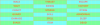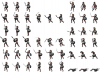- Jun 10, 2017
- 12,965
- 21,587
- 1,026
How old where you the last time you played those games ? I don't remember enough for Final Fantasy, but for the others your memory is far to be as correct as you believe.The Final Fantasy games are the perfect example. Even Baldur's Gate had prerendered parts. The Diablo series, Starcraft, Warcraft (really any Blizzard game at the time).
Except the opening, and probably ending I don't remember well enough, Baldur's Gate I and II have near to no cut scenes. And when there's one, it
You must be registered to see the links
. Same for Diablo I where most cut scenes are also
You must be registered to see the links
, except for
You must be registered to see the links
, mostly the opening and endings. For Warcraft I, shame on me I don't remember ; my wife would killed me, I bothered her so much with this game. But Warcraft II, have so really marvelous 3D cut scenes,
You must be registered to see the links
, so different from the rest of the game, that I expect Warcraft I to not have better. As for Warcraft III,
You must be registered to see the links
a mix between 3D pre-rendered videos and real time in game 3D sequences ; the later being used most of the time. Because yes, it's not because a game use the perspective common to real time strategic games of this time, that it isn't also full 3D.From the nine games you named (since I don't count Final Fantasy), six aren't like you remember them. And those who have effective pre-rendered 3D outside of their opening and endings, still have less difference between their pre-rendered scenes and the rest of the game, than RPG maker tiled maps versus Daz Studio renders.
I guess that either you never played the games who effectively had such difference between their cut scenes and the rest of the game, or that, like almost everyone else, you totally forgot that they existed.
Why should have I something to say ?I wonder what you think about text based games including pictures then? Should text based games just not use graphical supplements to maintain consistency?
Oh, of course, some of those games rely on CGs stolen here and there, and they end with an effective lack of visual consistency since there's near to no CG that is drawn in the same way. But... Hell, I don't even know how to say it, it's so obviously obvious... the text is not part of the visual aspect of a game.
Do the "deluxe" edition of a classical book become a comic book because it's illustrated ? Of course not. And it's the same for text based games. As long as the CGs are made by using the same style, whatever if they are 2D or 3D, the game is visually consistent. This whatever if it's a text based one or not.