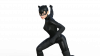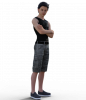LP83
Engaged Member
- Oct 13, 2016
- 2,763
- 9,248
:heartcoveredeyes::heartcoveredeyes::heartcoveredeyes::heartcoveredeyes::heartcoveredeyes::heartcoveredeyes::heartcoveredeyes::heartcoveredeyes::heartcoveredeyes::heartcoveredeyes::heartcoveredeyes::heartcoveredeyes::heartcoveredeyes::heartcoveredeyes::heartcoveredeyes::heartcoveredeyes::heartcoveredeyes::heartcoveredeyes::heartcoveredeyes:You don't have permission to view the spoiler content. Log in or register now.