- Jul 28, 2017
- 1,491
- 4,440
Render for an upcoming game I'm working on. Enjoy!
[edit]....Everything else is bad
where can I download it Expression Smoother for Genesis 8 ?
Could you lighten the shadow? It shouldn't be darker than the surrounding shadows and makes it look weird.Having a pretty fun time getting a hand of using HDRIs.
You don't have permission to view the spoiler content. Log in or register now.
Fixed it in this later render:Could you lighten the shadow? It shouldn't be darker than the surrounding shadows and makes it look weird.
Much better, it set's it into the setting now instead of standing proud. Very effective.Fixed it in this later render:
The base Genesis 8 figures (especially fucking Stephanie) are ugly. Someone working for Daz probably decided to uglify their base models since the G3s look like plastic supermodels. I really recommend you try out the other figures like Lyra HD, P3D Fara, LY Moxie, etc. There are good looking G8s if you look hard enough.Is it just me who find the Genesis 8 figures ugly? I've tried some renders, I've seen some, and each time I find the faces horribles
100% agree, glad I'm not the only one. I had high hopes for Teen Josie 8, but they somehow messed that one up tooIs it just me who find the Genesis 8 figures ugly? I've tried some renders, I've seen some, and each time I find the faces horribles
I really don't like Dracarys' face. It looks a bit too manly and the down-turned mouth doesn't suit the face either. At least imo.You don't have permission to view the spoiler content. Log in or register now.
try to turn off the sun(to change lighting)Render quality 1 and convergence rate at 100% but pictures still grainy...i need to figure out what is causing this
Are you planning on making these renders for a project or just for fun? To be honest, the forum-resized image looks fine. (Note: I have terrible eyesight without my glasses.) You could only see the noise if you view the original size/resolution. I personally render 4K resolution PNGs and resize the images I post here as 1280x720 JPEGs. For example, these two images are EXTREMELY grainy in their original resolution. After resizing them, the noticeable grain problem is reduced.You don't have permission to view the spoiler content. Log in or register now.
Render quality 1 and convergence rate at 100% but pictures still grainy...i need to figure out what is causing this
WTF i'm having a hard time figuring out if these are real photos or artJust testing some new options with sharp skin.
You don't have permission to view the spoiler content. Log in or register now.
