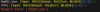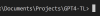Ah got it, thank you!
One more question: what I would like to translate is a dialogue script in a .txt file and is not really part of any game engine, so how should I approach this? Is the NScript module what I should be using? If not, is there an example of a file format that works that I should format the file to be?
You will have to modify a script to work with that specific txt format. I would actually use Wolf2 as a base (one I worked on most recently) and modify it to parse the text in the .txt file.
It reads a txt file line by line and uses regex to capture strings on that line needed to translate. It might be kind of difficult depending on the format of the text file.
Editing the `def translateWOLF` function should be all you really need to do. I would make use of the debugger and breakpoints to test each line of code step by step. Just change the if statements around to parse the txt as you like.
For example best practice for this tool (if possible) is to always grab the speaker of the line, translate it using `getSpeaker` then assign it to the speaker variable. Afterwards grab the line you want to translate and append it to the stringList. Do that for every line you wish to translate. Then last thing that is needed is to go into `#Pass 2` section below which has the responsibility of writing back into the txt file. You might not need to change anything here if the format is fairly simple. Otherwise make sure you are writing to the correct format.