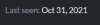micmitja
Conversation Conqueror
- Aug 6, 2017
- 6,667
- 7,814
- 798
you do realize that you are replying to 3y old post about original gameI have no idea why those instructions worked in this specific instance. It has nothing to do with the transparent textbox file posted named "bg.png". But, I'm going to download that file, rename it textbox.png and paste in the folder containing the file. But I have a different request. How can I left align the character name text so I can look at the renders without obstruction?
as alignment you can you can hide whole thing by pressing H works in any renpy game its general button
you can make text transparent and thats all you can do
https://f95zone.to/threads/renpy-transparent-text-box-mod-v2-6-3.11925/
but if you find mod that does move name around i have yet to see it , feel free to share