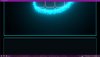- Thread starter Creiz
- Start date
2.10 star(s)
7 Votes
- Sep 18, 2018
- 1,292
- 3,111
- 283
Aye, the one on itch is an updated version. The file comes straight from itch, too so I'm pretty sure it's a false positive.So I've noticed that the file size is different on the different download websites and when I Downloaded it from your itch.Io it stopped the download for having a virus...
I'll start adding md5 starting next version.
alandria2236
Member
- Feb 16, 2019
- 104
- 110
- 154
Interesting concept so far. Two things I am hoping for is perm transformation and ability to do sex acts to defeat monsters
This happens to me too.Opened chest, consumed some potions, can't move. Is there anything i need to press?
- Sep 18, 2018
- 1,292
- 3,111
- 283
A lot of things happened, honestly I'm much more active on my discord channel.
I couldn't log in this website for a few months, I don't know why.
It's like the website itself didn't exist. It wasn't an issue with F95 itself, it was like trying to go to a website that just wasn't there.
I figure my ISP had something to do with it? Or maybe there was something on my PC? I'm more inclined to believe it was the latter. Regardless, seems to be fixed now. There was a couple other sites that gave me problems, too. (nhentai for example)
AAAAAAAAAAAAnyway.
I have a new build up. It's a complete rewrite, with a new dungeon generator. This time I decided to go for it and make it mobile-focused. So we'll have android builds.
FYI, If you play on PC, the window will be wonky. Resize it until you get a more or less portrait resolution (like a mobile phone). It's already fixed in the next version, though.
I couldn't log in this website for a few months, I don't know why.
It's like the website itself didn't exist. It wasn't an issue with F95 itself, it was like trying to go to a website that just wasn't there.
I figure my ISP had something to do with it? Or maybe there was something on my PC? I'm more inclined to believe it was the latter. Regardless, seems to be fixed now. There was a couple other sites that gave me problems, too. (nhentai for example)
AAAAAAAAAAAAnyway.
I have a new build up. It's a complete rewrite, with a new dungeon generator. This time I decided to go for it and make it mobile-focused. So we'll have android builds.
You must be registered to see the links
<- They're in there for those who don't want to wait until the thread is updated.FYI, If you play on PC, the window will be wonky. Resize it until you get a more or less portrait resolution (like a mobile phone). It's already fixed in the next version, though.
Last edited:
Princess-Emi-Doll
Member
- Aug 10, 2019
- 145
- 231
- 232
View attachment 3149235 this is all the game does.
FYI, If you play on PC, the window will be wonky. Resize it until you get a more or less portrait resolution (like a mobile phone). It's already fixed in the next version, though.
dontevenknow
Newbie
- Jun 19, 2018
- 53
- 69
- 181
Tried this game out, opened an empty chest, fought a skeleton that murdered my ass, then got a gameover screen saying there won't be a sex scene because the game is on patreon and to join the discord. Didn't cum 6/10.
- Sep 18, 2018
- 1,292
- 3,111
- 283
There won't be a sex scene with the goblin.Tried this game out, opened an empty chest, fought a skeleton that murdered my ass, then got a gameover screen saying there won't be a sex scene because the game is on patreon and to join the discord. Didn't cum 6/10.
However there IS a sex scene in there. Two if you count blowjobs. Find them
Basic instructions would be nice... trying to trial and error basic controls atm. Someone said you can dodge with Z, not working for me, no clue how timing attacks work, i just spam space, keep dying on the first or second enemy cause i have 0 clue what im doing. Also how do you get the control on the side instead of bottom like you have in the screen shots? forced to play with a tiny screen with barley legible writing because of it.
- Sep 18, 2018
- 1,292
- 3,111
- 283
My homie you don't read the post before downloading? There's a NEW UI spoiler right there with controls.Basic instructions would be nice... trying to trial and error basic controls atm. Someone said you can dodge with Z, not working for me, no clue how timing attacks work, i just spam space, keep dying on the first or second enemy cause i have 0 clue what im doing. Also how do you get the control on the side instead of bottom like you have in the screen shots? forced to play with a tiny screen with barley legible writing because of it.
You can also use the arrows/wasd and the Z button for interaction. Mouse for the rest.
As for the tiny font, I increased the font size. Looked fine to me, so I needed people to tell me that. Thank god they did lmao.
As for the timing, it's simple. Every single event in combat starts on a beat. That's the pink square, it's beating with the music's BPM. When the enemy attacks it starts on a beat, press Z (or click the white button) right at 2nd beat, you'll block.
In order to attack, you have to press Up, left/right or down ***WHEN THE ENEMY IS ATTACKING***, whether you dodged or not. If you don't attack, the enemy WILL ATTACK AGAIN on the next beat. Keep on your toes.
When I come around with classes and their new animations, you'll understand why it's like that.
As for the controls on the side, since I rewrote the game I decided I'd focus on mobile development because it's a lot harder to develop on mobile than PC. Since PC you can throw the mobile stuff at it and it eats it for breakfast.
So I wanted to have a solid mobile base, something I know will work, then just make an UI for PC and boom diggity.
Considering PC players don't mind too much the wonky resolutions and stuff, I believe it's a decent balance for now.
- Jul 4, 2017
- 3,441
- 6,620
- 707
F95 and nhentai? That sounds like your ISP was caught up in some DNS based "moralistic censorship". Consider switching your PC to use an alternative DNS providerI couldn't log in this website for a few months, I don't know why.
It's like the website itself didn't exist. It wasn't an issue with F95 itself, it was like trying to go to a website that just wasn't there.
I figure my ISP had something to do with it? Or maybe there was something on my PC? I'm more inclined to believe it was the latter. Regardless, seems to be fixed now. There was a couple other sites that gave me problems, too. (nhentai for example)
Something similar happened like 4 years ago, when f95zone was on a different country domain before ".to", it was cut off for everyone until a new dns registration was organized.
Princess-Emi-Doll
Member
- Aug 10, 2019
- 145
- 231
- 232
I want to like the game but its pretty broken... the how far you can see randomly can close to nothing. after trying and trying to get to blowjob the statue it locked up. and the most often thing that keeps happening you suddenly can't move into new rooms.... on top of that if it does work the fights are still pretty much if your lucky and I still have know idea what changes keep happening to the player or how to keep track of it. this needs so much work.
- Sep 18, 2018
- 1,292
- 3,111
- 283
Yeah that's what I think it is. However I didn't hear any news nor people bitching about online porn or somesuch, though. Generally these things happen when there's an outcry or they want people votes and whatever.F95 and nhentai? That sounds like your ISP was caught up in some DNS based "moralistic censorship". Consider switching your PC to use an alternative DNS provider
Something similar happened like 4 years ago, when f95zone was on a different country domain before ".to", it was cut off for everyone until a new dns registration was organized.
Perhaps it was some employee who thought he was doing the Lord's work or somesuch.
- Sep 18, 2018
- 1,292
- 3,111
- 283
Yeah. It's broken. As fuck, even. I released it like this because I needed the feedback from people with better PCs and phones than I. Also the guys in my Discord wanted to help so why not? While I'm at it, why not also update this page, so I can a bigger sample size? This is why there's a number at the top-right, I need to know that number, along with your specs (or phone model).I want to like the game but its pretty broken... the how far you can see randomly can close to nothing. after trying and trying to get to blowjob the statue it locked up. and the most often thing that keeps happening you suddenly can't move into new rooms.... on top of that if it does work the fights are still pretty much if your lucky and I still have know idea what changes keep happening to the player or how to keep track of it. this needs so much work.
You're expecting a game, I'm giving you a prototype. The mechanics are done, more or less, all I have left to do is fix the kinks (like suddenly not being able to enter rooms), some more little things y'all caught, like text too small, etc, try and include a couple suggestions or two before tackling Story Mode.
So if you want a game you can just play instead of a game you can participate in its dev, I suggest you wait a few versions more. When it's something like 0.3, then it's going to be something mostly bug-free.