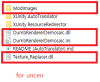kumarin
Engaged Member
- Feb 19, 2022
- 2,691
- 4,754
- 438
Isn't there a file similar to "preloader_20240417_051014_967.log" in the game folder? if exists, BepInEx is fail to load.ok so i dont thinkthe textures are properly working for me since this is base game View attachment 3547035
this is just universal democies
View attachment 3547038
and this is with the uncensored pack plugin extracted into the plugins folder of bepinex
View attachment 3547049
idk if those pixel are supposed to be there? i thought it would be smoother.
Ps: are you supposed to use the texture_replacer with the pack? because i didnt
Any clarification would be greatly appreciated
The most common reason is the game folder path. For example, I tested in the folder "d:\Ecchi&Craft v1.30\Ecchi&Craft\", the file was created, and BepInEx did not loaded. Try moving the game folder to a different location, and avoid using “and” instead of “&” or special characters.