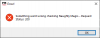- Jul 8, 2019
- 8
- 15
- 177
As of this morning, I've started to get this error when I launch, it's been working fine for weeks previous. I've not changed anything since I used it yesterday without issue.
When I click OK it asks for my username/password again but even providing those just bring me back to that error.Something went wrong...
Request Status: 400