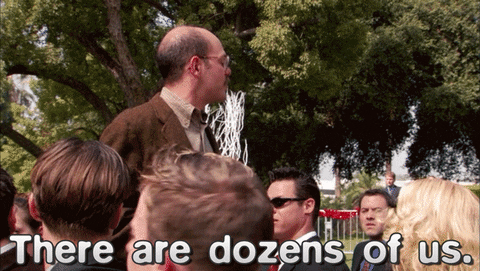- Thread starter NeonGhosts
- Start date
4.60 star(s)
227 Votes
Zerorox
Active Member
- Dec 5, 2021
- 690
- 1,119
First is totally betterDefinitely something I'd like to explore a little more. I'm waiting for some renders to process, so I've been fiddling about with this filtered version of Gabby, painting over it in something closer to my normal drawing style.
View attachment 2541171 View attachment 2541173
That's sad, and that's why I know I couldn't do it even if I wanted. I have few ideas that maybe could work, already wrote some story/characters/dialogues (yea, with my English they probably are not greatI get a lot of comments, private messages, etc. from people asking why they have to 'put up' with Nicki. After getting a low-star review that was pretty complimentary other than the commenter's distaste for Nicki, I kind of hit my breaking point.
(not to mention when it comes to 3 magic letters some people go crazy ~~)
RC-1138 Boss
Message Maven
- Apr 26, 2017
- 13,723
- 20,924
Interesting. I look forward to the changes you will make in chapter 1.Ultimately, these adjustments I plan to make to Chapter One, are really things that I always would've had in there, had it been an option.
For new folks: I didn't do the art for Chapter One, instead commissioning the work fromYou must be registered to see the links. So, I had to cut corners so as not to need a ton of unique renders. That meant keeping the story pretty tight and focused. Hence, no setup with Nicki, no varied renders for sex scenes, etc.
Plus, Chapter One was really made without any assurance that it would be continued. I didn't have a PC that could render stuff. So, the story was written so it could stand alone, if necessary. Which is why I didn't bother with a 'just friends' route. Luckily people responded really well to the story, and I jumped into the dev gig with both feet.
So, no worries about me bending over backwards to appease people. It's more about building a more cohesive and well thought out first installment. I plan to tee up certain things like the state of The Lawful Waffle when Nicki and MC visit it before he purchased it, MC's first meeting with Carolina, moving into the condo, etc. Along with more sex positions and naughty stuff for Nicki, and some cleaner code. It'll all be for the best.
allanl9020142
Well-Known Member
- Aug 23, 2018
- 1,325
- 2,147
^This guy. This guy is speaking the truth. He's talking about the real concerns us common-folk have while the rest of the world holds contentious debates over Nicki.mc needs to have his little bimbo trouple with ashe and brittani, please dev. make it happen
Crosspulse
New Member
- Dec 14, 2021
- 10
- 39
Personally, I enjoy the darker side of the game, not many games allow this course. Granted manipulation is a popular genre within adult games. The darker path isn't for everyone but in all honesty... if you don't enjoy it don't play the game. I'm not a fan of breasts more prominent, but many people are, which is why those games flood the adult gaming scene. I don't complain on their forums about my distaste for mammary glands larger than Earth itself. I just pass and look for games that fit my personal taste. To each, their own in all honesty, and Neon gives you options, a lot of game devs really will just ignore complaints and focus on requests from people donating.
Defenestrator.for.traitor
Forum Fanatic
- Oct 10, 2022
- 4,348
- 7,761
I need a little help, I named MC as Forrest Gump but I cannot name Nicki as Jenny can anybody tell me how can I do that? 
UltimateRidersC
Newbie
- Oct 4, 2021
- 35
- 35
Me too but on the darker route. Nicki and MC relationship is hot.I know I'm new to the game but i have to say Nicki is the main reason i play this to me she is such a sweetheart i couldn't imagine playing it without her.
Also the other girls are hot too. Can't wait for more content.
PHIL101-YYouPPHard
Well-Known Member
- Jan 11, 2022
- 1,033
- 2,050
Sorry if you already know this, but just to be clear, Patreon does not allow incest or darker content and they remove games that have them. So, most devs create a patch themselves and upload elsewhere to get around it. Or, sometimes someone else makes alterations to the game and offers them as a patch (which is the case with Neon's game hereSo, the uncensored patch adds in other things? I thought it was just to make someone a relative. I would rather it turn Nicki into a sister and remove her as an LI.
The patch for FiN changes the relationship of Cassie (I think that's her name?) from.. w/e the non-patched game has her as (sorry, I don't play unpatched games) to sister; she's a character who's first mentioned when you bring Ashe to your apartment in the beginning of Chp. 2, I believe. It also adds darker options/routes to the game such as rape, it gives option to set certain character's ages (Gabby, Brittani, and so on), and it might alter the non-rape corruption path too, I'm not sure.
To reiterate, none of this is forced on you, it just offers the option while you're playing (well, obviously if you want to pursue a relationship w/ Cassie, incest will technically be forced on you because the patch alters her relationship to you). If you're absolutely sure you will never want/play any of that or if you don't even like the idea of the option being presented to you for whatever reason, you can probably skip the patch and not miss anything.
In other news, I was playing around with anime filters, pondering how feasible a style like this would be for a mini-game or something. Could be kinda fun, as long as I was willing to do a lot of touch-up digital painting.
View attachment 2540720 View attachment 2540721 View attachment 2540722 View attachment 2540723
View attachment 2540724 View attachment 2540725 View attachment 2540726
When I redo Chapter One, you'll be able to avoid sex with Nicki, and just be friends.
Holy crap Neon! That looks awesome! Those first sets of images are unaltered by you? If that's the case, that would be a really interesting option for VN games here! If I ever make a VN (never will, but it's fun to dreamDefinitely something I'd like to explore a little more. I'm waiting for some renders to process, so I've been fiddling about with this filtered version of Gabby, painting over it in something closer to my normal drawing style.
View attachment 2541171 View attachment 2541173
Not trying to pressure you or anything, but you shouldn't let fear of criticism stop youThat's sad, and that's why I know I couldn't do it even if I wanted. I have few ideas that maybe could work, already wrote some story/characters/dialogues (yea, with my English they probably are not great), but I know that in the end I wouldn't be able to handle comments like that very well (and I don't mean valid criticism). I saw so many hate post directed at devs, sometimes for really weird reasons I would never have thought of.
(not to mention when it comes to 3 magic letters some people go crazy ~~)
Download URM here and put the rpa file in your '(game name)/game' folder (i.e., 'Friends in Need/Game'). We're actually in luck here because it seems Neon was very kind and clean w/ his code such that you can just use the best method that alters in-game variablesI need a little help, I named MC as Forrest Gump but I cannot name Nicki as Jenny can anybody tell me how can I do that?
Now, most games in my experience don't have internal variable for character names, so for those games, in the alt + m menu, you'd go into 'Renaming' tab, look in top right for little character symbol w/ a pencil (should say 'rename a character' on mouse-over), click it, look for 'Nicki', type 'Jenny' in replacement box, hit ok
Finally, if you used the second method (renaming/text replacement tabs) for w/e game, don't forget to save these alterations in top right corner; make a new save (paper symbol that says 'new' on mouse-over) and name it w/e, then whenever you alter it further, hit the 'save' button (save disk symbol). When you download a new version of the game, you may have to do this again and I've never figured out how to transfer an alteration file save from one game version to another, sorry. Saving the mod alterations isn't necessary with the first method (changing in-game variable name) which is why it's the best method (obviously you still have to save your game in FiN in order for it to continue working and starting a new game will undo the variable change). Good luck!
Last edited:
Bad Wolf
Devoted Member
- Jul 17, 2021
- 9,195
- 14,137
Yeah. I know about Patreon and their bullshit. I just don't want to be banging Nicki. I'd like to be able to see her as the annoying little sister, without all the "Let's bang, bro.". That entire scene with her felt so off for me. "Hey, I'm helping you, lil sis. I didn't do it to bang you. I did it because I care about you. Now, go tell your shitty boyfriend to fuck off and if he has a problem with me, he can come to me himself." But, sister or not, at least we'll be able to get her on the friend path later.Sorry if you already know this, but just to be clear, Patreon does not allow incest or darker content and they remove games that have them. So, most devs create a patch themselves and upload elsewhere to get around it. Or, sometimes someone else makes alterations to the game and offers them as a patch (which is the case with Neon's game here).
The patch for FiN changes the relationship of Cassie (I think that's her name?) from.. w/e the non-patched game has her as (sorry, I don't play unpatched games) to sister; she's a character who's first mentioned when you bring Ashe to your apartment in the beginning of Chp. 2, I believe. It also adds darker options/routes to the game such as rape, it gives option to set certain character's ages (Gabby, Brittani, and so on), and it might alter the non-rape corruption path too, I'm not sure.
To reiterate, none of this is forced on you, it just offers the option while you're playing (well, obviously if you want to pursue a relationship w/ Cassie, incest will technically be forced on you because the patch alters her relationship to you). If you're absolutely sure you will never want/play any of that or if you don't even like the idea of the option being presented to you for whatever reason, you can probably skip the patch and not miss anything.
As for forced, that first scene with her was forced. How we treated her in it, was our choice. But, whether or not NeonGhosts fixes it, changes it or not, I'm still going to play this one.
Zerorox
Active Member
- Dec 5, 2021
- 690
- 1,119
It seems to Me "Nicki syndrome" - character is so realistic so people don't want to have sex with her.
It's like strip dancer/escort girl Velvet stopped being attractive when you know she's 37y.o. Hannah from Ohayo, twice divorced, have 3 children: 3y.o. Max, 7y.o. Theo and 15y.o. Nicole, working for this job to cover her bank loan and must be at Home in 1,5 hours before babysitter go home.
***It's mostly joke***
It's like strip dancer/escort girl Velvet stopped being attractive when you know she's 37y.o. Hannah from Ohayo, twice divorced, have 3 children: 3y.o. Max, 7y.o. Theo and 15y.o. Nicole, working for this job to cover her bank loan and must be at Home in 1,5 hours before babysitter go home.
***It's mostly joke***
Bad Wolf
Devoted Member
- Jul 17, 2021
- 9,195
- 14,137
That's not my reason. I just don't want to bang a VN version of my RL sister.It seems to Me "Nicki syndrome" - character is so realistic so people don't want to have sex with her.
It's like strip dancer/escort girl Velvet stopped being attractive when you know she's 37y.o. Hannah from Ohayo, twice divorced, have 3 children: 3y.o. Max, 7y.o. Theo and 15y.o. Nicole, working for this job to cover her bank loan and must be at Home in 1,5 hours before babysitter go home.
***It's mostly joke***
Zerorox
Active Member
- Dec 5, 2021
- 690
- 1,119
Yeah, we all have our reasons... but it seems not only her visuals are what creeps You?That's not my reason. I just don't want to bang a VN version of my RL sister.That just creeps the fuck outta me. lol
(And no I don't know any escort girl Velvet... I don't want to fuck Nicki in the beginning cause I find it not suitable in this situation)
Bad Wolf
Devoted Member
- Jul 17, 2021
- 9,195
- 14,137
No. Nicki's kind of cute. But, so is my sister. Nicki and my sister are two peas in a pod. They look nothing alike, but, they're almost exactly alike.Yeah, we all have our reasons... but it seems not only her visuals are what creeps You?
(And no I don't know any escort girl Velvet... I don't want to fuck Nicki in the beginning cause I find it not suitable in this situation)
Zerorox
Active Member
- Dec 5, 2021
- 690
- 1,119
Then, I'm at least partially right)No. Nicki's kind of cute. But, so is my sister. Nicki and my sister are two peas in a pod. They look nothing alike, but, they're almost exactly alike.
NeonGhosts writing is just too good
NewTricks
Forum Fanatic
- Nov 1, 2017
- 4,916
- 10,608
I can sympathize. There is a VN that will remain nameless that seemed to have cloned my mom in name, appearance, speech patterns, occupation, etc. I felt like someone was pulling a prank on me. I can't bring myself to play it.That's not my reason. I just don't want to bang a VN version of my RL sister.That just creeps the fuck outta me. lol
Bad Wolf
Devoted Member
- Jul 17, 2021
- 9,195
- 14,137
Ahaha Yeah. Agree about the writing.Then, I'm at least partially right)
NeonGhosts writing is just too good
That would be weird. Good thing Nicki doesn't look like her. They're both cute though. Then add in the fact that they both have shit tastes in men. But, at least my sister will kick a fool to the curb.I can sympathize. There is a VN that will remain nameless that seemed to have cloned my mom in name, appearance, speech patterns, occupation, etc. I felt like someone was pulling a prank on me. I can't bring myself to play it.
Defenestrator.for.traitor
Forum Fanatic
- Oct 10, 2022
- 4,348
- 7,761
I also feel like Nicki is just using MC, but I am not a psycho, so I am not sending DMs to Dev about it.I've explained the Nicki patch before, but in brief: I get a lot of comments, private messages, etc. from people asking why they have to 'put up' with Nicki. After getting a low-star review that was pretty complimentary other than the commenter's distaste for Nicki, I kind of hit my breaking point. So, I took a couple hours one night to write and render The Anti-Nicki Patch.
This way, rather than explain over and over again the purpose she serves in the narrative, or defend my storytelling choices, I can just post the link to the patch. The joke being that it results in a near-instant game over. It's my way of saying, "Don't like it? Don't play it."
I try not to ever directly respond to people's critiques and such. People have different reads on all the characters. Some people think Nicki is a loyal friend who hit a bad run of luck, and some think she's a conniving shrew who's only using the player. Some people think Gabby's a precious little cinnamon roll who needs protection and love, and some think she's a petulant brat. Some people think Ashe is an utter ditz with two brain cells to rub together, and others think she's an empathetic and thoughtful girl who trips over her own tongue.
It wouldn't really be appropriate for me to chime in and chastise people for reading a character one way or another. But, I find a lot of the comments re: Nicki so similar to one another that I began to wonder if I was just being spammed periodically with alt accounts of one very persistent critic.
I think the truth is just that we never really got to see Nicki be MC's friend, before she came to him looking for money. We're told that they're friends, but by the time we see it the player's already made a lot of decisions regarding how they want to treat her. Adding to that, she ticks a few boxes that can be problematic for some people: friend zone + sex work + body modification = :/
But, I think it's interesting that people began to turn around on Nicki, basically as soon as we saw her doing things unrelated to the lowest point in her life. A lot of people started to warm up to her after her interaction with Maya, a few more after seeing her joke around with MC about his naughty calendar idea, and a few more after that when we see her playing videogames with MC.
I suspect that trend will continue, but until then I'll continue to get people who play the first chapter and then write to me asking, "Is Nicki really going to be in the whole thing?!"
I'll write about why I'm thinking that way, and maybe it'll help explain why I dislike Nicki. First of all, we've never seen Nicki as a friend to MC, and first thing in the game, we are getting jabs from her boyfriend, and her reaction is at best neutral; it more likely feels like she agrees with everything her boyfriend says but doesn't say it outloud out of pity. It really is a huge negative for her. She may have reasons for how she acts, but as players, we don't know those. So you put them in a group with her boyfriend, and from there she is swimming upstream for affection from the player. Then suddenly, out of nowhere, she came back late at night, ready to give everything for her boyfriend, and she confessed she was aware of your feelings about her. Then she dared to say she was there only for money and imply that you were only lucky with money, and they have rights over that money. I am pretty sure it got realized while writing because she says she tried to connect, etc., but that is an extra-negative point, not a positive one, because if it's money and her boyfriend, she can find a way to be there, but not for her friendship. We never saw her texts, calls, or willingness to reach us; suddenly, she shows up and asks for money. I really got annoyed when we didn't have the option to say 'fuck off' and throw her out, to be honest. Then, after 3 months without any contact, she shows up again, and again she is there only for your help, not even for you. Even if you were the most loving person last time, everything is the same for her. If you play both (well, 3 if you count the dark path) paths, even the dialogs are more or less the same. One of the worst things she says is that you didn't even cross her mind; she just stumbled on your way and noticed she could get your help. She even defends her boyfriend after all things happen and also confesses she was okay using people in one route. Think about it: She only comes to you when she needs help; she shows up, gets whatever she wants, then ghosts you until the next time. She even says she loved you on the dark path, which is a huge red flag that shows she is trying to manipulate MC using his love for cynical people like me. How can someone be okay with her after everything? Like you said, there was only one time she got some positive points when she was playing with the kid. Maybe we need more scenes like that.
I am mostly okay with any other character, but Nicki is filled with red flags. I think a few background scenes about your friendship with her before you decide on her faith would be helpful. Maybe a scene that shows she really tried to reach you, but MC refused to talk to her with his reasoning; a few memory scenes about their friendship; maybe a few scenes when she was talking about what happened to her in those 3 months, etc. Things like that will help us understand what you meant with Nicki. You have an idea while you are writing her, but since we don't know anything about it as players, you should show us, tell us, and remind us what she means to MC. If not, it's hard to like her, I think. A few posts above, I tried to make a joke about how she reminded me of Jenny from Forrest Gump. If you watched Forrest Gump, and the movie didn't have any scenes that showed Forrest and Jenny's friendship, would you ever be understanding of Jenny, let alone like her? I hope this will help you to see other perspective.
Last edited:
PHIL101-YYouPPHard
Well-Known Member
- Jan 11, 2022
- 1,033
- 2,050
By "nothing's forced", I of course mean the patch doesn't force you into a darker route or anythingYeah. I know about Patreon and their bullshit. I just don't want to be banging Nicki. I'd like to be able to see her as the annoying little sister, without all the "Let's bang, bro.". That entire scene with her felt so off for me. "Hey, I'm helping you, lil sis. I didn't do it to bang you. I did it because I care about you. Now, go tell your shitty boyfriend to fuck off and if he has a problem with me, he can come to me himself." But, sister or not, at least we'll be able to get her on the friend path later.
As for forced, that first scene with her was forced. How we treated her in it, was our choice. But, whether or not NeonGhosts fixes it, changes it or not, I'm still going to play this one.
The sex with Nicki in the beginning was forced by Neon, yeah, but at the same time it's a sex game and he planned for that encounter to affect both the MC & Nicki for the rest of the story. I understand why that'd bother some people, especially your case haha, but lucky for you and others, Neon's adding friend route from the beginning, so this will all be moot in a matter of... I'd guess 6 months at most.
Well... except for the dweebs that want Nicki totally removed from the game altogether