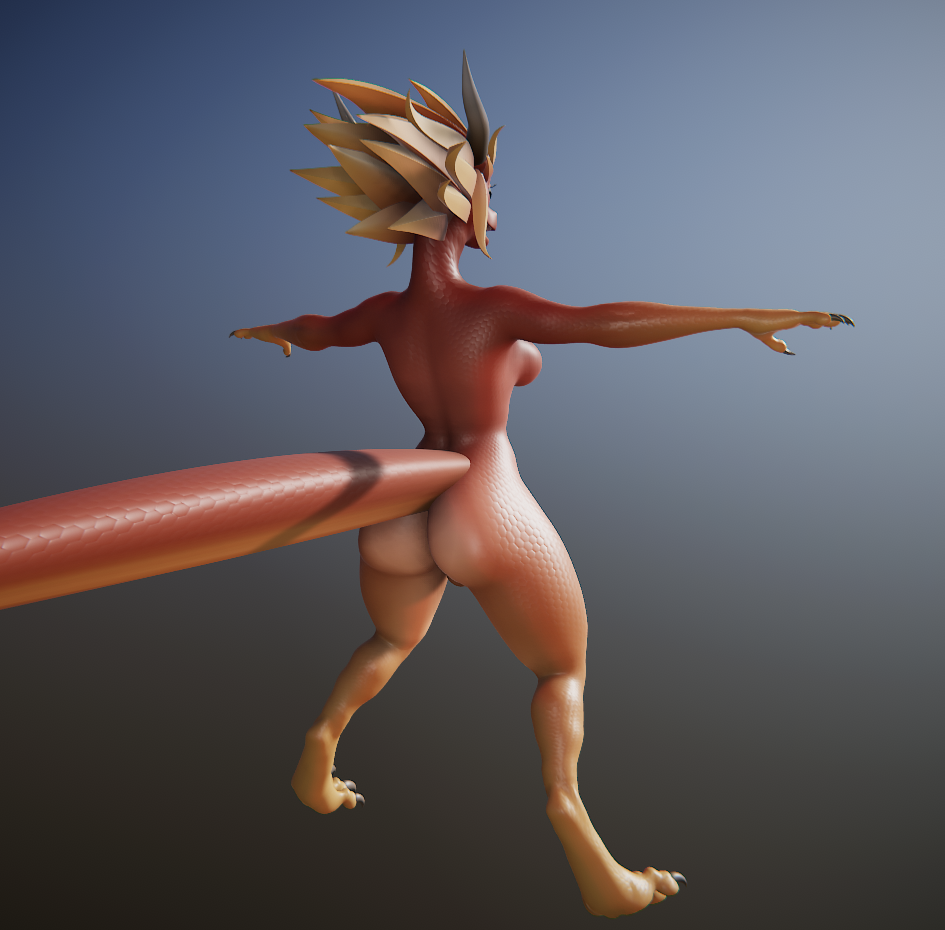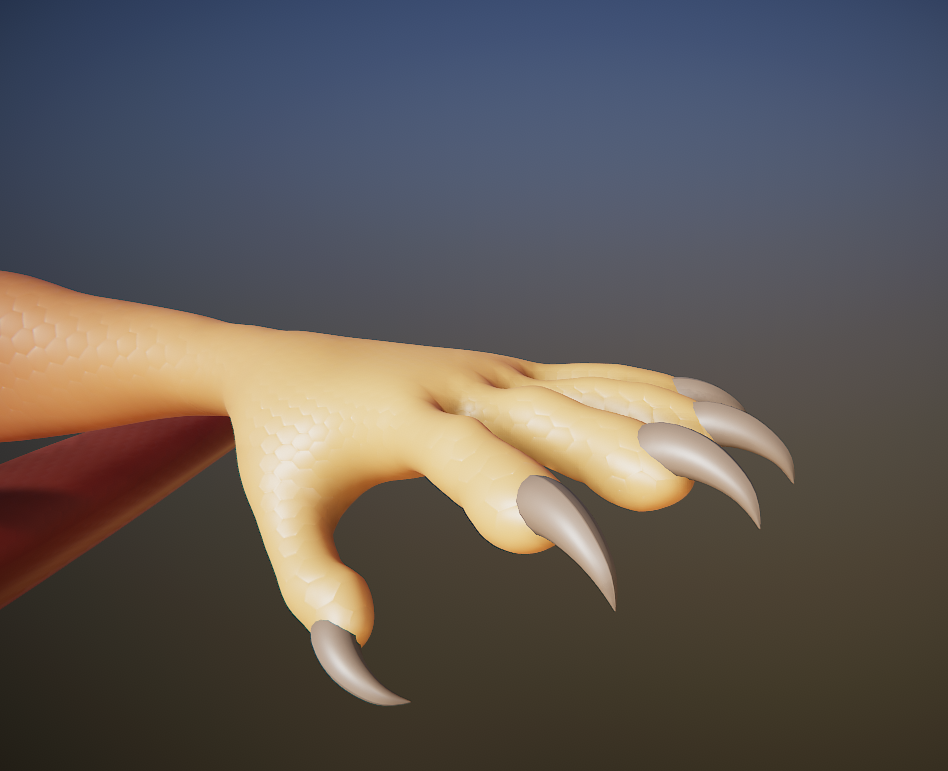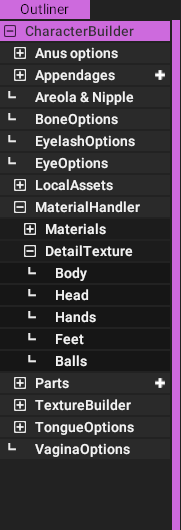New content
New character
Lyra
A gynomorphic dragoness!
(New default character + available through the cloud browser.)
New shafts
Dragon 1
Dragon 2
Dragon 3
New parts
Digitigrade dragon feet
Hybrid hands
Scalie tail 2
Scalie tail 3
New appendages
Sharp claws
New environment + song
Sky Temple
Although its original creators are long since forgotten, the sky temple still stands. Who built it, and for what purpose?
We wanted a map suitable for SSS effect, i.e. direct lighting. Please give Pegashis the credit he deserves for finishing this map in a rapid fashion!
 New features
Sub-surface scattering (SSS) shader
New features
Sub-surface scattering (SSS) shader
This new shader approximates the effect of sub-surface scattering which makes it suitable for rendering skin.
SSS has the biggest impact at places where light meets shade, so the difference between SSS and regular PBR will be most clearly noticeable in direct sunlight where shadows are present. Since the camera has a point light on it, the effect of SSS is reduced (since it reduces shadows). Therefore, we have also implemented a feature to turn off camera light (see below).
NOTE! Darker materials will absorb more light, and the SSS effect will be less noticeable for them. SSS works best for brighter materials.
Translucency
This SSS shader also supports translucency - light shining through a material. This works regardless of what color the material is.
Its effect is mostly visible from the opposite side of the light direction.
Suitable for rendering thin objects.
You can configure how thick an object is by using the new layers (see below).
New layers for texture builder
Layer thickness
Controls how thick the object is (for translucency in SSS shader). Can reference a mask if you want to vary the thickness over the object.
Layer SSS
Control how much to apply the SSS effect when the SSS shader is used. Can also reference a mask.
Layer AO
Directly affect the AO (ambient occlusion) for the rendered object. Higher occlusion means shadows will be darker when in shade. Like other layers, can use a mask.
LayerFillMaskTarget
A low-level layer where you can directly affect any output for the texture builder. Mostly something we used during internal development (the new layers inherit from it), but we thought we could make it available for you guys as well. You could for example completely remove normals of an object by rendering 127,127 (linear) into RG channels for NORMAL_TH_AO.
New mask
Mask thickness
Produce a thickness map for the character mesh. Only works with characters (not imported objects).
Additions
Toggle camera light
You can now toggle camera light through "Edit > Toggle camera light" or by pressing "L".
Detail textures
Parts (imported objects) can now use detail textures.
Changes
Outliner
Outliner items now go darker the further down into a hierarchy they are.
Outliner rows now have sub marker.
Thumbnail validation
Thumbnails now only require the head to be present somewhere in the shot. Other than that, any shot is valid.
Detail mask
Detail mask is now a layer (instead of something you reference in detail texture handler).
Other changes
- Increased Plains sun light to match nature environment.
- Increased Celestial sun light to match nature environment.
- Fill layer has been merged with Fill mask.
- Fill layer now has a "Use mask" property.
- Objects now have a "MaterialHandler".
- The materials reside inside this handler.
- DetailHandler has been moved to material handler.
Improvements
Bug fixes
- Fixed an issue where fluff & eye lashes would disappear for certain camera angles.
- Fixed an issue with being unable to apply cropping on screenshot in cropping tool if cropping square covered the whole image.
- Fixed an issue where valid thumbnails would be considered invalid.
- Detail texture mask is now dilated before use.
- (Would cause seams at nipple area before.)
- Fixed an issue where box selection in curve editor would not be displayed correctly when UI scaling was active (resolutions higher than 1280x720).
- Fixed artifact issues in normal/ao map in butt crease area.
- Fixed an issue with linear and capsule masking tools where you weren't able to snap to surface point unless mesh was skinned mesh.
- Fixed issue with gradient layer not being applied unless masking mask was set.
- Fixed an issue where expressions wouldn't be applied when entering pose mode.
- Fixed an issue in screenshot handler where screenshots would get jaggy even though resolution was high.
- Fixed an issue in screenshot handler where shades of pose nodes would still be present in screenshots taken.
- Fixed an issue where part instances would be transformed incorrectly if source part was changed.
- Fixed an issue where dilation masks wouldn't be updated for user configured part resolutions on load, causing seams for any but default value.
Known issues
- There's an elusive bug where the normals/AO seem to go crazy when messing in the texture builder and/or detail textures. If you can manage to reproduce this bug, please let us know in the forum! (Because we're having a hard time!)