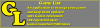Two issues I came upon recently:
1. If you open a game's detail window (double-clicking the game) and delete an entry, it just deletes the reference, not the game. This means you have to also manually remove the game in windows explorer.
2. If you open a game's detail window, it will automatically update the game info, including the tag list - including removing all tags you previously set for the game.
EDIT: 3. Also worth noting is that using a "/" in a game title still causes issues with subfolder directories, since the slash is used to make a new folder. So a game like this "https://f95zone.to/threads/equellum-fabula-carmen-cygni-v0-3-7-gaikiken.32985/" creates problems with the "/", causing a subfolder right in the middle of the name.
It's probably a good idea to create an automated process that picks up these symbols and replaces them for something harmless like a dash "-" in order to avoid these problems.
1. If you open a game's detail window (double-clicking the game) and delete an entry, it just deletes the reference, not the game. This means you have to also manually remove the game in windows explorer.
2. If you open a game's detail window, it will automatically update the game info, including the tag list - including removing all tags you previously set for the game.
EDIT: 3. Also worth noting is that using a "/" in a game title still causes issues with subfolder directories, since the slash is used to make a new folder. So a game like this "https://f95zone.to/threads/equellum-fabula-carmen-cygni-v0-3-7-gaikiken.32985/" creates problems with the "/", causing a subfolder right in the middle of the name.
It's probably a good idea to create an automated process that picks up these symbols and replaces them for something harmless like a dash "-" in order to avoid these problems.
Last edited:
tid
Member
- Aug 16, 2017
- 309
- 938
- 287
Points 1 & 3 should be fixed in the next release.
Just to let you know the archives system is 80% developed, I need a little time to test it and it will be released. Probably next week.
Just to let you know the archives system is 80% developed, I need a little time to test it and it will be released. Probably next week.
- Jul 5, 2017
- 6,369
- 45,366
- 980
Forgot to post in here when I did it. I figured since this was the most active, pinned it to the top.
tid
Member
- Aug 16, 2017
- 309
- 938
- 287
ThxForgot to post in here when I did it. I figured since this was the most active, pinned it to the top.
pornici
Newbie
- May 7, 2018
- 52
- 8
- 114
Yeah I know it works but I cant get mine to work, also win10. We talked in discord before just to add the "use default browser" as option, as that will probably fix the issue.Might be your setup? Working fine here using latest win10
Gratz on the pinned thread
Lurkling
Newbie
- Nov 11, 2017
- 21
- 15
- 150
Hey I have a bit of a weird issue atm. When I click install on any on the games in the list I simply get this window:
I'm running win7 64bit and tried as admin as well, but same thing. Source and Base directory are set, and I am running version 2.17.2.7 and even force updated the game list. The two buttons at the bottom aren't clickable, can't scale the window and if I use the directory / archive or single file buttons it just wants me to open a file. So I'm not quite sure what to do here, would be nice if someone could point me in the right direction.
You don't have permission to view the spoiler content.
Log in or register now.
This is a nice tool.
But I won't use it much for now. There is ONE important issue:
The game will not (apparently) scrape already existing games in a game folder. I wanted it to give me an overview of the games that I actually have right now.
The manager will not do that.
With 100+ games from F95zone currently installed, that kills it for me.
I am developing a scraper for porn videos. It would be really easy to do a match of folder names (or entire folders based on MD5) in order to recognize the games currently installed.
But I won't use it much for now. There is ONE important issue:
The game will not (apparently) scrape already existing games in a game folder. I wanted it to give me an overview of the games that I actually have right now.
The manager will not do that.
With 100+ games from F95zone currently installed, that kills it for me.
I am developing a scraper for porn videos. It would be really easy to do a match of folder names (or entire folders based on MD5) in order to recognize the games currently installed.
asdfg_dk
Member
- May 17, 2018
- 178
- 192
- 298
Just to be sure, have you downloaded the game before trying to install it ???Hey I have a bit of a weird issue atm. When I click install on any on the games in the list I simply get this window:
I'm running win7 64bit and tried as admin as well, but same thing. Source and Base directory are set, and I am running version 2.17.2.7 and even force updated the game list. The two buttons at the bottom aren't clickable, can't scale the window and if I use the directory / archive or single file buttons it just wants me to open a file. So I'm not quite sure what to do here, would be nice if someone could point me in the right direction.You don't have permission to view the spoiler content. Log in or register now.
CuddleBear
Member
- Jun 9, 2017
- 419
- 150
- 283