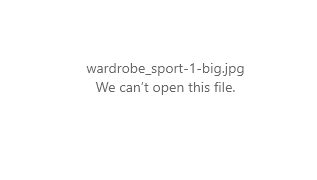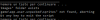- May 22, 2017
- 3,510
- 9,335
- 799
well, used once, it did its job and boom, no folder anywhere, used second time - check this forum, check appdata, local, win32 and all other places.....
no image folder anywhere. tried to search by folder size also no results (then used extractor X more times, to make the image folder where ever it is on C drive to obviously visible) cant find, no folder on C became bigger, but C drive lose all free space in process....
how about not uploading and sharing with ppl some app's thats not only broken or simply not working, but specially damaging ones????
The first thing you might want to do is to specify what exactly are you talking about - about the more than 2 years old image extractor for the old Unity version of Glamour that is posted in the OP or the batch file for the new Electron version of Glamour that I posted here in September, just 3 posts before yours?
Clearly the first one is outdated, being made for a completely different game engine.
And in case you were talking about the one I made, then this one works perfectly, assuming you didn't do something unexpected, like running it from some other folder than the folder you extracted the game to. However, my batch file should abort in case it is unable to find the folder where images originally are located and this is what happens if you start it in a wrong folder.
Also, mine is literally unable to fill your disk, since it doesn't make copies of existing files, it just creates hardlinks to them.
Since I am not the creator of this thread nor the original extractor, I thought that it would probably be rude of me to attempt to add it to the OP (by reporting it) as a new tool for the Electron version. But maybe I should, since no one seems to take care of this thread nor the tool any more?
________________________
BTW, the original coolstuff.bat extractor can in no way be classified as something damaging. The way you repeatedly used it on an almost filled up disk was. Any app that is able to create new files can be damaging that way.
And what it did was creating a folder named
Images in the folder you started the tool in. Not too far to find, IMHO.It seems though that you didn't start it in the folder you extracted your game to, as it was instructed in the OP.
From your description I would guess that you started it inside the zip folder (in which case the file gets extracted into a partially randomly named new subfolder inside the temporary files folder %TMP% folder by the system automatically and started there), so the copies of the images would also be in the same subfolder of the %TMP% folder.
Anyway, these would be the copies of the images of some very old version of Glamour, since it copies them from the
c:\Users\%username%\AppData\LocalLow\Sandlust Games Ltd\Glamour\Images\ - a folder that exists in your system because you have played Glamour Unity version in the past, but is no longer used by the Electron version.Since you started the tool multiple times inside the zip folder, each time a new subfolder with the coolstuff.bat script was created in the %TMP% folder and a new Images folder inside that folder with new copies of the image files.
Would you have used it the way it is instructed in the OP by extracting it into the game folder before running it, it wouldn't have been able to fill up your disk, since it would have been overwriting the same files every time. The only way to fill up your disk with multiple copies of the Images folder is by starting it inside an archive multiple times.
So it looks like you managed to damage your system yourself by filling up your disk with multiple copies of the script and its Images folder by not using the tool the way it was intended and instructed.
You can do the same kind of damage pretty much with any executable by starting it inside an archive, assuming you start it enough times without ever emptying your temporary files folder %TMP%.
Last edited: