When I try to move it game not ee this save how to do it properlyFor RPGM games, you have to manually move your saves, but yes, this update does need a restart for the quest log to work. The dev included a save on the main page.
RPGM Goblin Layer [v0.58.6] [Parodos]
- Thread starter Parodos
- Start date
-
- Tags
- 2d game 3dcg adventure ahegao anal sex animated big ass big tits cheating creampie fantasy female domination footjob groping handjob harem humor lactation lesbian male domination male protagonist masturbation monster girl oral sex parody pregnancy spanking teasing titfuck turn based combat vaginal sex
4.30 star(s)
77 Votes
Mr Technician
Well-Known Member
- Apr 30, 2018
- 1,897
- 1,699
- 379
BrandonSuns
Member
- Aug 16, 2020
- 142
- 82
- 199
Now I owe you twice the amount of beers!Goblin Layer v0.31 mac version (x64)
(Only tested in macOS 10.15 Catalina)
Extract and run (double click on Finder)
Cheers mate!
XOXOXOXOXOXO
Newbie
- May 28, 2018
- 94
- 232
- 268
Mr Technician
Well-Known Member
- Apr 30, 2018
- 1,897
- 1,699
- 379
Aaand you will prolly have this problem when using old save from 0.31 in 0.32I have a problem look at this
How can I fix this ? please helpYou don't have permission to view the spoiler content. Log in or register now.
Quest Log was non-existant in 0.31 so... You should start a new game or go to Opening Post (at first page) and download posted save file from there.
You don't have permission to view the spoiler content.
Log in or register now.
Valamyr
Member
- Oct 7, 2020
- 294
- 253
- 202
Hahah, this game has some genuine laughs to offer. The less serious tone is an interesting change of pace.
Word of warning, Goblin Layer cant seem be able to equip the fancy pants I bought him for some reason Thats probably a bug? Also, adding an option to use the healing spell out of combat would make sense!
Thats probably a bug? Also, adding an option to use the healing spell out of combat would make sense!
Word of warning, Goblin Layer cant seem be able to equip the fancy pants I bought him for some reason
Last edited:
It's common to RPG Maker MV games.probably mentioned a few times by now but the save file provided does not show up
So, for the first time:
- start a new game,
- immediately save the game when you can in the slot 1 (i.e. 'File 1' - it's important to use this slot),
- exit the game,
- replace your own save file in the '\www\save' subdirectory of the game with the provided saved file (i.e. "file3.rpgsave"),
- restart the game and 'Load game' from the slot 1.
- Nov 30, 2017
- 225
- 842
- 291
thank you sooo much for making this!Goblin Layer v0.31 mac version (x64)
(Only tested in macOS 10.15 Catalina)
Extract and run (double click on Finder)
Mr Technician
Well-Known Member
- Apr 30, 2018
- 1,897
- 1,699
- 379
It will show up. I am pretty sure of that. But not just after first time launching the game.probably mentioned a few times by now but the save file provided does not show up
Launch the game for a first time. When being into cave - do one save as this - inside game :


In File Explorer go to folder "\GoblinLayer0.32\www\save\" and from downloaded Attached save file extract "file3.rpgsave" and overwright it if asked.
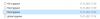
Explanation:

If the game is launched for a first time - there has been no "File 1" saved done yet... So you need to do at least one save file as "File 1" in game. After that overwright it with provided from the First Post of this thread.
Last edited:
HueyFreeman32
Member
- Jun 3, 2018
- 433
- 282
- 321
Mass reply incoming:
A general rule is that if you can't click something, enter key still works.
Haven't really spent much time on the gear/shopping part tbh, main priority is story, but I'll try to fix it by the time 0.35 is out.
Cheese smelling pants is an unfinished scene I forgot to disable.

But I'll will develop the rpg stuff a litte too
missing image error
Check tech support on first page, for a quick fixI had the same problem.
The new quest log doesnt play well with older saves, try new game or try the save on the first page of this thread.You don't have permission to view the spoiler content. Log in or register now.
fixedthe discord invite is expired, i would want to join, if possible
@Parodos
My pants smell like cheese
pants
I dunno what happened to the buy button lol, I'll look into it.pants
A general rule is that if you can't click something, enter key still works.
Haven't really spent much time on the gear/shopping part tbh, main priority is story, but I'll try to fix it by the time 0.35 is out.
Cheese smelling pants is an unfinished scene I forgot to disable.
I prefer less grindymore grindy to lenghten the game a bit or just straight up cuting it to make it just story/exploration
But I'll will develop the rpg stuff a litte too
Thanks! Added a link to this post in tech support sectionIt will show up. I am pretty sure of that. But not just after first time launching the game.
Launch the game for a first time. When being into cave - do one save as this - inside game :
View attachment 1501623 View attachment 1501625
In File Explorer go to folder "\GoblinLayer0.32\www\save\" and from downloaded Attached save file extract "file3.rpgsave" and overwright it if asked.
View attachment 1501631
Explanation:
View attachment 1501638
If the game is launched for a first time - there has been no "File 1" saved done yet... So you need to do at least one save file as "File 1" in game. After that overwright it with provided from the First Post of this thread.
Mr Technician
Well-Known Member
- Apr 30, 2018
- 1,897
- 1,699
- 379
Psst, sir - don't tell anyone, because...does this game have a gallery replay to rewatch scenes ?
You don't have permission to view the spoiler content.
Log in or register now.
Password for the tavern area (v0.36.2):What is the password for goblin in tavern? Plz help me guyz.
Code:
remake
Code:
paromas
Code:
parodox
Last edited:
- Sep 26, 2018
- 3,466
- 3,411
- 551
I know about that I was just letting you know for the next version so you can fix itCheck tech support on first page, for a quick fix
next time I won't say anything
oh ok, no its good that you mention itI know about that I was just letting you know for the next version so you can fix it
next time I won't say anything
thanksAaand you will prolly have this problem when using old save from 0.31 in 0.32
Quest Log was non-existant in 0.31 so... You should start a new game or go to Opening Post (at first page) and download posted save file from there.
You don't have permission to view the spoiler content. Log in or register now.


