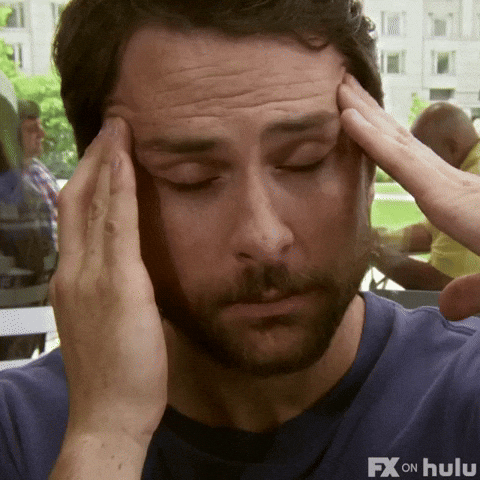Armageddon3369
New Member
- Jan 6, 2019
- 7
- 4
- 181
Do I have to download all the updates and patches to play the full game?
This is correct, except all versions of KoGa3's mod include the iPatch ... you still have to install the correct version of the mod into the correct version of the game though.To play the FULL game, you need:
- Part 1 - If you are interested, the patch for Part 1 (it's a bit hidden) and KoGa3 mod (I recommend it, you can turn off parts of it, but it adds some smallish fixes that are important)
You don't have permission to view the spoiler content. Log in or register now.
- Part 2 - Same as before, install the patch and/or the mod (Part 2 mod includes the patch)
- Part 3 - It uses the same patch as Part 2 KoGa3 mod includes it.
Each part MUST be installed in a different folder.
At the end of Part 1 and at the end of Part 2, there is a SAVE HERE image. You HAVE to save exactly there, not the previous image, nor the next, it HAS to be there, it's the only way to transfer a save to the next part. Then, when you start Part 2 or Part 3, you choose Load, choose that save and the game will continue from there.
Good luck, have fun in Guilford, we do! A LOT.
Peace
Sounds like you need to re-download the game. Your download file might be corrupt.I did all that and now my game crashes on start-up. I never even get to the Main Menu.
well i am not sure when i try to load the latest save i have it returns me to the main menu , cant load save cant start new game eather that's why i am so pissed i am basically stuckOpen Part 2 and tell me did you save EXACTLY at the "SAVE NOW" Screen? If not you need to do that because I didn't have a single Problem at all here.
This is fairly simple. When you come to the end of Part 1 (v0.16) or the end of Part 2 (v0.37) you will arrive on this screen:well i am not sure when i try to load the latest save i have it returns me to the main menu , cant load save cant start new game eather that's why i am so pissed i am basically stuck

View attachment 2923515
(this particular screen is from v0.37, but it's the same for v0.16, except that one says "... to play part 2.")
Save from part 1 end to play part 2 and save from part 2 end to play part 3question
do i need part 1 to play part 2? or i just need save file from part 1 to continue part 2?
no need to download the first part?Save from part 1 end to play part 2 and save from part 2 end to play part 3
you naturally need to play the first part where else will you get a save file from the end of the first part from?no need to download the first part?
i've play n save file part 1, thats why i ask "do i need to redownload again part 1 to continue playing part 2 cuz i've save file part 1?"you naturally need to play the first part where else will you get a save file from the end of the first part from?
if you saved at the "save now" screen of part 1 then you only need to dl part 2 and extract it in a seperate folder to play it. Apart from that the only other thing is if you want the Ipatch or Koga's mod.i've play n save file part 1, thats why i ask "do i need to redownload again part 1 to continue playing part 2 cuz i've save file part 1?"
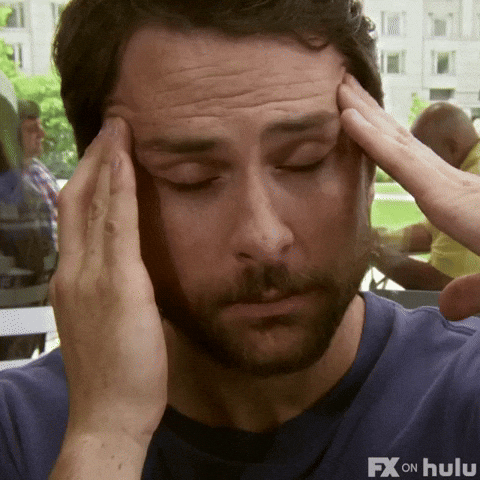
Get some restI'm checking out, just can't read these comments anymore.