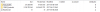Noneless
Active Member
- Jul 27, 2017
- 800
- 675
- 153
I managed to install the game, I recommend to put this in the install instructions: ''Dismont Disk 1 and Mount Disk 2 IN THE EXACTLY SAME PLACE where you Mount Disk 1''. That was the problem, I managed to discover it after a long search in google.Hope you enjoy the game, Have Fun!
And I dont forget our deal, here, a Misaka x Kuroko lewd.