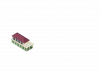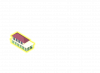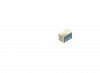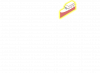There is a case for using a 3rd image per hotspot anyway, since hover doesn't really work on android devices (at least, I can't see why it would). In that case, having a 3rd image for when a button is actually pressed
(selected_hover I think - though hardly anyone develops purely for android, as far as I can tell).
Which I appreciate isn't what you were asking, but still worth pointing out.
Meanwhile, since I'm bored, I've been having a play with original picture in Photoshop.
View attachment 624169
View attachment 624171
View attachment 624170
View attachment 624173
View attachment 624172
View attachment 624175
View attachment 624174
View attachment 624177
View attachment 624176
View attachment 624179
View attachment 624178
View attachment 624181
View attachment 624180
In this case, I copied the original image to create a new layer then cut away everything except the first house. That became my "house1 idle" image. Then I copied that layer to create a "house1 hover" image, increased it's brightness by 30% and contrast by 15%, then added a halo around it. Rinse and repeat for the other 5 hotspot objects. Once I remembered that "house5" was actually a boat, they all got renamed to "opt" (for "which
option picked").
The actual hover images do overlap somewhat, but the idle images don't.
Which is fine, since the individual hotspots don't "deselect" until you move the mouse beyond the area covered by the hover image. Basically it just means that once you move the mouse into a hotspot, it is slightly harder to move the cursor out. Just a personal preference on my part.